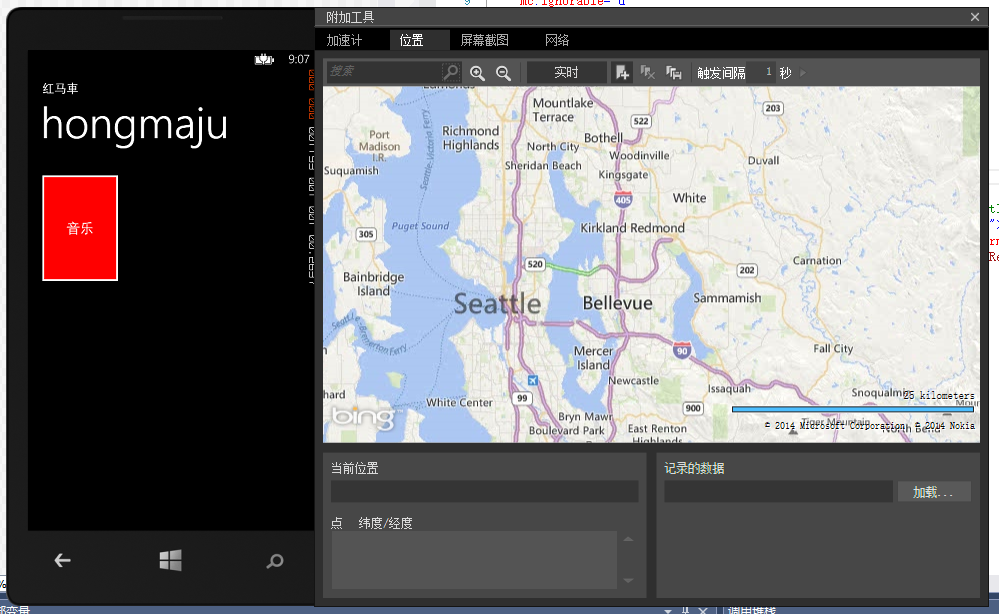
<phone:PhoneApplicationPage x:Class="PhoneApp1.MainPage" xmlns="http://schemas.microsoft.com/winfx/2006/xaml/presentation" xmlns:x="http://schemas.microsoft.com/winfx/2006/xaml" xmlns:phone="clr-namespace:Microsoft.Phone.Controls;assembly=Microsoft.Phone" xmlns:shell="clr-namespace:Microsoft.Phone.Shell;assembly=Microsoft.Phone" xmlns:d="http://schemas.microsoft.com/expression/blend/2008" xmlns:mc="http://schemas.openxmlformats.org/markup-compatibility/2006" mc:Ignorable="d" FontFamily="{StaticResource PhoneFontFamilyNormal}" FontSize="{StaticResource PhoneFontSizeNormal}" Foreground="{StaticResource PhoneForegroundBrush}" SupportedOrientations="Portrait" Orientation="Portrait" shell:SystemTray.IsVisible="True"> <!--LayoutRoot is the root grid where all page content is placed--> <Grid x:Name="LayoutRoot" Background="Transparent"> <Grid.RowDefinitions> <RowDefinition Height="Auto"/> <RowDefinition Height="*"/> </Grid.RowDefinitions> <!--TitlePanel contains the name of the application and page title--> <StackPanel x:Name="TitlePanel" Grid.Row="0" Margin="12,17,0,28"> <TextBlock Text="红马車" Style="{StaticResource PhoneTextNormalStyle}" Margin="12,0"/> <TextBlock Text="hongmaju" Margin="9,-7,0,0" Style="{StaticResource PhoneTextTitle1Style}"/> </StackPanel> <!--ContentPanel - place additional content here--> <Grid x:Name="CttpnMap" Grid.Row="1" Margin="12,0,12,0"> <Button Name="PlayVoiceBtn" Height="200" Width="150" HorizontalAlignment="Left" VerticalAlignment="Center" Margin="0,-400,0,0" Background="Red" Click="PlayVoiceBtn_Click_1"> 音乐</Button> <MediaElement x:Name="CuMediaElement" Source="/Assets/Voices/Alarm01.wav" Volume="1" AutoPlay="False" ></MediaElement> </Grid> </Grid> </phone:PhoneApplicationPage>
using System; using System.Collections.Generic; using System.Linq; using System.Net; using System.Windows; using System.Windows.Controls; using System.Windows.Navigation; using Microsoft.Phone.Controls; using Microsoft.Phone.Shell; using PhoneApp1.Resources; namespace PhoneApp1 { public partial class MainPage : PhoneApplicationPage { // Constructor public MainPage() { InitializeComponent(); // Sample code to localize the ApplicationBar //BuildLocalizedApplicationBar(); } //单击事件 private void PlayVoiceBtn_Click_1(object sender, RoutedEventArgs e) { CuMediaElement.Play(); } // Sample code for building a localized ApplicationBar //private void BuildLocalizedApplicationBar() //{ // // Set the page's ApplicationBar to a new instance of ApplicationBar. // ApplicationBar = new ApplicationBar(); // // Create a new button and set the text value to the localized string from AppResources. // ApplicationBarIconButton appBarButton = new ApplicationBarIconButton(new Uri("/Assets/AppBar/appbar.add.rest.png", UriKind.Relative)); // appBarButton.Text = AppResources.AppBarButtonText; // ApplicationBar.Buttons.Add(appBarButton); // // Create a new menu item with the localized string from AppResources. // ApplicationBarMenuItem appBarMenuItem = new ApplicationBarMenuItem(AppResources.AppBarMenuItemText); // ApplicationBar.MenuItems.Add(appBarMenuItem); //} } }
如果不能实现单机播放铃声,可以查看铃声的路径是否正确,路径不使用反斜杠“\”
XAML代码,btn的代码和media元素代码必须放在同一级的同一个grid中,不能将一个和另一个所在的grid并列放到同一级的grid中