有两种启动方式:
var taskForAction = new Task(() => { //do something });
taskForAction.Start();
注:构造所有的重载并没有传入Func函数的,而且我们这个时候看线程池中活动线程数会发现改变
//打印线程池中线程活动数 PrintAvailabeWorkThreadNum(); var taskForAction = new Task(() => { //do something });
taskForAction.Start(); PrintAvailabeWorkThreadNum();
输出结果:

//打印线程池中线程活动数 PrintAvailableWorkThreadNum(); var taskForAction = Task.Run(() => Console.WriteLine("print string for Action")); var taskForFunc = Task.Run(() => "return string for Func<string>"); PrintAvailableWorkThreadNum(); //Result内部会调用Wait,所以这里不需要调 Console.WriteLine(taskForFunc.Result);
同样的,直接调用静态方法来创建一个线程,并返回当前正在执行的线程副本以供我们调用,Result只有传递进去的是Func函数才会在返回的Task中存在,如果传入的是Action函数,Result是不存在的, 这个时候线程活动数量也会改变。
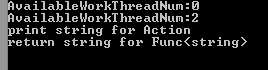
已经在 【C#】线程协作式取消 这章里面好好讨论过如何去取消了,如何注册回调函数等技术了.
我们有时候想在执行完一个任务以后,再开始做一个其他的任务,这个时候如果我们用Wait就会堵塞线程,如果我们用线程嵌套的方式去做,会浪费资源并损害的伸缩性。
//这样会堵塞我们的线程 Task.Run(() => { //do something }).Wait(); Task.Run(() => { //do another thing }); //虽然不会堵塞线程了,但这样会浪费资源 Task.Run(() => { Task.Run(() => { //do something }).Wait(); Task.Run(() => { //do another thing }); });
CLR给我们提供了另一个方法:ContinueWith.
这个方法会不会堵塞当前的线程,并且会等第一个任务做好了以后再做第二个任务(当然可以开启多个)
var t = Task.Run(() => { int index = 0; int count = 0; while (index != 5) { count += index; Console.WriteLine("Task:" + index++); Thread.Sleep(1 * 1000); } return count; }); t.ContinueWith(task => { //这里的参数Task,就是我们上面那个线程对象(t),可以用于获取结果集,状态等数据 Console.WriteLine("First continue task:" + task.Status); Console.WriteLine("First continue task:" + (task.Result + 100)+"\n"); }); t.ContinueWith(task => { Console.WriteLine("Second continue task:" + task.Status); Console.WriteLine("Second continue task:" + (task.Result - 100)); }); t.ContinueWith(task => { //Do another thing });
需求肯定是很复杂的,比如我们希望在各种状态(取消,完成,失败等)情况下执行各种ContinueWith的方法,这个时候我们需要关注一个枚举类型:TaskContinuationOptions, 以下给出官方的定义:
 logs_code_hide('ae1f262d-17d4-42b4-ae82-24523f0b17e4',event)" src="/Upload/Images/2014092218/2B1B950FA3DF188F.gif" alt="" />
logs_code_hide('ae1f262d-17d4-42b4-ae82-24523f0b17e4',event)" src="/Upload/Images/2014092218/2B1B950FA3DF188F.gif" alt="" />
namespace System.Threading.Tasks { // Summary: // Specifies the behavior for a task that is created by using the System.Threading.Tasks.Task.ContinueWith(System.Action<System.Threading.Tasks.Task>,System.Threading.CancellationToken,System.Threading.Tasks.TaskContinuationOptions,System.Threading.Tasks.TaskScheduler) // or System.Threading.Tasks.Task<TResult>.ContinueWith(System.Action<System.Threading.Tasks.Task<TResult>>,System.Threading.Tasks.TaskContinuationOptions) // method. [Serializable] [Flags] public enum TaskContinuationOptions { // Summary: // Default = "Continue on any, no task options, run asynchronously" Specifies // that the default behavior should be used. Continuations, by default, will // be scheduled when the antecedent task completes, regardless of the task's // final System.Threading.Tasks.TaskStatus. None = 0, // // Summary: // A hint to a System.Threading.Tasks.TaskScheduler to schedule a task in as // fair a manner as possible, meaning that tasks scheduled sooner will be more // likely to be run sooner, and tasks scheduled later will be more likely to // be run later. PreferFairness = 1, // // Summary: // Specifies that a task will be a long-running, course-grained operation. It // provides a hint to the System.Threading.Tasks.TaskScheduler that oversubscription // may be warranted. LongRunning = 2, // // Summary: // Specifies that a task is attached to a parent in the task hierarchy. AttachedToParent = 4, // // Summary: // Specifies that an System.InvalidOperationException will be thrown if an attempt // is made to attach a child task to the created task. DenyChildAttach = 8, // // Summary: // Prevents the ambient scheduler from being seen as the current scheduler in // the created task. This means that operations like StartNew or ContinueWith // that are performed in the created task will see System.Threading.Tasks.TaskScheduler.Default // as the current scheduler. HideScheduler = 16, // // Summary: // In the case of continuation cancellation, prevents completion of the continuation // until the antecedent has completed. LazyCancellation = 32, // // Summary: // Specifies that the continuation task should not be scheduled if its antecedent // ran to completion. This option is not valid for multi-task continuations. NotOnRanToCompletion = 65536, // // Summary: // Specifies that the continuation task should not be scheduled if its antecedent // threw an unhandled exception. This option is not valid for multi-task continuations. NotOnFaulted = 131072, // // Summary: // Specifies that the continuation task should be scheduled only if its antecedent // was canceled. This option is not valid for multi-task continuations. OnlyOnCanceled = 196608, // // Summary: // Specifies that the continuation task should not be scheduled if its antecedent // was canceled. This option is not valid for multi-task continuations. NotOnCanceled = 262144, // // Summary: // Specifies that the continuation task should be scheduled only if its antecedent // threw an unhandled exception. This option is not valid for multi-task continuations. OnlyOnFaulted = 327680, // // Summary: // Specifies that the continuation task should be scheduled only if its antecedent // ran to completion. This option is not valid for multi-task continuations. OnlyOnRanToCompletion = 393216, // // Summary: // Specifies that the continuation task should be executed synchronously. With // this option specified, the continuation will be run on the same thread that // causes the antecedent task to transition into its final state. If the antecedent // is already complete when the continuation is created, the continuation will // run on the thread creating the continuation. Only very short-running continuations // should be executed synchronously. ExecuteSynchronously = 524288, } }View Code
这里就不一一解释了,这里面有一些参数只是建议,会不会执行两说,这里我只介绍几个常用的,直接附上代码:
var t = Task.Run(() => { int index = 0; int count = 0; while (index != 5) { count += index; Console.WriteLine("Task:" + index++); Thread.Sleep(1 * 1000); } return count; }); t.ContinueWith(task => { //只有执行成功以后才会继续做 }, TaskContinuationOptions.OnlyOnRanToCompletion); t.ContinueWith(task => { //只有取消的时候才做操作 }, TaskContinuationOptions.OnlyOnCanceled); t.ContinueWith(task => { //只有失败的时候才会运行,抛出未知异常什么的. AggregateException ex = task.Exception; Console.WriteLine(ex.Message); }, TaskContinuationOptions.OnlyOnFaulted);
个人对这个机制是十分喜欢的,即不堵塞我们的线程,又可以按照状态来分别做操作。
var t = new Task<Int32[]>(() => { var results = new int[3]; new Task(() => { Thread.Sleep(3 * 1000); results[0] = 1; }, TaskCreationOptions.AttachedToParent).Start(); new Task(() => { results[1] = 2; }, TaskCreationOptions.AttachedToParent).Start(); new Task(() => { results[2] = 3; }, TaskCreationOptions.AttachedToParent).Start(); return results; }); t.ContinueWith(task => Array.ForEach(task.Result, Console.WriteLine), TaskContinuationOptions.AttachedToParent); t.Start();
这里主要是用到了TaskCreationOptions.AttachedToParent枚举标志,用到了这个标志,父线程会等待子线程所有线程都执行完毕以后才会继续往下走(注:这里也不能当前主线程).这里我尝试过用Task.Run这个去建立这样的机制,可惜的是这个没有办法完成(Task.Run没有参数包含TaskCreationOptions的重载),具体的原因还在探索中,如果有朋友知道,请告知,谢谢:)!
关于这个方法,我在网上查到的也都是CLR那本书上的东西,但是关于这个,如果用起来不注意的话,会出现很多的问题,先给出代码:
private static Int32 Sum(CancellationToken ct, Int32 n)
{
Int32 sum = 0;
for (; n > 0; n--)
{
ct.ThrowIfCancellationRequested();
checked { sum += n; }
}
return sum;
}
public static void TaskFactory()
{
var parent = new Task(() =>
{
var cts = new CancellationTokenSource();
var tf = new TaskFactory<Int32>(cts.Token,
TaskCreationOptions.AttachedToParent,
TaskContinuationOptions.ExecuteSynchronously,
TaskScheduler.Default);
// This tasks creates and starts 3 child tasks
var childTasks = new[] {
tf.StartNew(() => Sum(cts.Token, 10000)),
tf.StartNew(() => Sum(cts.Token, 20000)),
tf.StartNew(() => Sum(cts.Token, Int32.MaxValue)), // Too big, throws OverflowException
};
//如果有一个线程错误了就暂停所有的任务
Array.ForEach(childTasks,
task => task.ContinueWith(t => cts.Cancel(), TaskContinuationOptions.OnlyOnFaulted));
tf.ContinueWhenAll(
childTasks,
completedTasks => completedTasks.Where(t => t.Status == TaskStatus.RanToCompletion).Max(t => t.Result),
CancellationToken.None)
.ContinueWith(t => Console.WriteLine("The maximum is: " + t.Result),
TaskContinuationOptions.ExecuteSynchronously).Wait(); // Wait is for testing only
});
parent.ContinueWith(p =>
{
var sb = new StringBuilder("The following exception(s) occurred:" + Environment.NewLine);
foreach (var e in p.Exception.Flatten().InnerExceptions)
sb.AppendLine(" " + e.GetType().ToString());
Console.WriteLine(sb.ToString());
}, TaskContinuationOptions.OnlyOnFaulted);
parent.Start();
try
{
parent.Wait(); // For testing purposes
}
catch (AggregateException)
{
}
}
首先我们看一下
var childTasks = new[] {
tf.StartNew(() => Sum(cts.Token, 10000)),
tf.StartNew(() => Sum(cts.Token, 20000)),
tf.StartNew(() => Sum(cts.Token, Int32.MaxValue)), // Too big, throws OverflowException
};
//如果有一个线程错误了就暂停所有的任务
Array.ForEach(childTasks,
task => task.ContinueWith(t => cts.Cancel(), TaskContinuationOptions.OnlyOnFaulted));
这段代码是创建了三个线程放入工厂中,并建立一个会抛出异常的线程,下面那段代码会取消线程的操作(3个线程都取消操作,因为注册了同一个TOKEN),但是这里需要注意的是:如果我其他线程跑的比抛出异常的线程块,这会导致取消不了,因为结束了(这个的确很难做,因为无法控制线程的执行速度和优先级)。
tf.ContinueWhenAll(
childTasks,
completedTasks => completedTasks.Where(t => t.Status == TaskStatus.RanToCompletion).Max(t => t.Result),
CancellationToken.None)
.ContinueWith(t => Console.WriteLine("The maximum is: " + t.Result),
TaskContinuationOptions.ExecuteSynchronously).Wait(); // Wait is for testing only
这段代码才是用TaskFactory的核心,这个会等待所有工厂中的线程执行完毕(包括被取消)才会执行,还有一个方法叫ContinueWhenAny:当有一个线程结束操作就会执行。这里要注意的是:
两个方法都有带TaskContinuationOptions参数的重载,但是有那么几个是不能用的:
也就是说无论前面任务是什么状态,这个方法都会执行,所以我们必须要自己去判断:Where(t => t.Status == TaskStatus.RanToCompletion).