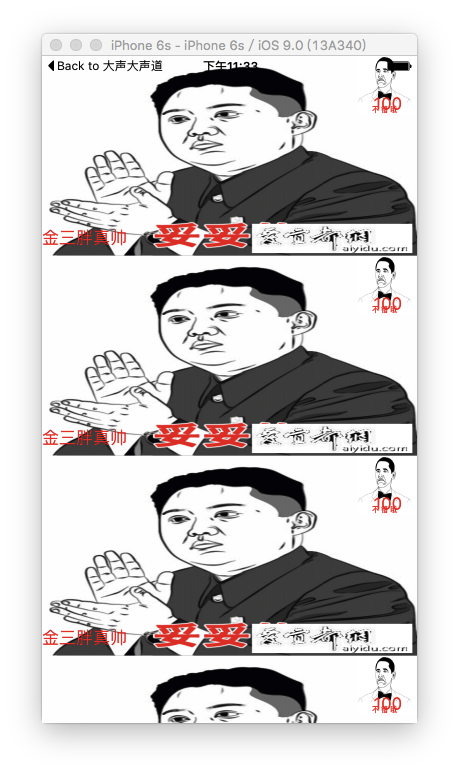首先:什么是UITableView?看图
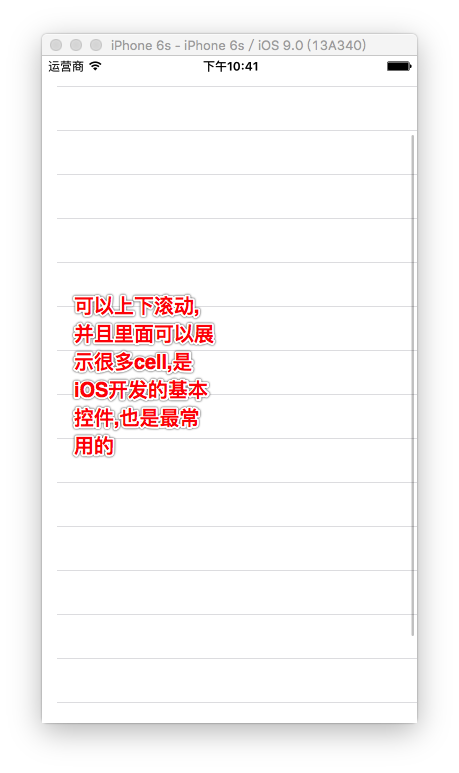
其次:什么是cell?
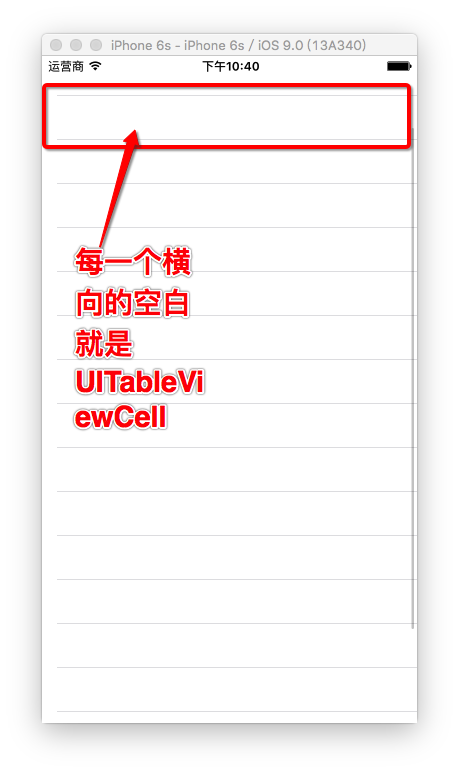
然后:为什么要自定cell,UITableView不是自带的有cell么?
因为在日常开发中,系统自带的cell满足不了客户和开发人员的需求(并且每个cell中的内容\大小\样式相同),我们就需要自定义cell来实现更加优化的功能.比如下面这种

最后:怎么自定义cell?
1.创建一个新的项目,在storyboard中拖入两个imageView,两个label
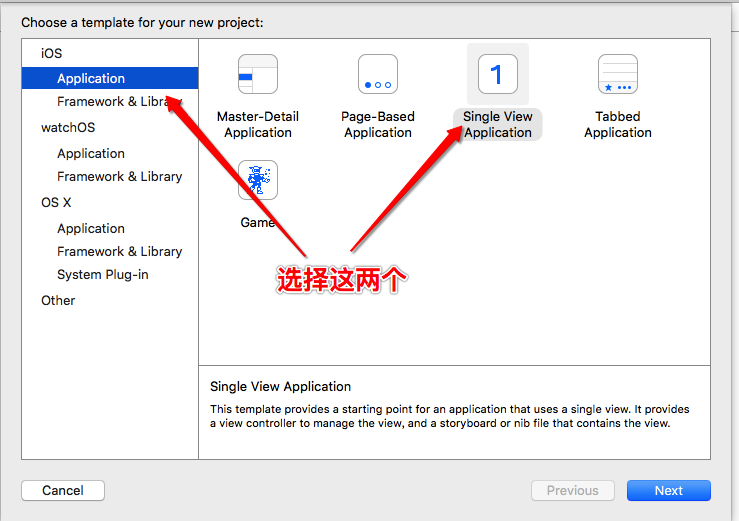
2.在ViewController里面创建UITableView
1 // 2 // ViewController.m 3 // Xib自定义UITableViewCell 4 // 5 // Created by admin on 16/5/16. 6 // Copyright © 2016年 KXZDJ. All rights reserved. 7 // 8 9 #import "ViewController.h" 10 11 @interface ViewController ()<UITableViewDelegate,UITableViewDataSource> 12 @property (nonatomic, strong) UITableView *tableView; 13 @end 14 15 @implementation ViewController 16 17 - (void)viewDidLoad { 18 [super viewDidLoad]; 19 // Do any additional setup after loading the view, typically from a nib. 20 [self config]; 21 } 22 23 - (void)didReceiveMemoryWarning { 24 [super didReceiveMemoryWarning]; 25 // Dispose of any resources that can be recreated. 26 } 27 28 29 -(void)config { 30 //初始化tableView,并给tableView设置frame以及样式 31 self.tableView = [[UITableView alloc] initWithFrame:[UIScreen mainScreen].bounds style:UITableViewStylePlain]; 32 //遵守代理和数据源(因为要用到代理和数据源方法) 33 self.tableView.delegate = self; 34 self.tableView.dataSource = self; 35 //添加到ViewController的视图中 36 [self.view addSubview:self.tableView]; 37 } 38 39 /** 40 * 返回多少个组(默认是1组,如果只有一组可以不实现这个方法) 41 * 42 * @param tableView 当前tableView 43 * 44 * @return 组的个数 45 */ 46 -(NSInteger)numberOfSectionsInTableView:(UITableView *)tableView { 47 return 1; 48 } 49 /** 50 * 每一组返回多少行 51 * 52 * @param tableView 当前tableView 53 * @param section 当前组 54 * 55 * @return 行的个数 56 */ 57 -(NSInteger)tableView:(UITableView *)tableView numberOfRowsInSection:(NSInteger)section { 58 return 20; 59 } 60 61 -(UITableViewCell *)tableView:(UITableView *)tableView cellForRowAtIndexPath:(NSIndexPath *)indexPath { 62 //指定cell的重用标识符 63 static NSString *reuseIdentifier = @"CELL"; 64 //去缓存池找名叫reuseIdentifier的cell 65 UITableViewCell *cell = [tableView dequeueReusableCellWithIdentifier:reuseIdentifier]; 66 //如果缓存池中没有,那么创建一个新的cell 67 if (!cell) { 68 cell = [[UITableViewCell alloc] initWithStyle:UITableViewCellStyleDefault reuseIdentifier:reuseIdentifier]; 69 } 70 //返回当前cell 71 return cell; 72 }系统自带的UITableView
运行效果
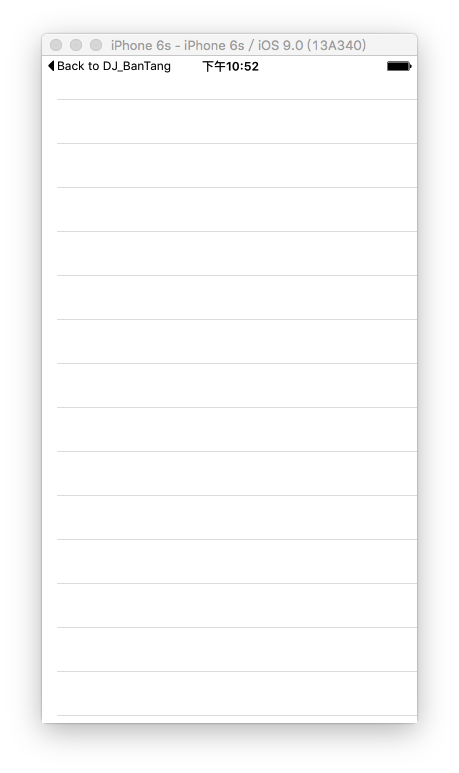
4.Xib自定义cell
首先我们要创建一个xib文件,有两种创建方式:
直接上图
第一种:
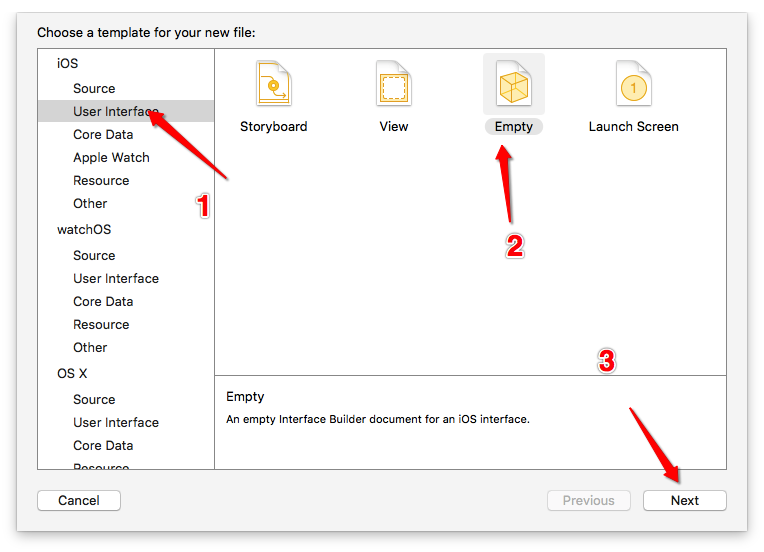
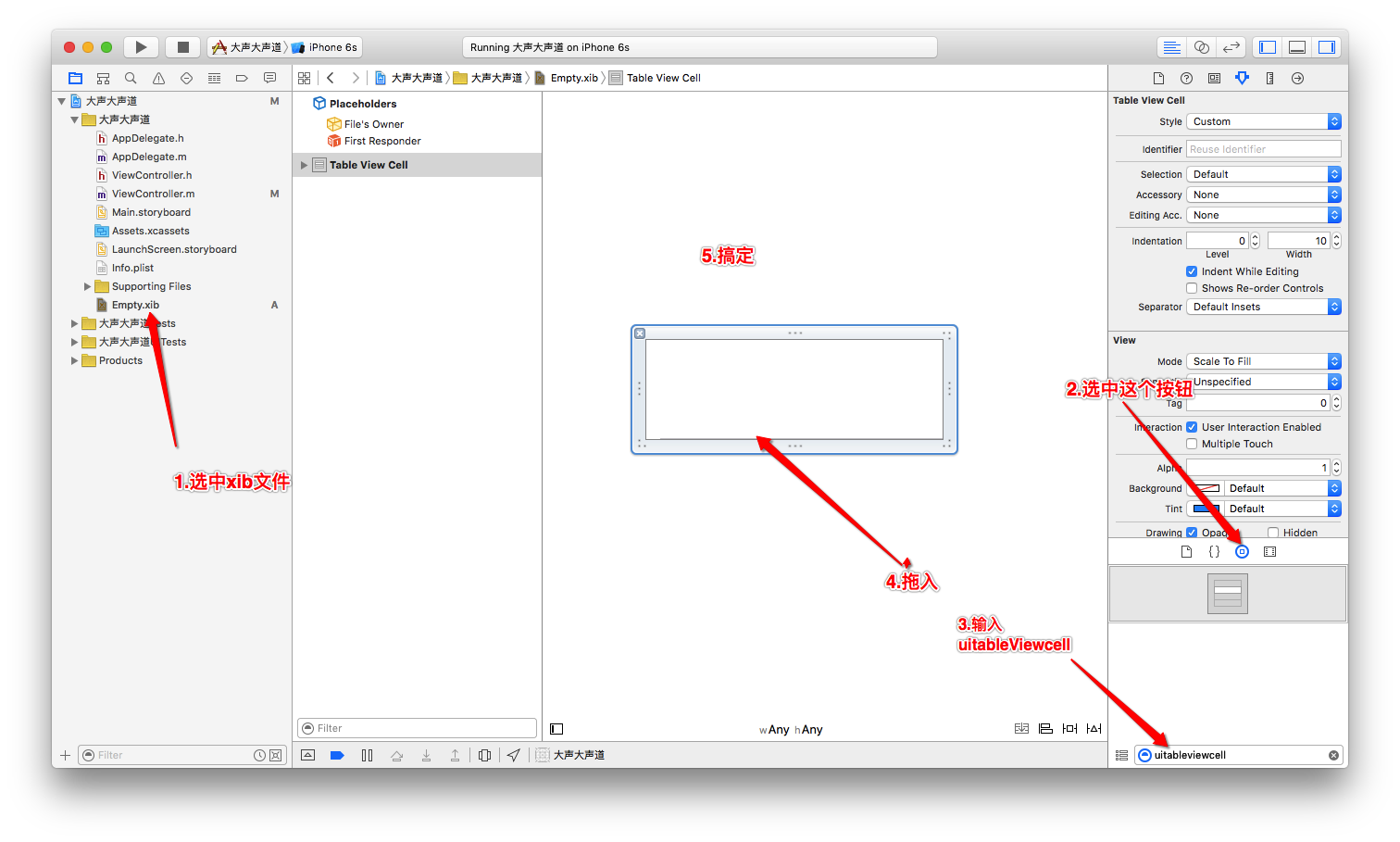
第二种:
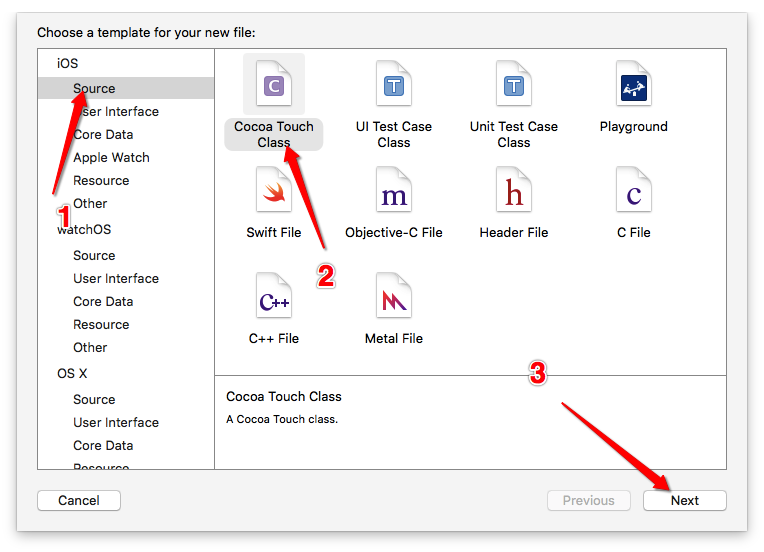
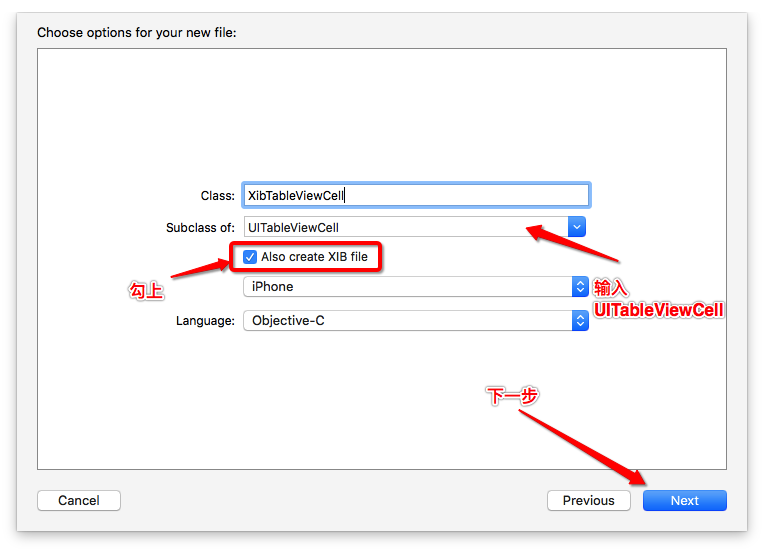

第二种在创建类的时候也同时创建了xib,比较方便,要是用第一种方式创建,还得关联类
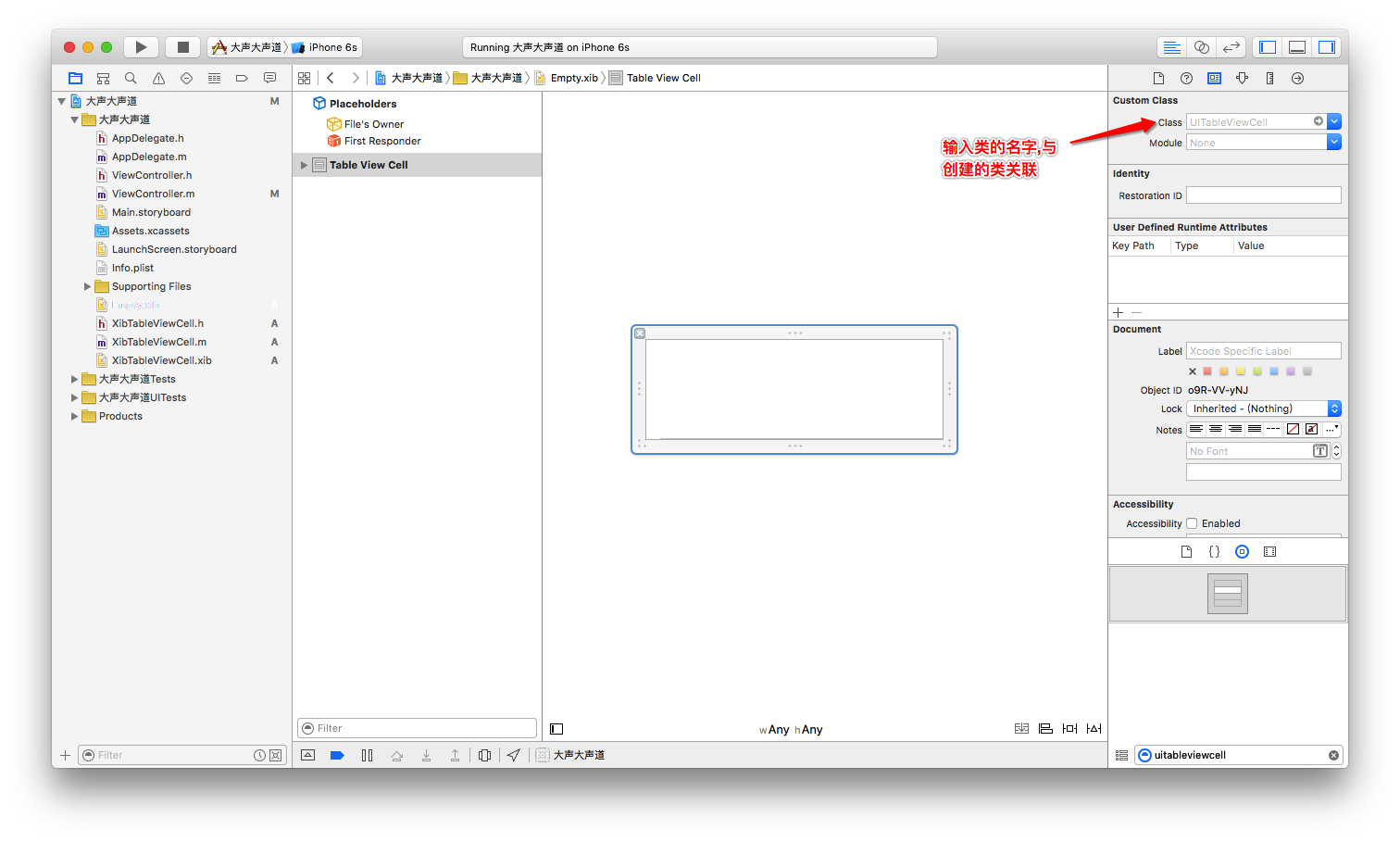
下面就要拖控件到Xib的cell中并给控件设置布局(约束)了
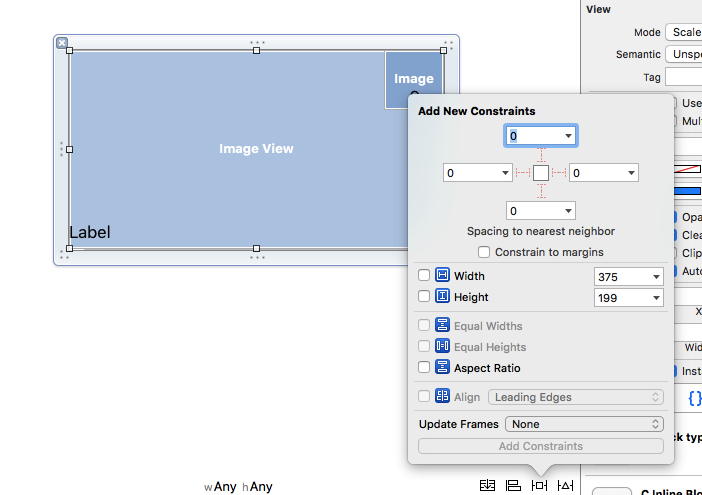
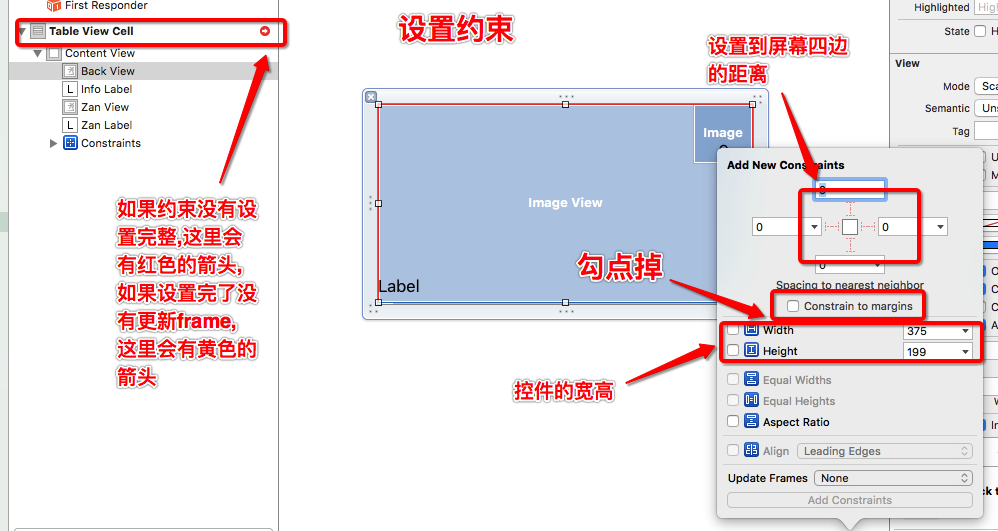
下面进入代码阶段
5.获取Xib自定义的cell
代码:(XibTableViewCell.h)
1 // 2 // XibTableViewCell.h 3 // Xib自定义UITableViewCell 4 // 5 // Created by admin on 16/5/16. 6 // Copyright © 2016年 KXZDJ. All rights reserved. 7 // 8 9 #import <UIKit/UIKit.h> 10 11 @interface XibTableViewCell : UITableViewCell 12 //加载xib的方法(自己写的,不是系统自带) 13 +(instancetype)xibTableViewCell; 14 15 @end
(XibTableViewCell.m)
1 // 2 // XibTableViewCell.m 3 // Xib自定义UITableViewCell 4 // 5 // Created by admin on 16/5/16. 6 // Copyright © 2016年 KXZDJ. All rights reserved. 7 // 8 9 #import "XibTableViewCell.h" 10 11 @implementation XibTableViewCell 12 //实现类方法 13 +(instancetype)xibTableViewCell { 14 //在类方法中加载xib文件,注意:loadNibNamed:owner:options:这个方法返回的是NSArray,所以在后面加上firstObject或者lastObject或者[0]都可以;因为我们的Xib文件中,只有一个cell 15 return [[[NSBundle mainBundle] loadNibNamed:@"XibTableViewCell" owner:nil options:nil] lastObject]; 16 } 17 18 - (void)awakeFromNib { 19 // Initialization code 20 } 21 22 - (void)setSelected:(BOOL)selected animated:(BOOL)animated { 23 [super setSelected:selected animated:animated]; 24 25 // Configure the view for the selected state 26 } 27 28 @end
6.把xib文件加载到系统的UITableView中替换系统自带的cell
这一步必须在
-(UITableViewCell *)tableView:(UITableView *)tableView cellForRowAtIndexPath:(NSIndexPath *)indexPath方法中进行,或者是封装在自己定义的类中,不过就算封装了,也要在这个方法中调用.
6.1给控件拖线关联到类中,方便调用控件
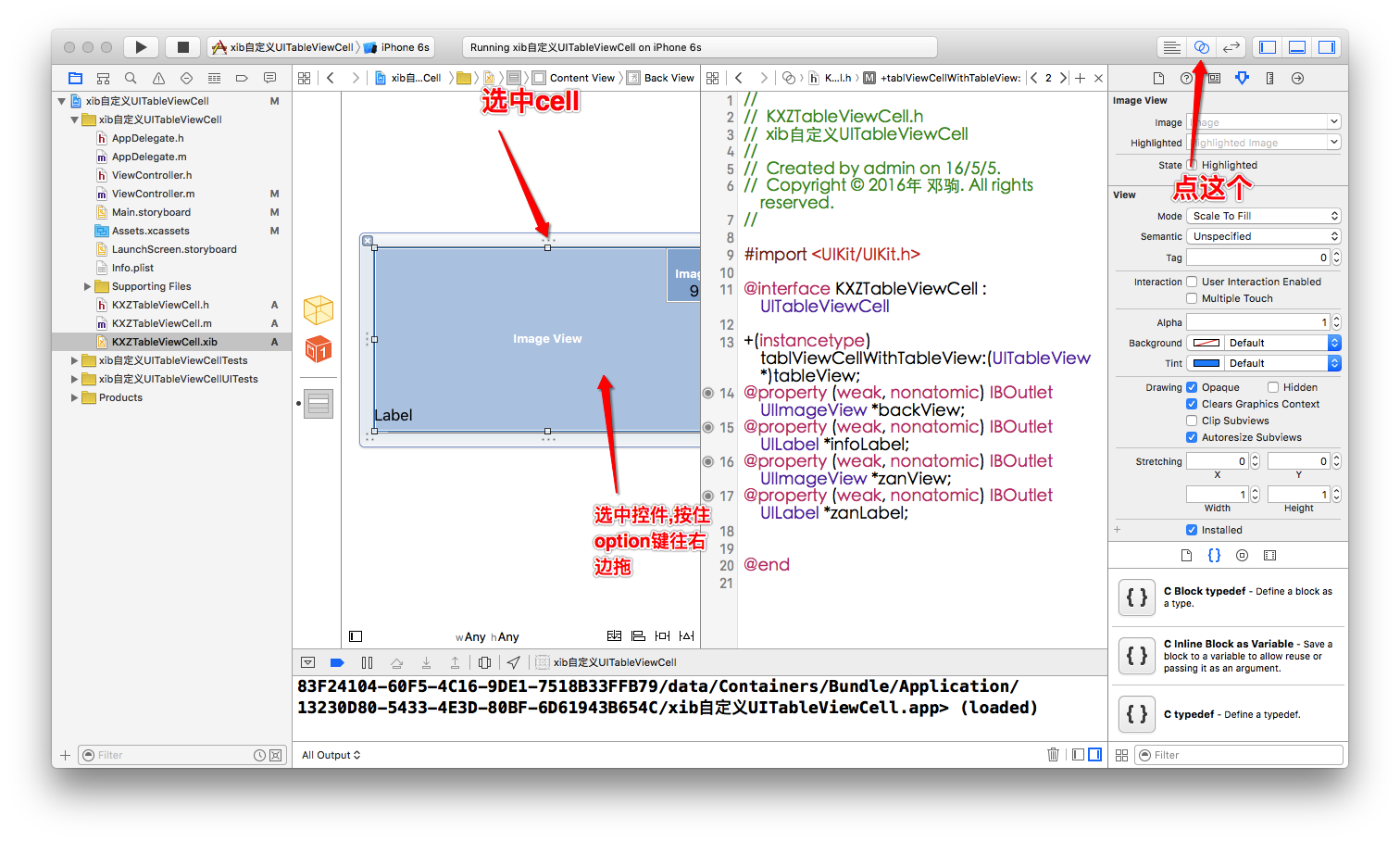
6.2代码:
1 // 2 // ViewController.m 3 // Xib自定义UITableViewCell 4 // 5 // Created by admin on 16/5/16. 6 // Copyright © 2016年 KXZDJ. All rights reserved. 7 // 8 9 #import "ViewController.h" 10 //导入头文件 11 #import "XibTableViewCell.h" 12 13 @interface ViewController ()<UITableViewDelegate,UITableViewDataSource> 14 @property (nonatomic, strong) UITableView *tableView; 15 @end 16 17 @implementation ViewController 18 19 - (void)viewDidLoad { 20 [super viewDidLoad]; 21 // Do any additional setup after loading the view, typically from a nib. 22 [self config]; 23 } 24 25 - (void)didReceiveMemoryWarning { 26 [super didReceiveMemoryWarning]; 27 // Dispose of any resources that can be recreated. 28 } 29 30 31 -(void)config { 32 //初始化tableView,并给tableView设置frame以及样式 33 self.tableView = [[UITableView alloc] initWithFrame:[UIScreen mainScreen].bounds style:UITableViewStylePlain]; 34 //遵守代理和数据源(因为要用到代理和数据源方法) 35 self.tableView.delegate = self; 36 self.tableView.dataSource = self; 37 //添加到ViewController的视图中 38 [self.view addSubview:self.tableView]; 39 } 40 41 /** 42 * 返回多少个组(默认是1组,如果只有一组可以不实现这个方法) 43 * 44 * @param tableView 当前tableView 45 * 46 * @return 组的个数 47 */ 48 -(NSInteger)numberOfSectionsInTableView:(UITableView *)tableView { 49 return 1; 50 } 51 /** 52 * 每一组返回多少行 53 * 54 * @param tableView 当前tableView 55 * @param section 当前组 56 * 57 * @return 行的个数 58 */ 59 -(NSInteger)tableView:(UITableView *)tableView numberOfRowsInSection:(NSInteger)section { 60 return 20; 61 } 62 63 -(UITableViewCell *)tableView:(UITableView *)tableView cellForRowAtIndexPath:(NSIndexPath *)indexPath { 64 //指定cell的重用标识符 65 static NSString *reuseIdentifier = @"CELL"; 66 //去缓存池找名叫reuseIdentifier的cell 67 //这里换成自己定义的cell 68 XibTableViewCell *cell = [tableView dequeueReusableCellWithIdentifier:reuseIdentifier]; 69 //如果缓存池中没有,那么创建一个新的cell 70 if (!cell) { 71 //这里换成自己定义的cell,并调用类方法加载xib文件 72 cell = [XibTableViewCell xibTableViewCell]; 73 } 74 //给cell赋值 75 cell.backView.image = [UIImage imageNamed:@"223733vuf3mhajhd04hdh5"]; 76 cell.infoLabel.text = @"金三胖真帅"; 77 cell.infoLabel.textColor = [UIColor redColor]; 78 cell.zanView.image = [UIImage imageNamed:@"103112778vn00czp59p6w7"]; 79 cell.zanLabel.text = @"100"; 80 cell.zanLabel.textColor = [UIColor redColor]; 81 //返回当前cell 82 return cell; 83 } 84 /** 85 * 返回cell的行高 86 * 87 * @param tableView 当前tableView 88 * @param indexPath 89 * 90 * @return cell的行高 91 */ 92 -(CGFloat)tableView:(UITableView *)tableView heightForRowAtIndexPath:(NSIndexPath *)indexPath { 93 return 200; 94 } 95 96 @end
运行效果