放大招:
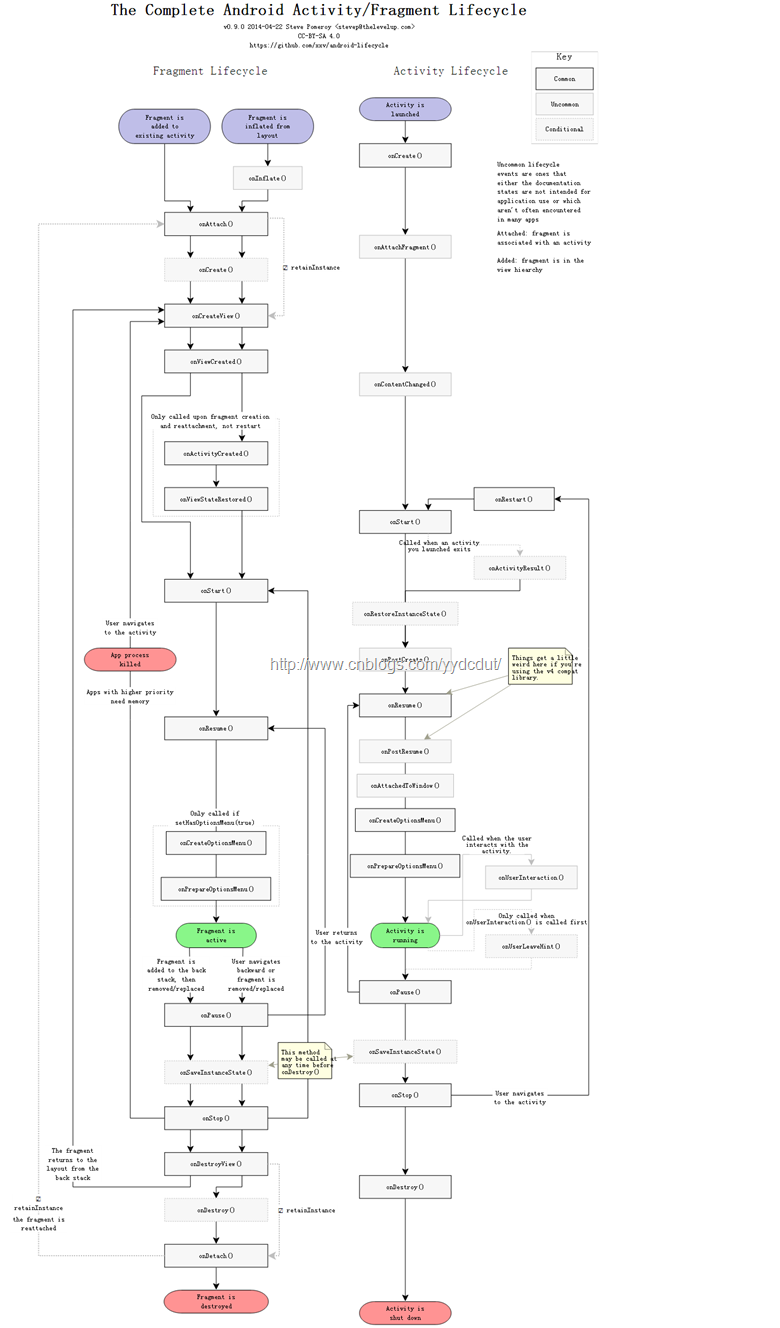
View view = getWindow().getDecorView(); WindowManager.LayoutParams lp = (WindowManager.LayoutParams)view.getLayoutParams(); lp.gravity = Gravity.CENTER; lp.width = (dm.widthPixels * 4) / 5; lp.height = (dm.widthPixels * 4) / 5; getWindowManager().updateViewLayout(view,lp);
放到onCreate中进行测试,结果在lp.gravity = Gravity.CENTER;这行报了空指针异常,所以view.getLayoutParams()获取的LayoutParams是空。
public final class ActivityThread { ...... final void handleResumeActivity(IBinder token, boolean clearHide, boolean isForward) { ...... ActivityClientRecord r = performResumeActivity(token, clearHide); if (r != null) { final Activity a = r.activity; ...... // If the window hasn't yet been added to the window manager, // and this guy didn't finish itself or start another activity, // then go ahead and add the window. boolean willBeVisible = !a.mStartedActivity; if (!willBeVisible) { try { willBeVisible = ActivityManagerNative.getDefault().willActivityBeVisible( a.getActivityToken()); } catch (RemoteException e) { } } if (r.window == null && !a.mFinished && willBeVisible) { r.window = r.activity.getWindow(); View decor = r.window.getDecorView(); decor.setVisibility(View.INVISIBLE); ViewManager wm = a.getWindowManager(); WindowManager.LayoutParams l = r.window.getAttributes(); a.mDecor = decor; l.type = WindowManager.LayoutParams.TYPE_BASE_APPLICATION; ...... if (a.mVisibleFromClient) { a.mWindowAdded = true; wm.addView(decor, l); } } ...... } ...... } ...... }
原来在ActivityThread执行handleResumeActivity时就会为PhoneWindow(r.activity.getWindow)中的DecorView设置LayoutParam,并且通过源码发现handleResumeActivity函数首先会执行performResumeActivity,此时会调用Activity的onResume()生命周期函数,这时问题就比较清晰了,看来只要在Activity的onResume生命周期后就能获取DecorView的LayoutParam,进而可以设置高度和宽度了。根据上面贴出的生命周期图,onResume()后面是onAttachedToWindow(),并且onAttachedToWindow只会调用一次,不会受用户操作行为影响。所以在onAttachedToWindow中进行窗口尺寸的修改再合适不过了。
参考:http://blog.csdn.net/guxiao1201/article/details/41517871