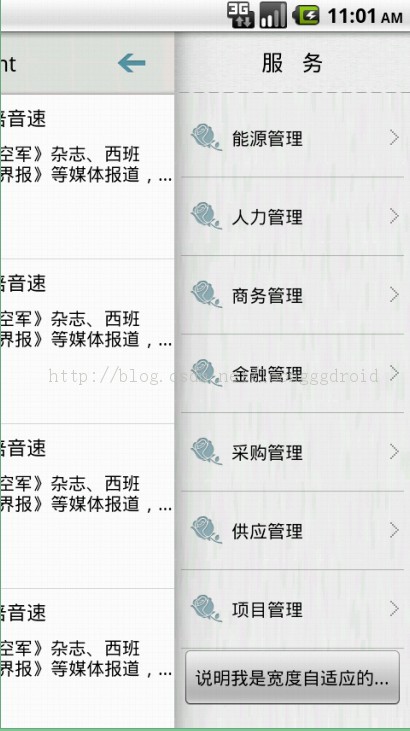其实一种好的UI布局,可以使用户感到更加的亲切与方便。最近非常流行的莫过于侧边栏了,其实我也做过很多侧边栏的应用,但是那些侧边栏的使用我 都不是很满意,现在重新整理,重新写了一个相对来说我比较满意的侧边栏,其中运用的就是android3.0版本之后新加的Fragment碎片化,碎片 化的使用将来也是一个趋势,所以通过我这个程序你既可以学到侧边栏,也能让你更加熟悉碎片化的使用,一举两得的事。哈哈……废话不多说了,直接上图。图片 如下:


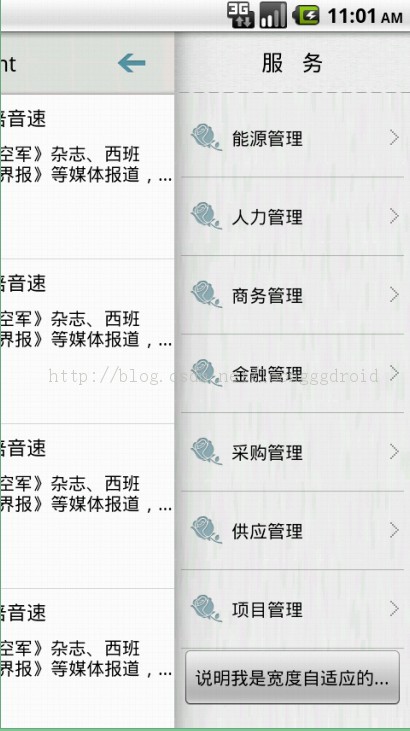
①、自定义一个View,把左侧边栏视图,中间内容视图,右侧边栏视图放在里面,这里给这个View起名叫:SlidingMenu.java
代码如下:
[java] view plaincopy
class="dp-j" start="1">
- package net.loonggg.view;
-
- import android.content.Context;
- import android.util.AttributeSet;
- import android.view.View;
- import android.widget.RelativeLayout;
-
- public class SlidingMenu extends RelativeLayout {
-
- private SlidingView mSlidingView;
- private View mMenuView;
- private View mDetailView;
-
- public SlidingMenu(Context context) {
- super(context);
- }
-
- public SlidingMenu(Context context, AttributeSet attrs) {
- super(context, attrs);
- }
-
- public SlidingMenu(Context context, AttributeSet attrs, int defStyle) {
- super(context, attrs, defStyle);
- }
-
- public void addViews(View left, View center, View right) {
- setLeftView(left);
- setRightView(right);
- setCenterView(center);
- }
-
-
-
-
-
-
- @SuppressWarnings("deprecation")
- public void setLeftView(View view) {
- LayoutParams behindParams = new LayoutParams(LayoutParams.WRAP_CONTENT,
- LayoutParams.FILL_PARENT);
- behindParams.addRule(RelativeLayout.ALIGN_PARENT_LEFT);
- addView(view, behindParams);
- mMenuView = view;
- }
-
-
-
-
-
-
- @SuppressWarnings("deprecation")
- public void setRightView(View view) {
- LayoutParams behindParams = new LayoutParams(LayoutParams.WRAP_CONTENT,
- LayoutParams.FILL_PARENT);
- behindParams.addRule(RelativeLayout.ALIGN_PARENT_RIGHT);
- addView(view, behindParams);
- mDetailView = view;
- }
-
-
-
-
-
-
- @SuppressWarnings("deprecation")
- public void setCenterView(View view) {
- LayoutParams aboveParams = new LayoutParams(LayoutParams.FILL_PARENT,
- LayoutParams.FILL_PARENT);
- mSlidingView = new SlidingView(getContext());
- mSlidingView.setView(view);
- addView(mSlidingView, aboveParams);
- mSlidingView.setMenuView(mMenuView);
- mSlidingView.setDetailView(mDetailView);
- mSlidingView.invalidate();
- }
-
- public void showLeftView() {
- mSlidingView.showLeftView();
- }
-
- public void showRightView() {
- mSlidingView.showRightView();
- }
- }
②、通过一个中间的View,去控制左右侧边栏的滑进与滑出,这个也是自定义的一个View,名字叫:SlidingView.java
代码如下:
[java] view plaincopy
- package net.loonggg.view;
-
- import android.content.Context;
- import android.graphics.Canvas;
- import android.util.AttributeSet;
- import android.util.Log;
- import android.view.MotionEvent;
- import android.view.VelocityTracker;
- import android.view.View;
- import android.view.ViewConfiguration;
- import android.view.ViewGroup;
- import android.widget.FrameLayout;
- import android.widget.Scroller;
-
- public class SlidingView extends ViewGroup {
-
- private FrameLayout mContainer;
- private Scroller mScroller;
- private VelocityTracker mVelocityTracker;
- private int mTouchSlop;
- private float mLastMotionX;
- private float mLastMotionY;
- private static final int SNAP_VELOCITY = 1000;
- private View mMenuView;
- private View mDetailView;
-
- public SlidingView(Context context) {
- super(context);
- init();
- }
-
- public SlidingView(Context context, AttributeSet attrs) {
- super(context, attrs);
- init();
- }
-
- public SlidingView(Context context, AttributeSet attrs, int defStyle) {
- super(context, attrs, defStyle);
- init();
- }
-
- @Override
- protected void onMeasure(int widthMeasureSpec, int heightMeasureSpec) {
- super.onMeasure(widthMeasureSpec, heightMeasureSpec);
- mContainer.measure(widthMeasureSpec, heightMeasureSpec);
- }
-
- @Override
- protected void onLayout(boolean changed, int l, int t, int r, int b) {
- final int width = r - l;
- final int height = b - t;
- mContainer.layout(0, 0, width, height);
- }
-
- private void init() {
- mContainer = new FrameLayout(getContext());
- mContainer.setBackgroundColor(0xff000000);
- mScroller = new Scroller(getContext());
- mTouchSlop = ViewConfiguration.get(getContext()).getScaledTouchSlop();
- super.addView(mContainer);
- }
-
- public void setView(View v) {
- if (mContainer.getChildCount() > 0) {
- mContainer.removeAllViews();
- }
- mContainer.addView(v);
- }
-
- @Override
- public void scrollTo(int x, int y) {
- super.scrollTo(x, y);
- postInvalidate();
- }
-
- @Override
- public void computeScroll() {
- if (!mScroller.isFinished()) {
- if (mScroller.computeScrollOffset()) {
- int oldX = getScrollX();
- int oldY = getScrollY();
- int x = mScroller.getCurrX();
- int y = mScroller.getCurrY();
- if (oldX != x || oldY != y) {
- scrollTo(x, y);
- }
-
- invalidate();
- } else {
- clearChildrenCache();
- }
- } else {
- clearChildrenCache();
- }
- }
-
- private boolean mIsBeingDragged;
-
- @Override
- public boolean onInterceptTouchEvent(MotionEvent ev) {
-
- final int action = ev.getAction();
- final float x = ev.getX();
- final float y = ev.getY();
-
- switch (action) {
- case MotionEvent.ACTION_DOWN:
- mLastMotionX = x;
- mLastMotionY = y;
- mIsBeingDragged = false;
- break;
-
- case MotionEvent.ACTION_MOVE:
- final float dx = x - mLastMotionX;
- final float xDiff = Math.abs(dx);
- final float yDiff = Math.abs(y - mLastMotionY);
- if (xDiff > mTouchSlop && xDiff > yDiff) {
- mIsBeingDragged = true;
- mLastMotionX = x;
- }
- break;
-
- }
- return mIsBeingDragged;
- }
-
- @Override
- public boolean onTouchEvent(MotionEvent ev) {
-
- if (mVelocityTracker == null) {
- mVelocityTracker = VelocityTracker.obtain();
- }
- mVelocityTracker.addMovement(ev);
-
- final int action = ev.getAction();
- final float x = ev.getX();
- final float y = ev.getY();
-
- switch (action) {
- case MotionEvent.ACTION_DOWN:
- if (!mScroller.isFinished()) {
- mScroller.abortAnimation();
- }
- mLastMotionX = x;
- mLastMotionY = y;
- if (getScrollX() == -getMenuViewWidth()
- && mLastMotionX < getMenuViewWidth()) {
- return false;
- }
-
- if (getScrollX() == getDetailViewWidth()
- && mLastMotionX > getMenuViewWidth()) {
- return false;
- }
-
- break;
- case MotionEvent.ACTION_MOVE:
- if (mIsBeingDragged) {
- enableChildrenCache();
- final float deltaX = mLastMotionX - x;
- mLastMotionX = x;
- float oldScrollX = getScrollX();
- float scrollX = oldScrollX + deltaX;
-
- if (deltaX < 0 && oldScrollX < 0) {
- final float leftBound = 0;
- final float rightBound = -getMenuViewWidth();
- if (scrollX > leftBound) {
- scrollX = leftBound;
- } else if (scrollX < rightBound) {
- scrollX = rightBound;
- }
-
-
- } else if (deltaX > 0 && oldScrollX > 0) {
- final float rightBound = getDetailViewWidth();
- final float leftBound = 0;
- if (scrollX < leftBound) {
- scrollX = leftBound;
- } else if (scrollX > rightBound) {
- scrollX = rightBound;
- }
-
-
- }
-
- scrollTo((int) scrollX, getScrollY());
-
- }
- break;
- case MotionEvent.ACTION_CANCEL:
- case MotionEvent.ACTION_UP:
- if (mIsBeingDragged) {
- final VelocityTracker velocityTracker = mVelocityTracker;
- velocityTracker.computeCurrentVelocity(1000);
- int velocityX = (int) velocityTracker.getXVelocity();
- velocityX = 0;
- Log.e("ad", "velocityX == " + velocityX);
- int oldScrollX = getScrollX();
- int dx = 0;
- if (oldScrollX < 0) {
- if (oldScrollX < -getMenuViewWidth() / 2
- || velocityX > SNAP_VELOCITY) {
- dx = -getMenuViewWidth() - oldScrollX;
- } else if (oldScrollX >= -getMenuViewWidth() / 2
- || velocityX < -SNAP_VELOCITY) {
- dx = -oldScrollX;
- }
- } else {
- if (oldScrollX > getDetailViewWidth() / 2
- || velocityX < -SNAP_VELOCITY) {
- dx = getDetailViewWidth() - oldScrollX;
- } else if (oldScrollX <= getDetailViewWidth() / 2
- || velocityX > SNAP_VELOCITY) {
- dx = -oldScrollX;
- }
- }
-
- smoothScrollTo(dx);
- clearChildrenCache();
-
- }
-
- break;
-
- }
- if (mVelocityTracker != null) {
- mVelocityTracker.recycle();
- mVelocityTracker = null;
- }
-
- return true;
- }
-
- private int getMenuViewWidth() {
- if (mMenuView == null) {
- return 0;
- }
- return mMenuView.getWidth();
- }
-
- private int getDetailViewWidth() {
- if (mDetailView == null) {
- return 0;
- }
- return mDetailView.getWidth();
- }
-
- @Override
- protected void onDraw(Canvas canvas) {
- super.onDraw(canvas);
- }
-
- public View getDetailView() {
- return mDetailView;
- }
-
- public void setDetailView(View mDetailView) {
- this.mDetailView = mDetailView;
- }
-
- public View getMenuView() {
- return mMenuView;
- }
-
- public void setMenuView(View mMenuView) {
- this.mMenuView = mMenuView;
- }
-
-
-
-
-
-
-
-
-
-
-
-
-
-
- public void showLeftView() {
- int menuWidth = mMenuView.getWidth();
- int oldScrollX = getScrollX();
- if (oldScrollX == 0) {
- smoothScrollTo(-menuWidth);
- } else if (oldScrollX == -menuWidth) {
- smoothScrollTo(menuWidth);
- }
- }
-
-
-
-
- public void showRightView() {
- int menuWidth = mDetailView.getWidth();
- int oldScrollX = getScrollX();
- if (oldScrollX == 0) {
- smoothScrollTo(menuWidth);
- } else if (oldScrollX == menuWidth) {
- smoothScrollTo(-menuWidth);
- }
- }
-
- void smoothScrollTo(int dx) {
- int duration = 500;
- int oldScrollX = getScrollX();
- mScroller.startScroll(oldScrollX, getScrollY(), dx, getScrollY(),
- duration);
- invalidate();
- }
-
- void enableChildrenCache() {
- final int count = getChildCount();
- for (int i = 0; i < count; i++) {
- final View layout = (View) getChildAt(i);
- layout.setDrawingCacheEnabled(true);
- }
- }
-
- void clearChildrenCache() {
- final int count = getChildCount();
- for (int i = 0; i < count; i++) {
- final View layout = (View) getChildAt(i);
- layout.setDrawingCacheEnabled(false);
- }
- }
-
- }
③、在MainActivity的布局文件中,引用咱们自定义的侧边栏View,MainActivity的布局文件代码如下:activity_main.xml:
[html] view plaincopy
- <?xml version="1.0" encoding="utf-8"?>
- <net.loonggg.view.SlidingMenu xmlns:android="http://schemas.android.com/apk/res/android"
- android:id="@+id/slidingMenu"
- android:layout_width="fill_parent"
- android:layout_height="fill_parent" />
④、MainActivity继承碎片化FragmentActivity,其代码如下:
[java] view plaincopy
- package net.loonggg.fragment;
-
- import net.loonggg.view.SlidingMenu;
- import android.content.Intent;
- import android.os.Bundle;
- import android.support.v4.app.FragmentActivity;
- import android.support.v4.app.FragmentTransaction;
- import android.view.View;
- import android.view.Window;
-
- public class MainActivity extends FragmentActivity {
- private SlidingMenu mSlidingMenu;
- private LeftFragment leftFragment;
- private RightFragment rightFragment;
- private SampleListFragment centerFragment;
- private FragmentTransaction ft;
-
- @Override
- protected void onCreate(Bundle savedInstanceState) {
- super.onCreate(savedInstanceState);
-
- requestWindowFeature(Window.FEATURE_NO_TITLE);
- setContentView(R.layout.activity_main);
- mSlidingMenu = (SlidingMenu) findViewById(R.id.slidingMenu);
- mSlidingMenu.setLeftView(getLayoutInflater().inflate(
- R.layout.left_frame, null));
- mSlidingMenu.setRightView(getLayoutInflater().inflate(
- R.layout.right_frame, null));
- mSlidingMenu.setCenterView(getLayoutInflater().inflate(
- R.layout.center_frame, null));
-
- ft = this.getSupportFragmentManager().beginTransaction();
- leftFragment = new LeftFragment();
- rightFragment = new RightFragment();
- ft.replace(R.id.left_frame, leftFragment);
- ft.replace(R.id.right_frame, rightFragment);
-
- centerFragment = new SampleListFragment();
- ft.replace(R.id.center_frame, centerFragment);
- ft.commit();
-
- }
-
- public void llronclick(View v) {
- switch (v.getId()) {
- case R.id.llr_energy_management:
-
- Intent intent = new Intent(this, DetailsActivity.class);
- startActivity(intent);
- break;
-
- default:
- break;
- }
- }
-
- public void showLeft() {
- mSlidingMenu.showLeftView();
- }
-
- public void showRight() {
- mSlidingMenu.showRightView();
- }
-
- }
⑤、左中右,左侧边栏,中间内容部分,右侧边栏,分别用Fragment代替,呈现出你想要的界面,这里我们只需要写Fragment就可以了,中间部分我们用SampleListFragment代替其中间内容部分,SampleListFragment的代码如下:
[java] view plaincopy
- package net.loonggg.fragment;
-
- import java.util.ArrayList;
- import java.util.HashMap;
- import java.util.List;
- import java.util.Map;
-
- import android.content.Intent;
- import android.os.Bundle;
- import android.support.v4.app.ListFragment;
- import android.util.Log;
- import android.view.LayoutInflater;
- import android.view.View;
- import android.view.View.OnClickListener;
- import android.view.ViewGroup;
- import android.widget.ImageView;
- import android.widget.ListView;
- import android.widget.SimpleAdapter;
-
- public class SampleListFragment extends ListFragment {
- private ImageView lv_left;
- private ImageView iv_right;
-
- public View onCreateView(LayoutInflater inflater, ViewGroup container,
- Bundle savedInstanceState) {
- View mView = inflater.inflate(R.layout.list, null);
- lv_left = (ImageView) mView.findViewById(R.id.iv_left);
- iv_right = (ImageView) mView.findViewById(R.id.iv_right);
- return mView;
- }
-
- public void onActivityCreated(Bundle savedInstanceState) {
- super.onActivityCreated(savedInstanceState);
- Map<String, Object> item1 = new HashMap<String, Object>();
- item1.put("list_title", getString(R.string.title1));
- item1.put("list_image", R.drawable.p1);
- item1.put("list_contect", getString(R.string.test));
- Map<String, Object> item2 = new HashMap<String, Object>();
- item2.put("list_title", getString(R.string.title1));
- item2.put("list_image", R.drawable.p2);
- item2.put("list_contect", getString(R.string.test));
- Map<String, Object> item3 = new HashMap<String, Object>();
- item3.put("list_title", getString(R.string.title1));
- item3.put("list_image", R.drawable.p3);
- item3.put("list_contect", getString(R.string.test));
- Map<String, Object> item4 = new HashMap<String, Object>();
- item4.put("list_title", getString(R.string.title1));
- item4.put("list_image", R.drawable.p4);
- item4.put("list_contect", getString(R.string.test));
- Map<String, Object> item5 = new HashMap<String, Object>();
- item5.put("list_title", getString(R.string.title1));
- item5.put("list_image", R.drawable.p5);
- item5.put("list_contect", getString(R.string.test));
- Map<String, Object> item6 = new HashMap<String, Object>();
- item6.put("list_title", getString(R.string.title1));
- item6.put("list_image", R.drawable.p6);
- item6.put("list_contect", getString(R.string.test));
- Map<String, Object> item7 = new HashMap<String, Object>();
- item7.put("list_title", getString(R.string.title1));
- item7.put("list_image", R.drawable.p7);
- item7.put("list_contect", getString(R.string.test));
- List<Map<String, Object>> data = new ArrayList<Map<String, Object>>();
- data.add(item1);
- data.add(item2);
- data.add(item3);
- data.add(item4);
- data.add(item5);
- data.add(item6);
- data.add(item7);
-
- String[] from = new String[] { "list_title", "list_image",
- "list_contect" };
- int[] to = new int[] { R.id.list_title, R.id.list_image,
- R.id.list_contect };
- SimpleAdapter adapter = new SimpleAdapter(getActivity(), data,
- R.layout.list_item, from, to);
- setListAdapter(adapter);
-
- lv_left.setOnClickListener(new OnClickListener() {
-
- public void onClick(View v) {
- ((MainActivity) getActivity()).showLeft();
- }
- });
-
- iv_right.setOnClickListener(new OnClickListener() {
-
- public void onClick(View v) {
- ((MainActivity) getActivity()).showRight();
- }
- });
- }
-
- @Override
- public void onListItemClick(ListView l, View v, int position, long id) {
- super.onListItemClick(l, v, position, id);
- Intent intent = new Intent(getActivity(), DetailsActivity.class);
- startActivity(intent);
- }
- }
其相应的布局文件代码如下:list.xml:
[html] view plaincopy
- <?xml version="1.0" encoding="utf-8"?>
- <LinearLayout xmlns:android="http://schemas.android.com/apk/res/android"
- android:layout_width="fill_parent"
- android:layout_height="fill_parent"
- android:background="#fff"
- android:orientation="vertical" >
-
- <LinearLayout
- android:layout_width="fill_parent"
- android:layout_height="wrap_content"
- android:background="@drawable/banner_unit"
- android:padding="7dip" >
-
- <ImageView
- android:id="@+id/iv_left"
- android:layout_width="wrap_content"
- android:layout_height="wrap_content"
- android:layout_weight="0.1"
- android:clickable="true"
- android:src="@drawable/booklist_menu_normal" />
-
- <TextView
- android:layout_width="wrap_content"
- android:layout_height="wrap_content"
- android:layout_gravity="center_vertical"
- android:gravity="center_horizontal"
- android:textColor="#000"
- android:layout_weight="0.8"
- android:text="Fragment"
- android:textSize="17dp" />
-
- <ImageView
- android:id="@+id/iv_right"
- android:clickable="true"
- android:layout_width="wrap_content"
- android:layout_height="wrap_content"
- android:layout_gravity="right"
- android:layout_weight="0.1"
- android:src="@drawable/back_normal" />
- </LinearLayout>
-
- <ListView
- android:id="@android:id/list"
- android:layout_width="fill_parent"
- android:layout_height="fill_parent" >
- </ListView>
-
- </LinearLayout>
⑥、左侧边栏的View用LeftFragment替代,LeftFragment代码如下:
[java] view plaincopy
- package net.loonggg.fragment;
-
- import android.os.Bundle;
- import android.support.v4.app.Fragment;
- import android.support.v4.app.FragmentTransaction;
- import android.view.LayoutInflater;
- import android.view.View;
- import android.view.ViewGroup;
- import android.widget.LinearLayout;
-
- public class LeftFragment extends Fragment {
-
- public View onCreateView(LayoutInflater inflater, ViewGroup container,
- Bundle savedInstanceState) {
- View view = inflater.inflate(R.layout.left_fragment, null);
- LinearLayout userLayout = (LinearLayout) view
- .findViewById(R.id.userLayout);
- userLayout.setOnClickListener(new View.OnClickListener() {
-
- public void onClick(View v) {
- UserFragment user = new UserFragment();
- FragmentTransaction ft = getActivity()
- .getSupportFragmentManager().beginTransaction();
- ft.replace(R.id.center_frame, user);
- ft.commit();
- ((MainActivity) getActivity()).showLeft();
- }
- });
-
- LinearLayout mainPage = (LinearLayout) view.findViewById(R.id.mainPage);
- mainPage.setOnClickListener(new View.OnClickListener() {
-
- @Override
- public void onClick(View v) {
- FragmentTransaction ft = getActivity()
- .getSupportFragmentManager().beginTransaction();
- ft.replace(R.id.center_frame, new SampleListFragment());
- ft.commit();
- ((MainActivity) getActivity()).showLeft();
- }
- });
- return view;
- }
-
- public void onActivityCreated(Bundle savedInstanceState) {
- super.onActivityCreated(savedInstanceState);
- }
-
- }
其对应的布局文件代码如下:left_fragment.xml:
[html] view plaincopy
- <?xml version="1.0" encoding="utf-8"?>
- <LinearLayout xmlns:android="http://schemas.android.com/apk/res/android"
- android:id="@+id/mlist"
- android:layout_width="wrap_content"
- android:layout_height="fill_parent"
- android:orientation="vertical" >
-
- <LinearLayout
- android:id="@+id/mainPage"
- android:layout_width="match_parent"
- android:layout_height="wrap_content"
- android:background="@drawable/oper_title2"
- android:gravity="center"
- android:orientation="vertical" >
-
- <TextView
- android:layout_width="wrap_content"
- android:layout_height="wrap_content"
- android:layout_gravity="center"
- android:gravity="center"
- android:text="主页"
- android:textColor="#000"
- android:textSize="17dip" />
- </LinearLayout>
-
- <LinearLayout
- android:layout_width="wrap_content"
- android:layout_height="fill_parent"
- android:background="@drawable/booklist_menu_bg_unit2"
- android:orientation="vertical" >
-
- <LinearLayout
- android:id="@+id/userLayout"
- android:layout_width="match_parent"
- android:layout_height="wrap_content"
- android:layout_weight="0.2"
- android:clickable="true"
- android:orientation="vertical"
- android:padding="5dip" >
-
- <ImageView
- android:layout_width="wrap_content"
- android:layout_height="wrap_content"
- android:layout_gravity="center"
- android:gravity="center"
- android:src="@drawable/booklist_menu_user" />
-
- <TextView
- android:layout_width="wrap_content"
- android:layout_height="wrap_content"
- android:layout_gravity="center"
- android:gravity="center"
- android:text="用户"
- android:textColor="#000" />
- </LinearLayout>
-
- <LinearLayout
- android:layout_width="match_parent"
- android:layout_height="wrap_content"
- android:layout_weight="0.2"
- android:clickable="true"
- android:orientation="vertical"
- android:padding="5dip" >
-
- <ImageView
- android:layout_width="wrap_content"
- android:layout_height="wrap_content"
- android:layout_gravity="center"
- android:gravity="center"
- android:src="@drawable/booklist_menu_synchronize" />
-
- <TextView
- android:layout_width="wrap_content"
- android:layout_height="wrap_content"
- android:layout_gravity="center"
- android:gravity="center"
- android:text="收藏"
- android:textColor="#000" />
- </LinearLayout>
-
- <LinearLayout
- android:layout_width="match_parent"
- android:layout_height="wrap_content"
- android:layout_weight="0.2"
- android:clickable="true"
- android:orientation="vertical"
- android:padding="5dip" >
-
- <ImageView
- android:layout_width="wrap_content"
- android:layout_height="wrap_content"
- android:layout_gravity="center"
- android:gravity="center"
- android:src="@drawable/booklist_menu_std" />
-
- <TextView
- android:layout_width="wrap_content"
- android:layout_height="wrap_content"
- android:layout_gravity="center"
- android:gravity="center"
- android:text="标准"
- android:textColor="#000" />
- </LinearLayout>
-
- <LinearLayout
- android:layout_width="match_parent"
- android:layout_height="wrap_content"
- android:layout_weight="0.2"
- android:clickable="true"
- android:orientation="vertical"
- android:padding="5dip" >
-
- <ImageView
- android:layout_width="wrap_content"
- android:layout_height="wrap_content"
- android:layout_gravity="center"
- android:gravity="center"
- android:src="@drawable/booklist_menu_help" />
-
- <TextView
- android:layout_width="wrap_content"
- android:layout_height="wrap_content"
- android:layout_gravity="center"
- android:gravity="center"
- android:text="帮助"
- android:textColor="#000" />
- </LinearLayout>
-
- <LinearLayout
- android:layout_width="match_parent"
- android:layout_height="wrap_content"
- android:layout_weight="0.2"
- android:clickable="true"
- android:orientation="vertical"
- android:padding="5dip" >
-
- <ImageView
- android:layout_width="wrap_content"
- android:layout_height="wrap_content"
- android:layout_gravity="center"
- android:gravity="center"
- android:src="@drawable/booklist_menu_about" />
-
- <TextView
- android:layout_width="wrap_content"
- android:layout_height="wrap_content"
- android:layout_gravity="center"
- android:gravity="center"
- android:text="关于"
- android:textColor="#000" />
- </LinearLayout>
- </LinearLayout>
-
- </LinearLayout>
⑦、右侧边栏的View用RightFragment替代,RightFragment代码如下:
[java] view plaincopy
- package net.loonggg.fragment;
-
- import android.os.Bundle;
- import android.support.v4.app.Fragment;
- import android.view.LayoutInflater;
- import android.view.View;
- import android.view.ViewGroup;
-
- public class RightFragment extends Fragment {
-
- public View onCreateView(LayoutInflater inflater, ViewGroup container,
- Bundle savedInstanceState) {
- View view = inflater.inflate(R.layout.right_fragment, null);
- return view;
- }
-
- public void onActivityCreated(Bundle savedInstanceState) {
- super.onActivityCreated(savedInstanceState);
-
- }
- }
其对应的布局文件代码如下:right_fragment.xml:
[html] view plaincopy
- <?xml version="1.0" encoding="utf-8"?>
- <LinearLayout xmlns:android="http://schemas.android.com/apk/res/android"
- android:layout_width="wrap_content"
- android:layout_height="match_parent"
- android:orientation="vertical" >
-
- <LinearLayout
- android:layout_width="match_parent"
- android:layout_height="wrap_content"
- android:background="@drawable/oper_title"
- android:gravity="center"
- android:orientation="vertical" >
-
- <TextView
- android:layout_width="wrap_content"
- android:layout_height="wrap_content"
- android:layout_gravity="center"
- android:gravity="center"
- android:text="服 务"
- android:textColor="#000"
- android:textSize="17dip" />
- </LinearLayout>
-
- <ScrollView
- android:layout_width="wrap_content"
- android:layout_height="fill_parent"
- android:background="@drawable/booklist_menu_bg_unit" >
-
- <LinearLayout
- android:layout_width="wrap_content"
- android:layout_height="fill_parent"
- android:orientation="vertical"
- android:padding="5dip" >
-
- <LinearLayout
- android:id="@+id/llr_energy_management"
- android:layout_width="match_parent"
- android:layout_height="60dp"
- android:clickable="true"
- android:onClick="llronclick" >
-
- <ImageView
- android:layout_width="wrap_content"
- android:layout_height="wrap_content"
- android:layout_gravity="center"
- android:layout_weight="0.1"
- android:src="@drawable/lxqg" />
-
- <TextView
- android:layout_width="wrap_content"
- android:layout_height="wrap_content"
- android:layout_gravity="center"
- android:layout_weight="0.8"
- android:text="能源管理"
- android:textColor="#000" />
-
- <ImageView
- android:layout_width="wrap_content"
- android:layout_height="wrap_content"
- android:layout_gravity="center"
- android:layout_weight="0.1"
- android:gravity="center"
- android:src="@drawable/arrow_to_right" />
- </LinearLayout>
-
- <ImageView
- android:layout_width="fill_parent"
- android:layout_height="fill_parent"
- android:layout_gravity="center"
- android:src="@drawable/line_read_option" />
-
- <LinearLayout
- android:id="@+id/llr_hr_management"
- android:layout_width="match_parent"
- android:layout_height="60dp"
- android:clickable="true"
- android:onClick="llronclick" >
-
- <ImageView
- android:layout_width="wrap_content"
- android:layout_height="wrap_content"
- android:layout_gravity="center"
- android:layout_weight="0.1"
- android:src="@drawable/lxqg" />
-
- <TextView
- android:layout_width="wrap_content"
- android:layout_height="wrap_content"
- android:layout_gravity="center"
- android:layout_weight="0.8"
- android:text="人力管理"
- android:textColor="#000" />
-
- <ImageView
- android:layout_width="wrap_content"
- android:layout_height="wrap_content"
- android:layout_gravity="center"
- android:layout_weight="0.1"
- android:gravity="center"
- android:src="@drawable/arrow_to_right" />
- </LinearLayout>
-
- <ImageView
- android:layout_width="fill_parent"
- android:layout_height="fill_parent"
- android:layout_gravity="center"
- android:src="@drawable/line_read_option" />
-
- <LinearLayout
- android:id="@+id/llr_business_management"
- android:layout_width="match_parent"
- android:layout_height="60dp"
- android:clickable="true"
- android:onClick="llronclick" >
-
- <ImageView
- android:layout_width="wrap_content"
- android:layout_height="wrap_content"
- android:layout_gravity="center"
- android:layout_weight="0.1"
- android:src="@drawable/lxqg" />
-
- <TextView
- android:layout_width="wrap_content"
- android:layout_height="wrap_content"
- android:layout_gravity="center"
- android:layout_weight="0.8"
- android:text="商务管理"
- android:textColor="#000" />
-
- <ImageView
- android:layout_width="wrap_content"
- android:layout_height="wrap_content"
- android:layout_gravity="center"
- android:layout_weight="0.1"
- android:gravity="center"
- android:src="@drawable/arrow_to_right" />
- </LinearLayout>
-
- <ImageView
- android:layout_width="fill_parent"
- android:layout_height="fill_parent"
- android:layout_gravity="center"
- android:src="@drawable/line_read_option" />
-
- <LinearLayout
- android:id="@+id/llr_financial_management"
- android:layout_width="match_parent"
- android:layout_height="60dp"
- android:clickable="true"
- android:onClick="llronclick" >
-
- <ImageView
- android:layout_width="wrap_content"
- android:layout_height="wrap_content"
- android:layout_gravity="center"
- android:layout_weight="0.1"
- android:src="@drawable/lxqg" />
-
- <TextView
- android:layout_width="wrap_content"
- android:layout_height="wrap_content"
- android:layout_gravity="center"
- android:layout_weight="0.8"
- android:text="金融管理"
- android:textColor="#000" />
-
- <ImageView
- android:layout_width="wrap_content"
- android:layout_height="wrap_content"
- android:layout_gravity="center"
- android:layout_weight="0.1"
- android:gravity="center"
- android:src="@drawable/arrow_to_right" />
- </LinearLayout>
-
- <ImageView
- android:layout_width="fill_parent"
- android:layout_height="fill_parent"
- android:layout_gravity="center"
- android:src="@drawable/line_read_option" />
-
- <LinearLayout
- android:id="@+id/llr_purchasing_management"
- android:layout_width="match_parent"
- android:layout_height="60dp"
- android:clickable="true"
- android:onClick="llronclick" >
-
- <ImageView
- android:layout_width="wrap_content"
- android:layout_height="wrap_content"
- android:layout_gravity="center"
- android:layout_weight="0.1"
- android:src="@drawable/lxqg" />
-
- <TextView
- android:layout_width="wrap_content"
- android:layout_height="wrap_content"
- android:layout_gravity="center"
- android:layout_weight="0.8"
- android:text="采购管理"
- android:textColor="#000" />
-
- <ImageView
- android:layout_width="wrap_content"
- android:layout_height="wrap_content"
- android:layout_gravity="center"
- android:layout_weight="0.1"
- android:gravity="center"
- android:src="@drawable/arrow_to_right" />
- </LinearLayout>
-
- <ImageView
- android:layout_width="fill_parent"
- android:layout_height="fill_parent"
- android:layout_gravity="center"
- android:src="@drawable/line_read_option" />
-
- <LinearLayout
- android:id="@+id/llr_supply_management"
- android:layout_width="match_parent"
- android:layout_height="60dp"
- android:clickable="true"
- android:onClick="llronclick" >
-
- <ImageView
- android:layout_width="wrap_content"
- android:layout_height="wrap_content"
- android:layout_gravity="center"
- android:layout_weight="0.1"
- android:src="@drawable/lxqg" />
-
- <TextView
- android:layout_width="wrap_content"
- android:layout_height="wrap_content"
- android:layout_gravity="center"
- android:layout_weight="0.8"
- android:text="供应管理"
- android:textColor="#000" />
-
- <ImageView
- android:layout_width="wrap_content"
- android:layout_height="wrap_content"
- android:layout_gravity="center"
- android:layout_weight="0.1"
- android:gravity="center"
- android:src="@drawable/arrow_to_right" />
- </LinearLayout>
-
- <ImageView
- android:layout_width="fill_parent"
- android:layout_height="fill_parent"
- android:layout_gravity="center"
- android:src="@drawable/line_read_option" />
-
- <LinearLayout
- android:id="@+id/llr_project_management"
- android:layout_width="match_parent"
- android:layout_height="60dp"
- android:clickable="true"
- android:onClick="llronclick" >
-
- <ImageView
- android:layout_width="wrap_content"
- android:layout_height="wrap_content"
- android:layout_gravity="center"
- android:layout_weight="0.1"
- android:src="@drawable/lxqg" />
-
- <TextView
- android:layout_width="wrap_content"
- android:layout_height="wrap_content"
- android:layout_gravity="center"
- android:layout_weight="0.8"
- android:text="项目管理"
- android:textColor="#000" />
-
- <ImageView
- android:layout_width="wrap_content"
- android:layout_height="wrap_content"
- android:layout_gravity="center"
- android:layout_weight="0.1"
- android:gravity="center"
- android:src="@drawable/arrow_to_right" />
- </LinearLayout>
-
- <ImageView
- android:layout_width="fill_parent"
- android:layout_height="fill_parent"
- android:layout_gravity="center"
- android:src="@drawable/line_read_option" />
-
- <Button
- android:layout_width="wrap_content"
- android:layout_height="wrap_content"
- android:text="说明我是宽度自适应的..." />
- </LinearLayout>
- </ScrollView>
-
- </LinearLayout>
⑧、在左侧边栏中有一个点击事件,点击用户,进入用户界面,这里的用户界面也是一个Fragment,点击事件的具体代码在⑥中已经有了,现在我把用户界面的Fragment代码贴出来:UserFragment.java:
[java] view plaincopy
- package net.loonggg.fragment;
-
- import android.os.Bundle;
- import android.support.v4.app.Fragment;
- import android.view.LayoutInflater;
- import android.view.View;
- import android.view.ViewGroup;
- import android.widget.ImageView;
-
- public class UserFragment extends Fragment {
- @Override
- public View onCreateView(LayoutInflater inflater, ViewGroup container,
- Bundle savedInstanceState) {
- View view = inflater.inflate(R.layout.user, null);
- ImageView left = (ImageView) view.findViewById(R.id.iv_user_left);
- left.setOnClickListener(new View.OnClickListener() {
-
- public void onClick(View v) {
- ((MainActivity) getActivity()).showLeft();
- }
- });
- return view;
- }
-
- public void onActivityCreated(Bundle savedInstanceState) {
- super.onActivityCreated(savedInstanceState);
-
- }
- }
其对应的布局代码如下:user.xml:
[html] view plaincopy
- <?xml version="1.0" encoding="utf-8"?>
- <LinearLayout xmlns:android="http://schemas.android.com/apk/res/android"
- android:layout_width="match_parent"
- android:layout_height="match_parent"
- android:background="#ffffff"
- android:orientation="vertical" >
-
- <LinearLayout
- android:layout_width="fill_parent"
- android:layout_height="wrap_content"
- android:background="@drawable/banner_unit"
- android:padding="7dip" >
-
- <ImageView
- android:id="@+id/iv_user_left"
- android:layout_width="wrap_content"
- android:layout_height="wrap_content"
- android:layout_weight="0.1"
- android:clickable="true"
- android:src="@drawable/booklist_menu_normal" />
-
- <TextView
- android:layout_width="wrap_content"
- android:layout_height="wrap_content"
- android:layout_gravity="center_vertical"
- android:layout_weight="0.8"
- android:gravity="center_horizontal"
- android:text="Fragment"
- android:textColor="#000"
- android:textSize="17dp" />
-
- <ImageView
- android:id="@+id/iv_right"
- android:layout_width="wrap_content"
- android:layout_height="wrap_content"
- android:layout_gravity="right"
- android:layout_weight="0.1"
- android:clickable="true"
- android:src="@drawable/back_normal" />
- </LinearLayout>
-
- <TextView
- android:layout_width="fill_parent"
- android:layout_height="fill_parent"
- android:gravity="center"
- android:text="用户管理"
- android:textColor="#000000"
- android:textSize="24sp" />
-
- </LinearLayout>
⑨、其他不重要的代码如下:
DetailsActivity.java:
[java] view plaincopy
- package net.loonggg.fragment;
-
- import android.app.Activity;
- import android.os.Bundle;
-
- public class DetailsActivity extends Activity {
-
- protected void onCreate(Bundle savedInstanceState) {
- super.onCreate(savedInstanceState);
- setContentView(R.layout.details);
-
- }
- }
其对应的布局文件代码如下:details.xml:
[html] view plaincopy
- <LinearLayout xmlns:android="http://schemas.android.com/apk/res/android"
- android:layout_width="fill_parent"
- android:layout_height="fill_parent"
- android:background="#fff"
- android:orientation="vertical" >
-
- <ImageView
- android:layout_width="match_parent"
- android:layout_height="200dp"
- android:scaleType="fitXY"
- android:src="@drawable/p1" />
-
- </LinearLayout>
还有就是string.xml的代码如下:
[html] view plaincopy
- <?xml version="1.0" encoding="utf-8"?>
- <resources>
-
- <string name="app_name">碎片化侧边栏</string>
- <string name="action_settings">Settings</string>
- <string name="title1">这种导弹的平均航速为5倍音速</string>
- <string name="title2">这种导弹的平均航速为5倍音速</string>
- <string name="title3">这种导弹的平均航速为5倍音速</string>
- <string name="title4">这种导弹的平均航速为5倍音速</string>
- <string name="title5">这种导弹的平均航速为5倍音速</string>
- <string name="title6">这种导弹的平均航速为5倍音速</string>
- <string name="title7">这种导弹的平均航速为5倍音速</string>
- <string name="test">美国《空军》杂志、西班牙《世界报》等媒体报道,美军计划在今年内多次试射高超音速导弹,从而将其作为威慑中俄的强力武器。有外媒指出,解放军已开发出可拦截高速导弹的防控系统,而且有潜力进一步开发拦截高超音速导弹的防空武器。
-
-
- 美
国《空军》杂志报道,美军将在2013年继续试射高超音速巡航导弹,这种导弹的平均航速为5倍音速,最高瞬时航速达到7倍音速。对于目前全球所有的防卫系
统来说,它都是无法防御的导弹。美国《防务新闻》更是声称,美军的“高超音速攻击时代”即将来临,目前各国军队尚无能力对这种高速攻击目标进行有效拦截,
任何导弹防御系统在它面前都形同虚设。
-
- 西班牙《世界报》报道,从2013年3月到12月,美军可能进行3次重要的实验,如果一切顺利,美军可能于2014年尝试装备少量的高超音速导弹,这种导弹有望在未来5年内形成战斗力。
-
- 报道认为,美军高超音速导弹所形成的威胁以及对世界格局的影响难以估量。美国可能在一些“敏感区域”部署这种导弹,例如东亚地区,而朝鲜和伊朗的核设施也可能成为它的攻击目标。报道强调,美军高超音速导弹的主要作用是对其他军事大国实施威慑,主要是中国和俄罗斯。
-
- 据
俄罗斯《军工信使》周刊指出,解放军在防范超音速导弹攻击方面“已经追赶上来”,中国某国防工业公开发的代号为LD-2000的陆基防空系统,已经被证实
具备实战能力。这种防空系统可为高价值目标,包括指挥所、弹道导弹发射装置等提供保护。LD-2000防空系统发射的导弹拦截高速飞行的导弹和飞机,尤其
擅长对付雷达反射面积较小的隐身巡航导弹及高速巡航导弹。报道揣测,它可以准确拦截飞行速度超过两倍音速的超音速导弹。通过改进其控制软件,该系统还可用
来拦截高速火箭弹和迫击炮弹。
-
- 报道称,LD-2000系统可加装在军用卡车底盘上,从而实现机动部署,在需要它的地方构建防范超音速导弹的密集导弹阵。这种导弹集群的火力可与美军著名的“密集阵”(专门防御来袭空中目标的防空导弹集群)媲美。
-
- 报道称,LD-2000是一款针对出口市场的产品,解放军肯定同步开发了自用型号,而且其性能必然优于LD-2000,应该可以防范速度更快的来袭目标,例如航速达到三四倍音速的巡航导弹。报道认为,这表明解放军有能力开发用来对付美军高超音速导弹的防御系统。</string>
-
- </resources>
到这里就基本完成了。可能你现在没有看懂,我把源码放出来,供大家参考。源代码下载地址如下:
源代码