前言:
通过ABP官网(https://aspnetboilerplate.com)下载ASP.NET Core 2.x + Angular模板项目是按ReStful风格架构Web API和angular前端是分开独立部署的,我一开始分开部署到IIS后,前端访问API会产生跨域限制访问的问题,通过查阅代码,其实ABP框架自带跨域设置访问,只需要配置一下就可以了,步骤如下:
一 IIS部署
通过ABP官网模板创建项目,然后分别打包前端和后端程序发布到IIS:
我的后端发布到:http://localhost:8060/

我的前端发布到:http://localhost:8080/

F12 报错 不允许跨域访问:Response to preflight request doesn't pass access control check: No 'Access-Control-Allow-Origin' header is present on the requested resource. Origin 'http://localhost:8080' is therefore not allowed access.
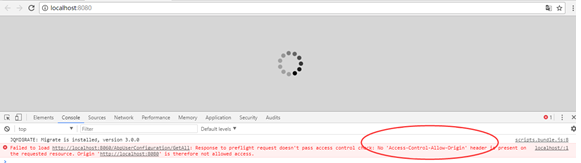
二 配置说明
通过查看代码有两个配置的地方:
1. 前端配置在src/assets/appconfig.json
{
"remoteServiceBaseUrl": "http://localhost:8060",
"appBaseUrl": "http://localhost:8080"
}
remoteServiceBaseUrl 远程访问API URL, appBaseUrl 自身部署后的URL
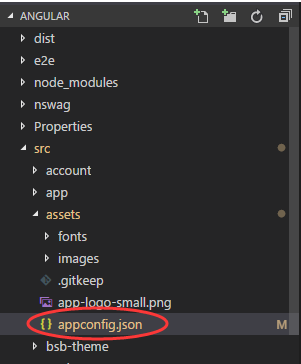
2. 后端配置在Host项目 appsettings.json
"App": {
"ServerRootAddress": "http://localhost:8060/",
"ClientRootAddress": "http://localhost:8080/",
"CorsOrigins": "http://localhost:8080/"
}
ClientRootAddress 为客户端配置, CorsOrigins 为跨域客户端配置,可以有多个用逗号分开,配置在Startup.cs里进行配置
// Configure CORS for angular2 UI services.AddCors(options => { options.AddPolicy(DefaultCorsPolicyName, builder => { // App:CorsOrigins in appsettings.json can contain more than one address separated by comma. builder .WithOrigins(_appConfiguration["App:CorsOrigins"].Split(",", StringSplitOptions.RemoveEmptyEntries) .Select(o => o.RemovePostFix("/")) .ToArray()) .AllowAnyHeader() .AllowAnyMethod(); }); });
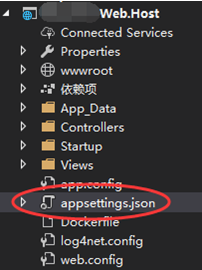
三 运行
配置后再次访问客户端 访问成功
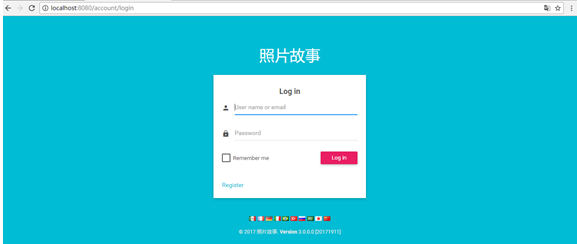
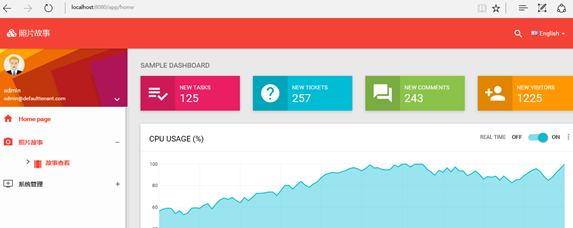
如想前后端集成一起部署请查博客:http://www.cnblogs.com/donaldtdz/p/7882316.html