2.用Lambda声明表达式目录树:
1 Expression<Func<int, int, int>> exp = (n, m) => n * m + 2; //表达试目录树的方法体只能是一行,不能有大括号。比如:
//Expression<Func<int, int, int>> exp1 = (m, n) => 2 // { 3 // return m * n + 2; 4 // };
3.Expression.Compile();
1 Func<int, int, int> func = (m, n) => m * n + 2; 2 Expression<Func<int, int, int>> exp = (m, n) => m * n + 2; 3 int iResult1 = func.Invoke(99, 99); 4 int iResult2 = exp.Compile().Invoke(99, 99);
iResult1 和iResult2的结果一样,但是能Compile()的只有LambdaExpression。 Compile() 是将表达式树描述的 Lambda 表达式编译为可执行代码,并生成表示该 lambda 表达式的委托。exp.Compile().Invoke(99,99) 相当于这样调用 exp.Compile()();
4.認識表达式目录树结构。把上面的表达式拆分就是如下图,小学数学知识里的,按照运算符优先级别,先算乘法,m*n,得出结果再算加法,加上2。
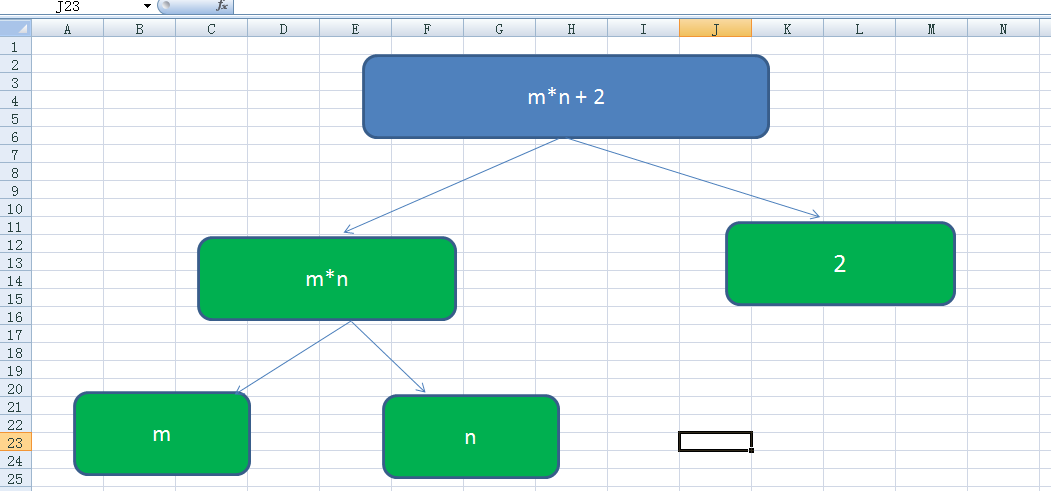
如代码所示,m和n是参数,所以类型为ParameterExpression ,2是常量,常量类型是ConstantExpression ,MultiplyAssign 乘法,Add加法。第六步中只能执行表示Lambda表达式的表达式目录树,即LambdaExpression或者Expression<TDelegate>类型。如果表达式目录树不是表示Lambda表达式,需要调用Lambda方法创建一个新的表达式。actExpression.Compile()成委托,再调用。
1 { 2 ParameterExpression left = Expression.Parameter(typeof(int), "m");//左边的参数 3 ParameterExpression right = Expression.Parameter(typeof(int), "n");//右边的参数 4 ConstantExpression constantlExp = Expression.Constant(2,typeof(int));//常量2 5 BinaryExpression binaryExpMult = Expression.MultiplyAssign(left, right);//两个参数相乘 6 BinaryExpression binaryExpAdd=Expression.Add(binaryExpMult, constantlExp);//相乘的结果再加2 7 Expression<Func<int, int,int>> actExpression = Expression.Lambda<Func<int, int, int>>(binaryExpAdd, left, right); 8 int result= actExpression.Compile()(2, 1);//调用 9 Console.WriteLine(result+""); 10 }
一些表达式目录树常用的类型

1 using System; 2 using System.Collections.Generic; 3 using System.Linq; 4 using System.Text; 5 using System.Threading.Tasks; 6 7 namespace ThreeHomeWork.Model 8 { 9 public class Student 10 { 11 public int Id { get; set; } 12 public string Name { get; set; } 13 public int Age { get; set; } 14 } 15 public class StudentDto 16 { 17 public int Id { get; set; } 18 public string Name { get; set; } 19 public int Age { get; set; } 20 } 21 }
有时候一些业务模型和实体模型不太一样,比如Student 于StudentDto实体的转换
一般的写法,new 一个实体然后把值赋给另一个实体,有一个就写一个,有十个就写是个,代码写死了,硬编码性能高
1 { 2 Student student = new Student() { Age = 12, Id=1, Name="晴天" }; 3 StudentDto studentDto = new StudentDto() 4 { 5 Name = student.Name, 6 Id = student.Id, 7 Age = student.Age 8 }; 9 }
第二种:使用Expression表达式目录树
1 Expression<Func<Student, StudentDto>> lambda = p => new StudentDto 2 { 3 Age = p.Age, 4 Id = p.Id, 5 Name = p.Name 6 }; 7 lambda.Compile().Invoke(student);
01.使用字典缓存表达式树,第一步是实例化了一个命令参数,parameterExpression, List<MemberBinding> memberBindingList = new List<MemberBinding>();是一个对象成员集合列表,循环TOut的所有公共的属性和字段,Add到memberBindingList集合中,然后使用MemberInitExpression初始化多个对象拼装再调用。第一次调用动态拼装,组装了一个key放入字典中,缓存之后,就直接调用字典中的数据。缓存后的就是硬编码所以性能高。
1 using System; 2 using System.Collections.Generic; 3 using System.Linq; 4 using System.Linq.Expressions; 5 using System.Text; 6 using System.Threading.Tasks; 7 8 namespace ThreeHomeWork.MappingExtend 9 { 10 /// <summary> 11 /// 生成表达式目录树。字典缓存 12 /// </summary> 13 public class ExpressionMapper 14 { 15 private static Dictionary<string, object> _DIC = new Dictionary<string, object>(); 16 17 /// <summary> 18 /// 字典缓存表达式树 19 /// </summary> 20 /// <typeparam name="TIn"></typeparam> 21 /// <typeparam name="TOut"></typeparam> 22 /// <param name="tIn"></param> 23 /// <returns></returns> 24 public static TOut Trans<TIn, TOut>(TIn tIn) 25 { 26 string key = string.Format("funckey_{0}_{1}", typeof(TIn).FullName, typeof(TOut).FullName); 27 if (!_DIC.ContainsKey(key)) 28 { 29 ParameterExpression parameterExpression = Expression.Parameter(typeof(TIn), "p"); 30 List<MemberBinding> memberBindingList = new List<MemberBinding>(); 31 foreach (var item in typeof(TOut).GetProperties()) 32 { 33 MemberExpression property = Expression.Property(parameterExpression, typeof(TIn).GetProperty(item.Name)); 34 MemberBinding memberBinding = Expression.Bind(item, property); 35 memberBindingList.Add(memberBinding); 36 } 37 foreach (var item in typeof(TOut).GetFields()) 38 { 39 MemberExpression property = Expression.Field(parameterExpression, typeof(TIn).GetField(item.Name)); 40 MemberBinding memberBinding = Expression.Bind(item, property); 41 memberBindingList.Add(memberBinding); 42 } 43 MemberInitExpression memberInitExpression = Expression.MemberInit(Expression.New(typeof(TOut)), memberBindingList.ToArray()); 44 Expression<Func<TIn, TOut>> lambda = Expression.Lambda<Func<TIn, TOut>>(memberInitExpression, new ParameterExpression[] 45 { 46 parameterExpression 47 }); 48 Func<TIn, TOut> func = lambda.Compile();//拼装是一次性的 49 _DIC[key] = func; 50 } 51 return ((Func<TIn, TOut>)_DIC[key]).Invoke(tIn); 52 } 53 54 } 55 }
02.泛型+反射,接收一个TIn类型的,返回一个TOut类型的反射,通过反射遍历赋值。
1 using System; 2 using System.Collections.Generic; 3 using System.Linq; 4 using System.Text; 5 using System.Threading.Tasks; 6 7 namespace ThreeHomeWork.MappingExtend 8 { 9 public class ReflectionMapper 10 { 11 /// <summary> 12 /// 反射 13 /// </summary> 14 /// <typeparam name="TIn"></typeparam> 15 /// <typeparam name="TOut"></typeparam> 16 /// <param name="tIn"></param> 17 /// <returns></returns> 18 public static TOut Trans<TIn, TOut>(TIn tIn) 19 { 20 TOut tOut = Activator.CreateInstance<TOut>();//创建对象 21 foreach (var itemOut in tOut.GetType().GetProperties())//遍历属性 22 { 23 foreach (var itemIn in tIn.GetType().GetProperties()) 24 { 25 if (itemOut.Name.Equals(itemIn.Name)) 26 { 27 itemOut.SetValue(tOut, itemIn.GetValue(tIn)); 28 break; 29 } 30 } 31 } 32 foreach (var itemOut in tOut.GetType().GetFields())//遍历字段 33 { 34 foreach (var itemIn in tIn.GetType().GetFields()) 35 { 36 if (itemOut.Name.Equals(itemIn.Name)) 37 { 38 itemOut.SetValue(tOut, itemIn.GetValue(tIn)); 39 break; 40 } 41 } 42 } 43 return tOut; 44 } 45 } 46 }
03.使用第三方序列化反序列化工具,Newtonsoft.Json是比较好的一个工具,这种方式序列化代码虽然一行搞定,但是序列化和反序列化的动作比反射动作大点,耗时会比较高。
1 using Newtonsoft.Json; 2 using System; 3 using System.Collections.Generic; 4 using System.Linq; 5 using System.Text; 6 using System.Threading.Tasks; 7 8 namespace ExpressionDemo.MappingExtend 9 { 10 public class SerializeMapper 11 { 12 /// <summary> 13 /// 序列化反序列化方式 14 /// </summary> 15 /// <typeparam name="TIn"></typeparam> 16 /// <typeparam name="TOut"></typeparam> 17 public static TOut Trans<TIn, TOut>(TIn tIn) 18 { 19 return JsonConvert.DeserializeObject<TOut>(JsonConvert.SerializeObject(tIn)); 20 } 21 } 22 }
04.生成表达式目录树,泛型缓存,使用泛型缓存性能是最高的。动态实现Student与StudentDto的转换。
1 using System; 2 using System.Collections.Generic; 3 using System.Linq; 4 using System.Linq.Expressions; 5 using System.Text; 6 using System.Threading.Tasks; 7 8 namespace ThreeHomeWork.MappingExtend 9 { 10 11 /// <summary> 12 /// 生成表达式目录树 泛型缓存 13 /// </summary> 14 /// <typeparam name="TIn"></typeparam> 15 /// <typeparam name="TOut"></typeparam> 16 public class ExpressionGenericMapper<TIn, TOut>//Mapper`2 17 { 18 private static Func<TIn, TOut> _FUNC = null; 19 static ExpressionGenericMapper() 20 { 21 ParameterExpression parameterExpression = Expression.Parameter(typeof(TIn), "p"); 22 List<MemberBinding> memberBindingList = new List<MemberBinding>(); 23 foreach (var item in typeof(TOut).GetProperties()) 24 { 25 MemberExpression property = Expression.Property(parameterExpression, typeof(TIn).GetProperty(item.Name)); 26 MemberBinding memberBinding = Expression.Bind(item, property); 27 memberBindingList.Add(memberBinding); 28 } 29 foreach (var item in typeof(TOut).GetFields()) 30 { 31 MemberExpression property = Expression.Field(parameterExpression, typeof(TIn).GetField(item.Name)); 32 MemberBinding memberBinding = Expression.Bind(item, property); 33 memberBindingList.Add(memberBinding); 34 } 35 MemberInitExpression memberInitExpression = Expression.MemberInit(Expression.New(typeof(TOut)), memberBindingList.ToArray()); 36 Expression<Func<TIn, TOut>> lambda = Expression.Lambda<Func<TIn, TOut>>(memberInitExpression, new ParameterExpression[] 37 { 38 parameterExpression 39 }); 40 _FUNC = lambda.Compile();//拼装是一次性的 41 } 42 public static TOut Trans(TIn t) 43 { 44 return _FUNC(t); 45 } 46 } 47 }
未完以后再续。