2015年第一篇,Winform在线更新,算是重操旧业吧,09年刚到北京时一直做硬件联动编程,所以大多数时间都在搞Winform, 但是从来没做过在线更新这个功能,前几天参与部门另一个项目,上来就需要加一个在线更新。 该自动更新组件核心是圣殿骑士开发的,另外参考逆水寒龙使用情况,当我拿到这个组件源代码时并不知道如何去用,花了大半天时间也没调试通过,所以把我遇到的问题和解决方法记录下来,方便后续其他Coder使用时查看使用方法。
1、请求远程站点Version.xml 或者请求Web服务器都可以,最主要是对比服务器端配置文件版本号和本地配置文件版本号。
2、从远程站点下载文件。
3、覆盖本地可执行文件及用到的Dll,当然覆盖之前需要关掉本地exe进程或者windows服务进程。
4、文件覆盖后修改本地配置文件AutoUpdater.config.
5、覆盖后重新启动可执行程序或者windows服务。
1、没看到圣殿骑士如何使用该组件,参考逆水寒龙Demo时,找到了主程序关闭的地方。
2、在下载文件时没有考虑到远程服务器新增文件时处理本地AutoUpdater.config,也就是说更新程序处理时是基于本地配置文件config.UpdateFileList。
3、没有针对windows服务处理进程(已完善windows服务处理类)。
1、不知道如何使用该组件?
使用该组件时项目应该具备4部分:Web站点用于接受请求及下载需更新文件、AutoUpdater更新组件、MainApplication(也就是你的主程序)、UpdateApplication(更新程序入口,通过主程序启动,在这个程序内部调用AutoUpdater组件)。
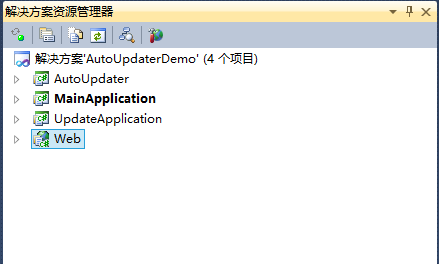
2、 不知道合适去关闭主程序和windows服务
后在看逆水寒龙的Demo中看到他是在文件下载前,当你点击确认下载时关闭进程。
class="brush:csharp;gutter:true;">if (bDownload)
{
//关闭windows service
ServiceProcess serviceProcess = new ServiceProcess();
serviceProcess.StopService();
//关掉主程序
OperProcess oper=new OperProcess();
oper.InitUpdateEnvironment();
DownloadConfirm dc = new DownloadConfirm(downloadList);
if (this.OnShow != null)
this.OnShow();
if (DialogResult.OK == dc.ShowDialog())
{
StartDownload(downloadList);
}
}
3、文件下载后临时目录和源程序主目录口径不一致
这个根据自己需要调整文件Copy、Move代码。我们的程序可执行文件和主要Dll都是放在一个单独的文件里而不是默认的Bin\Debug下。所以我的做法就是把下载文件从TempFolder移动到可执行源文件根目录下。具体代码在DownloadProgress窗体的ProcDownload方法中处理。
if (!string.IsNullOrEmpty(tempFolderPath))
{
oldPath = Path.Combine(CommonUnitity.SystemBinUrl, file.FileName);
newPath = Path.Combine(CommonUnitity.SystemBinUrl + ConstFile.TEMPFOLDERNAME + tempUrlPath, file.FileName);
}
4、 文件下载移动复制后合适启动应用程序
在更新程序里添加finally代码,启动windows服务、启动主程序、关闭更新程序(UpdateApplication)。
void InitAndCheck()
{
bool bHasError = false;
IAutoUpdater autoUpdater = new AutoUpdater();
try
{
autoUpdater.Update();
}
catch (WebException exp)
{
MessageBox.Show("Can not find the specified resource");
bHasError = true;
}
catch (XmlException exp)
{
bHasError = true;
MessageBox.Show("Download the upgrade file error");
}
catch (NotSupportedException exp)
{
bHasError = true;
MessageBox.Show("Upgrade address configuration error");
}
catch (ArgumentException exp)
{
bHasError = true;
MessageBox.Show("Download the upgrade file error");
}
catch (Exception exp)
{
bHasError = true;
MessageBox.Show("An error occurred during the upgrade process");
}
finally
{
if (bHasError == true)
{
try
{
autoUpdater.RollBack();
}
catch (Exception)
{
}
}
ServiceProcess serviceProcess = new ServiceProcess();
serviceProcess.StartService();
OperProcess oper = new OperProcess();
oper.StartProcess();
}
}
5、 当Web站点出现新增文件时没有同步到本地配置文件。
看源代码是发现修改本地AutoUpdater.config是基于本地UpdateFileList,只需要把Web端新增文件信息添加到该List中,序列化本地config时就会同步。
LocalFile tempFile = null;
foreach (RemoteFile file in listRemotFile.Values)
{
downloadList.Add(new DownloadFileInfo(file.Url, file.Path, file.LastVer, file.Size));
//把远程服务器新增文件加入config.UpdateFileList, 修改本地AutoUpdater.config时使用。
tempFile = new LocalFile(file.Path, file.LastVer, file.Size);
config.UpdateFileList.Add(tempFile);
if (file.NeedRestart)
bNeedRestart = true;
}
6、添加windows服务处理类
public class ServiceProcess
{
#region 判断window服务是否启动
/// <summary>
/// 判断某个Windows服务是否启动
/// </summary>
/// <returns></returns>
private bool IsServiceStart(string serviceName)
{
ServiceController psc = new ServiceController(serviceName);
bool bStartStatus = false;
try
{
if (!psc.Status.Equals(ServiceControllerStatus.Stopped))
{
bStartStatus = true;
}
return bStartStatus;
}
catch (Exception ex)
{
throw new Exception(ex.Message);
}
}
#endregion
#region 启动服务
private bool StartService(string serviceName)
{
bool flag = true;
if (ServiceIsExisted(serviceName))
{
System.ServiceProcess.ServiceController service = new System.ServiceProcess.ServiceController(serviceName);
if (service.Status != System.ServiceProcess.ServiceControllerStatus.Running && service.Status != System.ServiceProcess.ServiceControllerStatus.StartPending)
{
service.Start();
for (int i = 0; i < 60; i++)
{
service.Refresh();
System.Threading.Thread.Sleep(1000);
if (service.Status == System.ServiceProcess.ServiceControllerStatus.Running)
{
break;
}
if (i == 59)
{
flag = false;
}
}
}
}
return flag;
}
#endregion
#region 停止服务
private bool StopService(string serviceName)
{
bool flag = true;
if (ServiceIsExisted(serviceName))
{
System.ServiceProcess.ServiceController service = new System.ServiceProcess.ServiceController(serviceName);
if (service.Status == System.ServiceProcess.ServiceControllerStatus.Running)
{
service.Stop();
for (int i = 0; i < 60; i++)
{
service.Refresh();
System.Threading.Thread.Sleep(1000);
if (service.Status == System.ServiceProcess.ServiceControllerStatus.Stopped)
{
break;
}
if (i == 59)
{
flag = false;
}
}
}
}
return flag;
}
#endregion
#region 判断window服务是否存在
private bool ServiceIsExisted(string serviceName)
{
ServiceController[] services = ServiceController.GetServices();
foreach (ServiceController s in services)
{
if (s.ServiceName == serviceName)
{
return true;
}
}
return false;
}
#endregion
#region 安装服务
private void InstallService(IDictionary stateSaver, string filepath)
{
try
{
ServiceController service = new ServiceController("ServiceName");
if (!ServiceIsExisted("ServiceName"))
{
//Install Service
AssemblyInstaller myAssemblyInstaller = new AssemblyInstaller();
myAssemblyInstaller.UseNewContext = true;
myAssemblyInstaller.Path = filepath;
myAssemblyInstaller.Install(stateSaver);
myAssemblyInstaller.Commit(stateSaver);
myAssemblyInstaller.Dispose();
//--Start Service
service.Start();
}
else
{
if (service.Status != System.ServiceProcess.ServiceControllerStatus.Running && service.Status != System.ServiceProcess.ServiceControllerStatus.StartPending)
{
service.Start();
}
}
}
catch (Exception ex)
{
}
}
#endregion
#region 卸载windows服务
private void UnInstallService(string filepath)
{
try
{
if (ServiceIsExisted("ServiceName"))
{
//UnInstall Service
AssemblyInstaller myAssemblyInstaller = new AssemblyInstaller();
myAssemblyInstaller.UseNewContext = true;
myAssemblyInstaller.Path = filepath;
myAssemblyInstaller.Uninstall(null);
myAssemblyInstaller.Dispose();
}
}
catch (Exception ex)
{
}
}
#endregion
public void StopService()
{
if (ServiceIsExisted("MyService"))
{
if (IsServiceStart("MyService"))
{
this.StopService("MyService");
}
}
}
public void StartService()
{
if (ServiceIsExisted("MyService"))
{
if (!IsServiceStart("MyService"))
{
this.StartService("MyService");
}
}
}
}
当有任何一个功能需要开发时先要弄懂其原理,并且能反复调试网上找来的源码,反复调试后能明白其中的原理才能更好的应用。初拿到这个功能时并不明白就想去集成,结果花了时间还没弄明白怎么使用。 再次感谢圣殿骑士和逆水寒龙的文章给我的启示。
Demo下载 提取码99a9