借助Chosen Plugin可以实现多选下拉框。
选择多项:
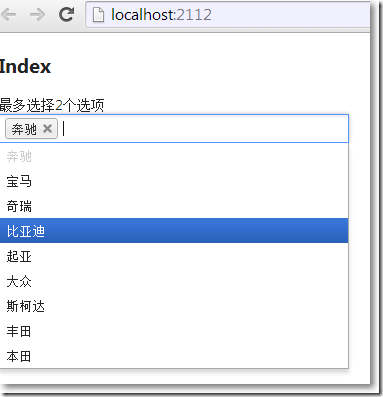
设置选项数量,比如设置最多允许2个选项:
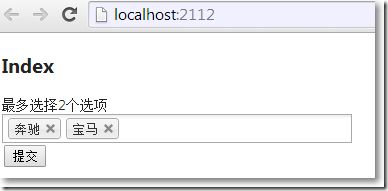
考虑到多选下拉<select multiple="multiple"...></select>选中项是string数组,Model应该这样设计:
using System.Collections.Generic; using System.Web.Mvc; namespace MvcApplication1.Models { public class CarVm { public string[] SelectedCars { get; set; } public IEnumerable<SelectListItem> AllCars { get; set; } } }
HomeController中:
using System.Collections.Generic; using System.Linq; using System.Web.Mvc; using MvcApplication1.Models; namespace MvcApplication1.Controllers { public class HomeController : Controller { public ActionResult Index() { CarVm carVm = new CarVm(); carVm.SelectedCars = new string[]{"1","2"}; carVm.AllCars = GetAllCars(); return View(carVm); } [HttpPost] public ActionResult SaveCars(CarVm carVm) { if (ModelState.IsValid) { return View(carVm); } return RedirectToAction("Index", carVm); } private IEnumerable<SelectListItem> GetAllCars() { List<SelectListItem> allCars = new List<SelectListItem>(); allCars.Add(new SelectListItem() {Value = "1",Text = "奔驰"}); allCars.Add(new SelectListItem() { Value = "2", Text = "宝马" }); allCars.Add(new SelectListItem() { Value = "3", Text = "奇瑞" }); allCars.Add(new SelectListItem() { Value = "4", Text = "比亚迪" }); allCars.Add(new SelectListItem() { Value = "5", Text = "起亚" }); allCars.Add(new SelectListItem() { Value = "6", Text = "大众" }); allCars.Add(new SelectListItem() { Value = "7", Text = "斯柯达" }); allCars.Add(new SelectListItem() { Value = "8", Text = "丰田" }); allCars.Add(new SelectListItem() { Value = "9", Text = "本田" }); return allCars.AsEnumerable(); } } }
Home/Index.cshtml视图中,需要引用Chosen Plugin的css和js文件:
@model MvcApplication1.Models.CarVm @{ ViewBag.Title = "Index"; Layout = "~/Views/Shared/_Layout.cshtml"; } <h2>Index</h2> <link href="~/Content/chosen.css" rel="stylesheet" /> @using (Html.BeginForm("SaveCars", "Home", FormMethod.Post)) { @Html.LabelFor(m => m.SelectedCars,"最多选择2个选项") <br/> @Html.ListBoxFor(m => m.SelectedCars, Model.AllCars, new {@class="chosen", multiple="multiple", style="width:350px;"}) <br/> <input type="submit" value="提交"/> } @section scripts { <script src="~/Scripts/chosen.jquery.min.js"></script> <script type="text/javascript"> $(function() { $('.chosen').chosen({ max_selected_options: 2 }); $(".chosen-deselect").chosen( { allow_single_deselect: true }); $(".chosen").chosen().change(); $(".chosen").trigger('liszt:updated'); }); </script> }