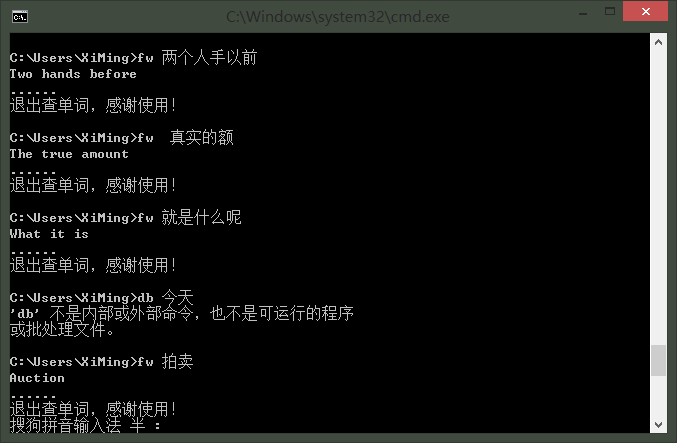需求来源
这两天做一个拍卖网站的项目,偶尔会有一些单词想不起来,顺手花五分钟就写了一个查单词的,命令行简单点就它了。
源码
class result { //{"from":"en","to":"zh","trans_result":[{"src":"find","dst":"\u627e\u5230"}]} public string from { get; set; } public string to { get; set; } public trans_result[] trans_result { get; set; } } class trans_result { public string src { get; set; } public string dst { get; set; } } class Program { private static String DecodeUnicode(String dataStr) { Regex reg = new Regex(@"(?i)\\[uU]([0-9a-f]{4})"); return reg.Replace(dataStr, delegate(Match m) { return ((char)Convert.ToInt32(m.Groups[1].Value, 16)).ToString(); }); } static void Main(string[] args) { if (args.Length>0) { string s1 = args[0].ToString(); string url = string.Format("http://openapi.baidu.com/public/2.0/bmt/translate?client_id={0}&q={1}&from={2}&to={3}", "这里填写百度appid", s1, "auto", "auto"); WebClient wc = new WebClient(); result r = JsonConvert.DeserializeObject<result>(wc.DownloadString(url)); Console.WriteLine(DecodeUnicode(r.trans_result[0].dst)); Console.WriteLine("......"); } else { while (true) { string s = Console.ReadLine(); if (s == "over" || s == "quit" || s == "exit") { break; } string url = string.Format("http://openapi.baidu.com/public/2.0/bmt/translate?client_id={0}&q={1}&from={2}&to={3}", "这里填写百度appid", s, "auto", "auto");
WebClient wc = new WebClient();
result r = JsonConvert.DeserializeObject<result>(wc.DownloadString(url));
Console.WriteLine(DecodeUnicode(r.trans_result[0].dst)); Console.WriteLine("......"); } }
Console.WriteLine("退出查单词,感谢使用!");
}
}
没什么技术难度,方便生活而已,最后想在命令行直接调用,别忘配置path环境变量,大约就是酱