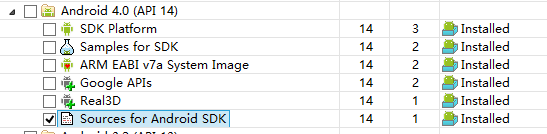一
用Eclipse查看,安卓实现源码时,会出现如下错误,Source not found,这是选择的开发包出错,或者,没有改函数的实现,一般都会有的,所以,大多是,选择的 SDK出现错误。这时候,你要找到,android包所在目录。
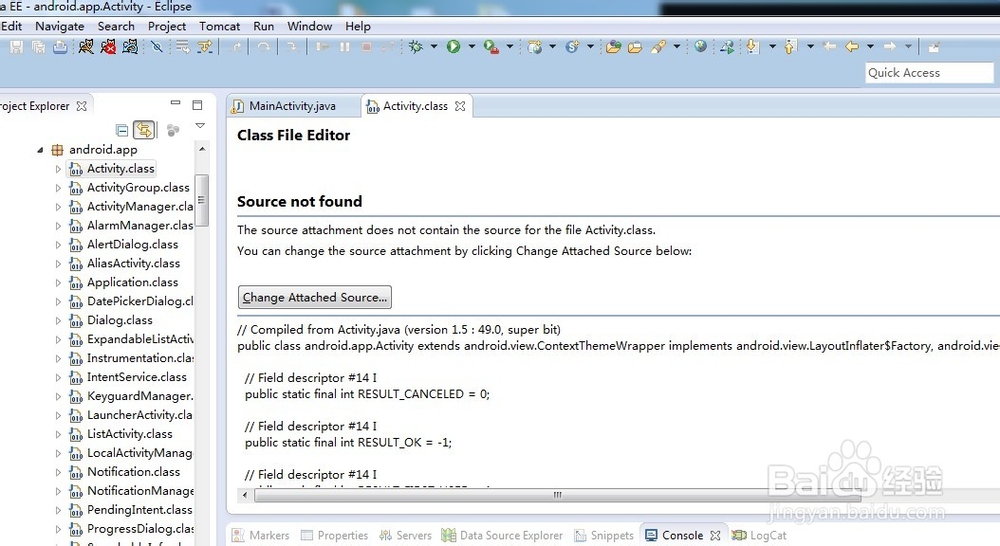
二
点击按钮(Change Attached Source ),弹出如下对话框,点击External Folder,到SDK目录下,选择sources文件夹,选择具体版本。
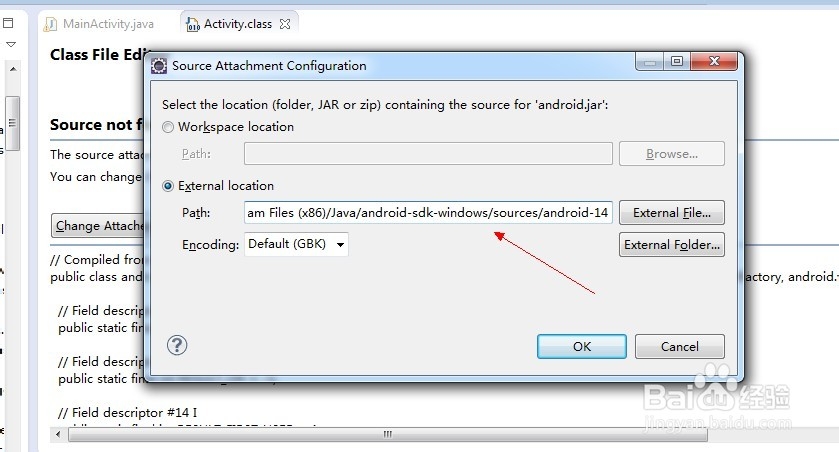
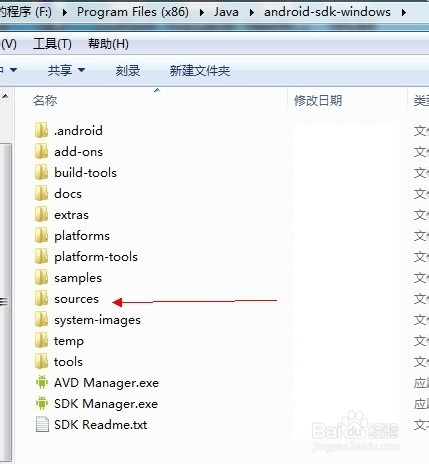
三
如果sdk安装目录下没有source文件夹的话,可以使用sdk manager 更新下载。