目录
[一]、构建项目
创建项目?xfire-jsr181-demo:
class="brush: bash; gutter: true; first-line: 1">mvn archetype:create -DgroupId=com.micmiu.xfire.demo -DartifactId=xfire-jsr181-demo -DarchetypeArtifactId=maven-archetype-webapp -DinteractiveMode=false
转为Eclipse项目并导入到Eclipse 中:
mvn eclipse:eclipse
配置项目的源目录和编译目录,.classpath?文件内容如下:
<?xml version="1.0" encoding="UTF-8"?> <classpath> <classpathentry kind="src" output="target/classes" path="src/main/java"/> <classpathentry kind="src" output="target/classes" path="src/main/resources"/> <classpathentry kind="src" output="target/test-classes" path="src/test"/> <classpathentry kind="con" path="org.eclipse.jdt.launching.JRE_CONTAINER"/> <classpathentry kind="con" path="org.maven.ide.eclipse.MAVEN2_CLASSPATH_CONTAINER"/> <classpathentry kind="output" path="target/classes"/> </classpath>
添加相关的依赖,修改POM.xml?添加如下内容:
<dependency>
<groupId>javax.servlet</groupId>
<artifactId>servlet-api</artifactId>
<version>2.3</version>
<type>jar</type>
<scope>compile</scope>
</dependency>
<dependency>
<groupId>org.codehaus.xfire</groupId>
<artifactId>xfire-all</artifactId>
<version>1.2.6</version>
<type>jar</type>
<scope>compile</scope>
</dependency>
[二]、服务端的实现
创建基础的package:com.micmiu.xfire.demo.jsr181
1.服务端接口:HelloJSR181Service.java
package com.micmiu.xfire.demo.jsr181; import javax.jws.WebMethod; import javax.jws.WebParam; import javax.jws.WebService; /** * * @blog http://www.micmiu.com * @author Michael */ @WebService public interface HelloJSR181Service { /** * return welcome * * @param username * @return */ @WebMethod String sayHello(@WebParam(name = "username") String username); }
2.服务端接口的实现:HelloJSR181ServiceImpl.java
package com.micmiu.xfire.demo.jsr181;
import javax.jws.WebService;
/**
* @blog http://www.micmiu.com
* @author Michael
*/
@WebService(endpointInterface = "com.micmiu.xfire.demo.jsr181.HelloJSR181Service")
public class HelloJSR181ServiceImpl implements HelloJSR181Service {
public String sayHello(String username) {
return "Hi," + username + " welcome to my blog http://www.micmiu.com";
}
}
3.XFire相关配置
在源目录 src/main/java 下创建两级目录:META-INF/xfire?,然后在该目录下创建文件:services.xml?,具体内容如下:
<!-- START SNIPPET: services --> <beans xmlns="http://xfire.codehaus.org/config/1.0"> <service> <name>HelloJSR181Service</name> <serviceClass>com.micmiu.xfire.demo.jsr181.HelloJSR181Service</serviceClass> <implementationClass>com.micmiu.xfire.demo.jsr181.HelloJSR181ServiceImpl</implementationClass> <serviceFactory>#jsr181ServiceFactory</serviceFactory> </service> <bean id="config" class="org.codehaus.xfire.aegis.type.Configuration"> <property name="defaultExtensibleElements" value="false" /> <property name="defaultExtensibleAttributes" value="false" /> <property name="defaultNillable" value="false" /> <property name="defaultMinOccurs" value="1" /> </bean> <bean name="jsr181ServiceFactory" class="org.codehaus.xfire.annotations.AnnotationServiceFactory"> <constructor-arg ref="xfire.transportManager" index="0" /> <constructor-arg ref="config" index="1" type="org.codehaus.xfire.aegis.type.Configuration" /> </bean> </beans> <!-- END SNIPPET: services -->
修改文件: src\main\webapp\WEB-INF\web.xml?,内容如下:
<web-app> <display-name>Michael's demo www.micmiu.com</display-name> <servlet> <servlet-name>XFireServlet</servlet-name> <display-name>XFire Servlet</display-name> <servlet-class> org.codehaus.xfire.transport.http.XFireConfigurableServlet </servlet-class> </servlet> <servlet-mapping> <servlet-name>XFireServlet</servlet-name> <url-pattern>/servlet/XFireServlet/*</url-pattern> </servlet-mapping> <servlet-mapping> <servlet-name>XFireServlet</servlet-name> <url-pattern>/services/*</url-pattern> </servlet-mapping> </web-app>
4.发布webservice
方法一:运用eclipse 中Jetty插件,直接运行该项目,日志如下:
Running Jetty 6.1.26 2012-07-31 21:41:33.415:INFO::Logging to STDERR via org.mortbay.log.StdErrLog ParentLoaderPriority enabled Context path:/xfire-jsr181-demo ProjectClassLoader: entry=... ...... ProjectClassLoader: entry=... Excluded entry=D:\workspace_dev\xfire-examples\xfire-base-demo\target\test-classes 2012-07-27 14:33:49.112:INFO::jetty-6.1.26 2012-07-27 14:33:49.666:INFO::Started SelectChannelConnector@0.0.0.0:8080
方法二:如果没有安装jetty插件,在POM.xml 文件的节点<build><plugins>…</plugins></build>中增加:
<plugin>
<groupId>org.mortbay.jetty</groupId>
<artifactId>maven-jetty-plugin</artifactId>
<version>6.1.26</version>
<configuration>
<webAppSourceDirectory>${basedir}/src/main/webapp</webAppSourceDirectory>
</configuration>
</plugin>
再配置goals 想关参数:jetty:run?运行:
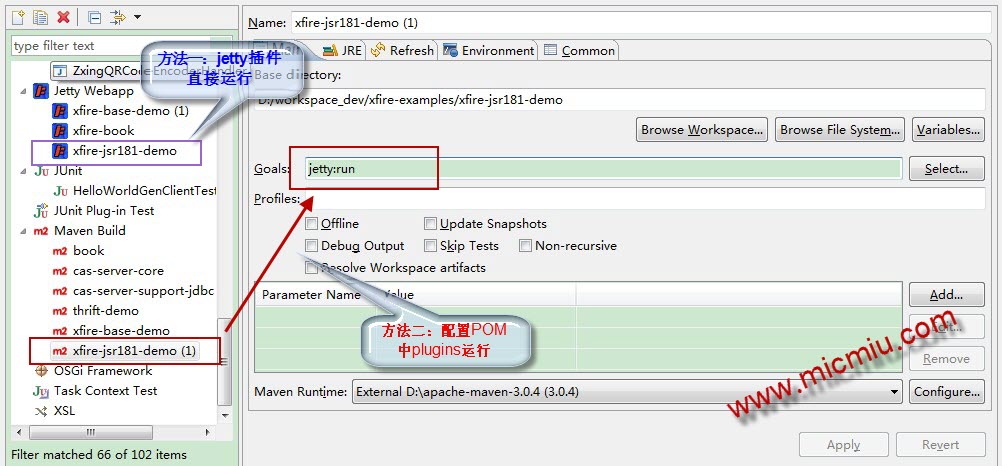
不管用哪种方法运行后,在浏览器中输入:http://localhost:8080/xfire-jsr181-demo/services?或?http://localhost:8080/xfire-jsr181-demo/servlet/XFireServlet/?回车:

看到上述截图信息表示webservice基本已经发布成功。
[三]、客户端测试
编码:HelloJSR181Client.java
package com.micmiu.xfire.demo.jsr181;
import org.codehaus.xfire.client.XFireProxyFactory;
import org.codehaus.xfire.service.Service;
import org.codehaus.xfire.service.binding.ObjectServiceFactory;
/**
*
* @blog http://www.micmiu.com
* @author Michael
*/
public class HelloJSR181Client {
/**
* @param args
*/
public static void main(String[] args) {
String url = "http://localhost:8080/xfire-jsr181-demo/services/HelloJSR181Service";
try {
Service serviceModel = new ObjectServiceFactory()
.create(HelloJSR181Service.class);
System.out.println(" ----> 初始客户端 <---- ");
HelloJSR181Service client = (HelloJSR181Service) new XFireProxyFactory()
.create(serviceModel, url);
System.out.println(client.sayHello("Michael"));
System.out.println(" ----> 客户端调用结束 <---- ");
} catch (Exception e) {
e.printStackTrace();
}
}
}
运行结果:
----> 初始客户端 <---- Hi,Michael welcome to my blog http://www.micmiu.com ----> 客户端调用结束 <----
从上面的运行日志可以看出客户端已经调用成功。
[四]、嵌入式HTTP服务发布服务
POM.xml?中增加jetty的依赖:
<dependency> <groupId>org.mortbay.jetty</groupId> <artifactId>jetty</artifactId> <version>6.1.26</version> <type>jar</type> <scope>compile</scope> </dependency>
编写服务发布代码:HelloJSR181ServerStarter.java
?
package com.micmiu.xfire.demo.jsr181;
import org.codehaus.xfire.XFire;
import org.codehaus.xfire.XFireFactory;
import org.codehaus.xfire.annotations.AnnotationServiceFactory;
import org.codehaus.xfire.server.http.XFireHttpServer;
import org.codehaus.xfire.service.Service;
import org.codehaus.xfire.service.invoker.BeanInvoker;
/**
*
* @blog http://www.micmiu.com
* @author Michael
*/
public class HelloJSR181ServerStarter {
XFireHttpServer server;
public void start() throws Exception {
// TypeMappingRegistry registry = new DefaultTypeMappingRegistry();
AnnotationServiceFactory factory = new AnnotationServiceFactory();
// 方法一:直接接口创建
Service service = factory.create(HelloJSR181Service.class);
service.setInvoker(new BeanInvoker(new HelloJSR181ServiceImpl()));
// 方法二:service接口的实现类
// Service service = factory.create(HelloJSR181ServiceImpl.class);
XFire xfire = XFireFactory.newInstance().getXFire();
xfire.getServiceRegistry().register(service);
// Start the HTTP server
System.out
.println(" ----> XFire JSR181 publish by embedded HTTP Server <---- ");
server = new XFireHttpServer();
server.setPort(8090);
server.start();
}
/**
* @param args
*/
public static void main(String[] args) {
try {
System.out.println(" ----> 服务发布 。。。 <---- ");
HelloJSR181ServerStarter service = new HelloJSR181ServerStarter();
service.start();
} catch (Exception e) {
e.printStackTrace();
}
}
}
运行该启动程序日志如下:
----> 服务发布 。。。 <---- ----> XFire JSR181 publish by embedded HTTP Server <---- 2012-07-31 22:04:19.804:INFO::Logging to STDERR via org.mortbay.log.StdErrLog 2012-07-31 22:04:19.845:INFO::jetty-6.1.26 2012-07-31 22:04:19.893:INFO:/:org.codehaus.xfire.transport.http.XFireServlet-20469344: init 2012-07-31 22:04:19.914:INFO::Started SocketConnector@0.0.0.0:8090
浏览器中输入:http://localhost:8090/?或?http://localhost:8090/HelloJSR181Service?wsdl?回车:
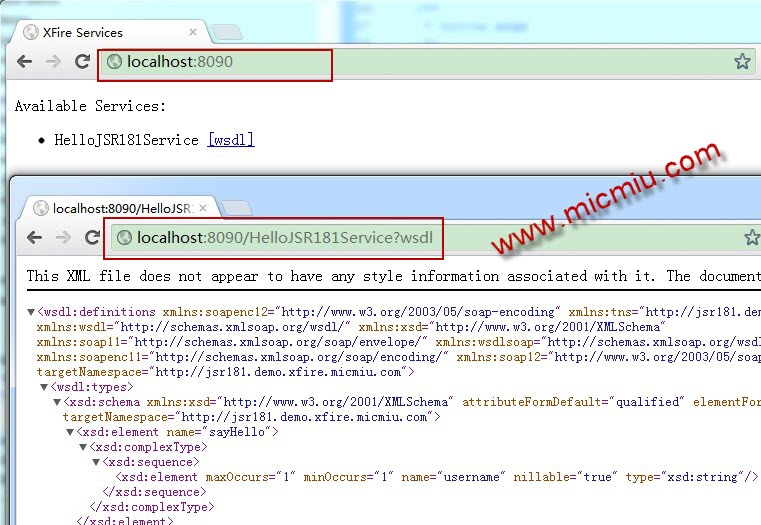
修改客户端测试代码:HelloJSR181Client.java
package com.micmiu.xfire.demo.jsr181;
import org.codehaus.xfire.annotations.AnnotationServiceFactory;
import org.codehaus.xfire.client.XFireProxyFactory;
import org.codehaus.xfire.service.Service;
/**
*
* @blog http://www.micmiu.com
* @author Michael
*/
public class HelloJSR181Client {
/**
* @param args
*/
public static void main(String[] args) {
// String url =
// "http://localhost:8080/xfire-jsr181-demo/services/HelloJSR181Service";
String url = "http://localhost:8090/HelloJSR181Service";
try {
// AnnotationServiceFactory ObjectServiceFactory
Service serviceModel = new AnnotationServiceFactory()
.create(HelloJSR181Service.class);
System.out.println(" ----> 初始客户端 <---- ");
HelloJSR181Service client = (HelloJSR181Service) new XFireProxyFactory()
.create(serviceModel, url);
System.out.println(client.sayHello("Michael"));
System.out.println(" ----> 客户端调用结束 <---- ");
} catch (Exception e) {
e.printStackTrace();
}
}
}
运行结果:
----> 初始客户端 <---- Hi,Michael welcome to my blog http://www.micmiu.com ----> 客户端调用结束 <----
到此已经全部演示结束。