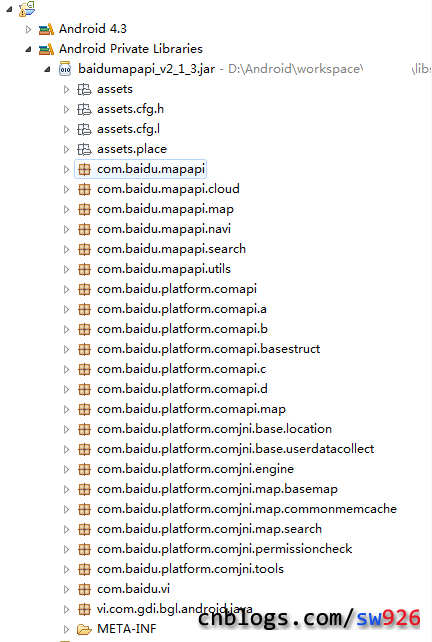首先查看一下 “project.properties” 这个文件:
# This file is automatically generated by Android Tools.
# Do not modify this file -- YOUR CHANGES WILL BE ERASED!
#
# This file must be checked in Version Control systems.html" target="_blank">Systems.
#
# To customize properties used by the Ant build system edit
# "ant.properties", and override values to adapt the script to your
# project structure.
#
# To enable ProGuard to shrink and obfuscate your code, uncomment this (available properties: sdk.dir, user.home):
#proguard.config=${sdk.dir}/tools/proguard/proguard-android.txt:proguard-project.txt
# Project target.
target=android-18
简单翻译一下:
这个文件又android工具自动生成,不要修改这个文件 —— 你的更改将会被删除!(这句有点不懂)
这个文件必须在版本控制系统中。
需要修改Ant构建系统的自定义属性的话,编辑"ant.properties"这个文件,重写一些值来适应你的工程结构。(翻译的很水,不要当真)
如果需要使用ProGuard来压缩和混淆代码,将下面这句解除注释(可用的属性有:sdk.dir, user.home)
翻译完毕...
到这里应该明白了,下面这行配置就是代码混淆的开关。
proguard.config=${sdk.dir}/tools/proguard/proguard-android.txt:proguard-project.txt
proguard-android.txt 这个文件在SDK的 tools/proguard 文件夹中,是Google事先写好的一个代码混淆配置文件,是一个基础的android代码混淆配置文件。
继续查看 proguard-project.txt这个文件:
# To enable ProGuard in your project, edit project.properties
# to define the proguard.config property as described in that file.
#
# Add project specific ProGuard rules here.
# By default, the flags in this file are appended to flags specified
# in ${sdk.dir}/tools/proguard/proguard-android.txt
# You can edit the include path and order by changing the ProGuard
# include property in project.properties.
#
# For more details, see
# http://developer.android.com/guide/developing/tools/proguard.html
# Add any project specific keep options here:
# If your project uses WebView with JS, uncomment the following
# and specify the fully qualified class name to the JavaScript interface
# class:
#-keepclassmembers class fqcn.of.javascript.interface.for.webview {
# public *;
#}
再次秀一下我蹩脚的英语,简单翻译一下:
如果需要使用ProGuard,编辑project.properties文件,根据描述定义proguard.config。
可以在这儿添加具体的代码混淆规则。
默认情况下,这个文件中的标志附加到${sdk.dir}/tools/proguard/proguard-android.txt指定的标志。
你可以通过改变 project.properties 中的 ProGuard的include属性来编辑路径和指令。
...
更多的信息,请查看http://developer.android.com/guide/developing/tools/proguard.html。
在这儿添加工程的具体的keep options:
...
如果你的工程使用了WebView中的JS,解除下面的注释,并且指定JavaScript接口类的全名。(也就是是忽略js部分,不进行混淆,方法是解除注释,将fqcn.of.javascript.interface.for.webview替换为与JS绑定的类名。)
#-keepclassmembers class fqcn.of.javascript.interface.for.webview {
# public *;
#}
翻译完毕...
通过这两个文件的注释可以得出结论:
proguard.config=${sdk.dir}/tools/proguard/proguard-android.txt:proguard-project.txt 有了这一句就启用的代码混淆。
proguard-android.txt 是基础的Android代码混淆规则,如果需要添加规则,添加到proguard-project.txt 中。
如果没有引入第三方的库,一般情况下 proguard-android.txt 的规则是够用的,但是如果有第三方的库,在混淆的时候要把第三方的库忽略掉,这是就需要在 proguard-project.txt 文件中添加规则。(android.support.** 已经在proguard-android.txt做了处理,所以如果使用了android.support.v4,就不用添加代码混淆的规则了)。
对第三分库的处理,参考:http://blog.csdn.net/u_xtian/article/details/7495023
具体做法,在 proguard-project.txt 添加:
-libraryjars **.jar (声明lib文件)
-dontwarn com.xx.bbb.** (不提示警告)
-keep class com.xx.bbb.** { *;} (不进行混淆)
例如百度地图:
-libraryjars libs/baidumapapi_v2_1_3.jar
-dontwarn com.baidu.mapapi.**
-dontwarn com.baidu.platform.**
-dontwarn com.baidu.location.**
-dontwarn com.baidu.vi.**
-dontwarn vi.com.gdi.bgl.android.**
-keep class com.baidu.mapapi.** {*; }
-keep class com.baidu.platform.** {*; }
-keep class com.baidu.location.** {*; }
-keep class com.baidu.vi.** {*; }
-keep class vi.com.gdi.bgl.android.** {*; }
可能有人很疑惑,不进行代码混淆的方法我知道,但这些包名去那里找啊,其实很简单。打开Android Private Libraries就能看到。