通过一个简单的例子来学习Sqlite,学生选课系统,一开始的需求是学生可以选课,选课完成后可以查询到已经选择的课。
首先设计三个表,学生,课程,选课。学生表存储学生的信息,课程表存储课程的信息,选课表存储学生已经选择的课程。建表的语句可以通过SQLite Expert这个软件来测试。
在Sqlite Expert中新建一个数据库
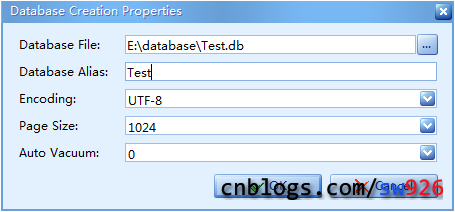
切换到SQL标签
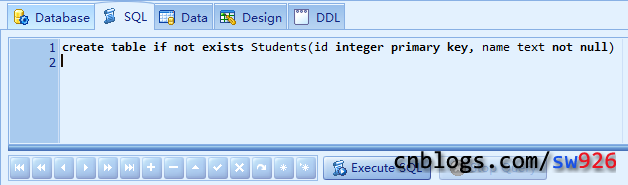
分别执行如下语句
create table if not exists Students(id integer primary key, name text not null) create table if not exists Subjects(id integer primary key, name text not null) create table if not exists Subject_Select(id integer primary key unique, student_id integer references Students(id), subject_id integer references Subjects(id), unique_check text unique not null)
成功创建了3个表,说明SQL语句没有错误

接下来使用代码来创建数据库
public class TestSqlite { private static TestSqlite mInstance; public static TestSqlite Instance() { return TestSqlite.mInstance; } private final SQLiteDatabase mDatabase; protected TestSqlite(Context context) { TestSqlite.mInstance = this; mDatabase = context.openOrCreateDatabase("select.db", Context.MODE_PRIVATE, null); migrate(); } private void migrate() { final int version = mDatabase.getVersion(); final int currentVersion = 1; if (version >= currentVersion) { return; } mDatabase.beginTransaction(); switch (version) { case 0: createTables(); break; } mDatabase.setTransactionSuccessful(); mDatabase.setVersion(currentVersion); mDatabase.endTransaction(); // 整理数据库 mDatabase.execSQL("VACUUM"); } private void createTables() { mDatabase.execSQL("create table if not exists Students(id integer primary key, name text not null)"); mDatabase.execSQL("create table if not exists Subjects(id integer primary key, name text not null)"); mDatabase.execSQL("create table if not exists Subject_Select(id integer primary key, " + "student_id integer references Students(id), " + "subject_id integer references Subjects(id)," + "unique_check text unique not null)"); } }
由于使用的单例,要重写application:
public class TestApplication extends Application { @Override public void onCreate() { super.onCreate(); new TestSqlite(getApplicationContext()); } }
在AndroidManifest.xml中添加application
<?xml version="1.0" encoding="utf-8"?> <manifest xmlns:android="http://schemas.android.com/apk/res/android" xmlns:tools="http://schemas.android.com/tools" package="com.example.testsqlite" android:versionCode="1" android:versionName="1.0" > <uses-sdk android:minSdkVersion="4" android:targetSdkVersion="8" tools:ignore="OldTargetApi" /> <application android:name="com.example.database.TestApplication" android:allowBackup="true" android:icon="@drawable/ic_launcher" android:label="@string/app_name" android:theme="@style/AppTheme" > <activity android:name="com.example.testsqlite.MainActivity" android:label="@string/app_name" > <intent-filter> <action android:name="android.intent.action.MAIN" /> <category android:name="android.intent.category.LAUNCHER" /> </intent-filter> </activity> </application> </manifest>
代码结构为:
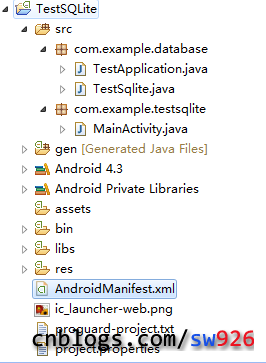
运行程序,会在私有目录创建数据库
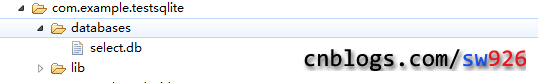
在TestSqlite加入插入student和subject的代码
private SQLiteStatement mInsertStudentInfoStatement; public long insertStudentInfo(long id, String name) { if (name == null) { return -1; } if (mInsertStudentInfoStatement == null) { mInsertStudentInfoStatement = mDatabase.compileStatement("insert or ignore into Students values (?,?)"); } mInsertStudentInfoStatement.bindLong(1, id); mInsertStudentInfoStatement.bindString(2, name); return mInsertStudentInfoStatement.executeInsert(); } private SQLiteStatement mInsertSubjectInfoStatement; public long insertSubjectInfo(long id, String name) { if (name == null) { return -1; } if (mInsertSubjectInfoStatement == null) { mInsertSubjectInfoStatement = mDatabase.compileStatement("insert or ignore into Subjects values (?,?)"); } mInsertSubjectInfoStatement.bindLong(1, id); mInsertSubjectInfoStatement.bindString(2, name); return mInsertSubjectInfoStatement.executeInsert(); }
这两个操作没有使用execSQL而是使用的SQLiteStatement,这样可以提高效率。
插入选课代码为:
private SQLiteStatement mInsertSubjectSelectStatement; public long insertSubjectSelectInfo(long student_id, long subject_id) { if (mInsertSubjectSelectStatement == null) { mInsertSubjectSelectStatement = mDatabase .compileStatement("insert or ignore into Subject_Select(student_id, subject_id, unique_check) values (?,?,?)"); } String uniqueCheck = student_id + "_" + subject_id; mInsertSubjectSelectStatement.bindLong(1, student_id); mInsertSubjectSelectStatement.bindLong(2, subject_id); mInsertSubjectSelectStatement.bindString(3, uniqueCheck); return mInsertSubjectSelectStatement.executeInsert(); }
Subject_Select表的主键id自动生成,student_id和subject_id添加了references进行约束,必须是Students和Subjects表中的数据。unique_check添加了unique约束,内容为使用student_id和subject_id拼成的一个字符串,防止插入重复的数据
在MainActiviy中进行测试
public class MainActivity extends Activity { @Override protected void onCreate(Bundle savedInstanceState) { super.onCreate(savedInstanceState); setContentView(R.layout.activity_main); TestSqlite.Instance().insertStudentInfo(1, "小明"); TestSqlite.Instance().insertStudentInfo(2, "小白"); TestSqlite.Instance().insertSubjectInfo(1, "数学"); TestSqlite.Instance().insertSubjectInfo(2, "语文"); TestSqlite.Instance().insertSubjectInfo(3, "英语"); TestSqlite.Instance().insertSubjectInfo(4, "物理"); TestSqlite.Instance().insertSubjectInfo(5, "化学"); TestSqlite.Instance().insertSubjectSelectInfo(1, 1); TestSqlite.Instance().insertSubjectSelectInfo(1, 3); TestSqlite.Instance().insertSubjectSelectInfo(1, 4); TestSqlite.Instance().insertSubjectSelectInfo(2, 2); TestSqlite.Instance().insertSubjectSelectInfo(2, 4); TestSqlite.Instance().insertSubjectSelectInfo(2, 5); } }
通过学生的id查询所选的课程名称:
public List<String> getSelectSubjectNameByStudentId(long id) { List<String> list = new ArrayList<String>(); String[] args = new String[] { id + "" }; Cursor cursor = mDatabase.rawQuery("select subjects.name from subjects,subject_select " + "where subject_select.student_id = ? " + "and subject_select.subject_id = subjects.id", args); while (cursor.moveToNext()) { list.add(cursor.getString(0)); } return list; }
使用的cursor中有一点要注意,在拼接SQL语句的时候,可以直接将参数拼到字符串里,例如:
Cursor cursor2 = mDatabase.rawQuery("select name from Students where id = " + id, null);
也可以
Cursor cursor2 = mDatabase.rawQuery("select name from Students where id = ?", new String[] { id + "" });
一般情况下,这两种写法效果是一样的,但是第二种方法的优点是不用考虑转义字符,像 \%$&/" 这样的字符串直接就可以使用,而第一种方法要考虑进行转义,否则不能正常进行识别。
测试查询的代码:
List<String> list = TestSqlite.Instance().getSelectSubjectNameByStudentId(1); for (String item : list) { Log.i(getClass().getName(), item); }
至此,一个简单的数据库就设计完成了,经过进一步的完善,软件上线了,在开发2.0的时候,又有了一新的需求,要有课程的分数,这就需要在Subject_Select表添加一个新的字段score。又要保留之前的数据,在1.0的基础上进行升级,又要添加新的功能,这就需要对数据库进行重构。
我们要做的就是
1)将Subject_Select重命名为Subject_Select_Obsolete
2)按新的需求新建一个Subject_Select
3)将Subject_Select_Obsolete的数据复制到Subject_Select
4)删除Subject_Select_Obsolete
SQL语句为
alter table Subject_Select rename to Subject_Select_Obsolete
create table Subject_Select(id integer primary key, student_id integer references Students(id), subject_id integer references Subjects(id),unique_check text unique not null, score real)
insert into Subject_Select (id,student_id,subject_id,unique_check) select id,student_id,subject_id,unique_check from Subject_Select_Obsolete
drop table Subject_Select_Obsolete
首先要在代码中进行判断:
private void migrate() { final int version = mDatabase.getVersion(); final int currentVersion = 2; if (version >= currentVersion) { return; } mDatabase.beginTransaction(); switch (version) { case 0: { createTables(); break; } case 1: { updateTaples1(); break; } default: break; } mDatabase.setTransactionSuccessful(); mDatabase.setVersion(currentVersion); mDatabase.endTransaction(); // 整理数据库 mDatabase.execSQL("VACUUM"); }
在上面的代码中,如果数据库版本为0,说明不存在就的数据库,直接创建表,如果数据库版本为1,说明有老版本的数据库,要对数据库进行升级。不管是升级还是全新的创建,数据库的版本都设置为2。
数据库升级的代码为:
private void updateTaples1() { mDatabase.execSQL("alter table Subject_Select rename to Subject_Select_Obsolete"); mDatabase.execSQL("create table Subject_Select(id integer primary key, student_id integer references Students(id), subject_id integer references Subjects(id),unique_check text unique not null, score real)"); mDatabase.execSQL("insert into Subject_Select (id,student_id,subject_id,unique_check) select id,student_id,subject_id,unique_check from Subject_Select_Obsolete"); mDatabase.execSQL("drop table Subject_Select_Obsolete"); }