想要用 UIActionSheet必须现在 .h文件中加个协议
<UIActionSheetDelegate>
这时操作表
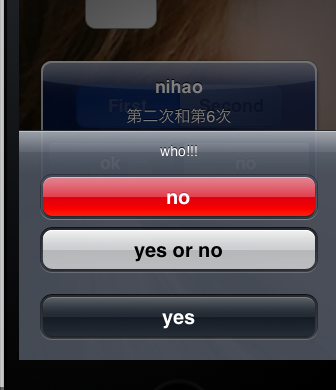
//定义一个操作表 - (IBAction)uisheel:(id)sender { UIActionSheet *action=[[UIActionSheet alloc] initWithTitle:@"who!!!" delegate:self cancelButtonTitle:@"yes" destructiveButtonTitle:@"no" otherButtonTitles:@"yes or no", nil]; [action showInView:self.view]; [action release]; } //先从一个事件中调用操作表 - (void)actionSheetCancel:(UIActionSheet *)actionSheet { UIAlertView *v=[[UIAlertView alloc] initWithTitle:@"nihao" message:@"actionSheetCancel1 you" delegate:self cancelButtonTitle:@"ok" otherButtonTitles:@"no", nil];//声明操作表 [v show];//执行操作表 [v release];//释放操作表 } // Called when a button is clicked. The view will be automatically dismissed after this call returns //但我们点击操作表按钮时出发的事件 - (void)actionSheet:(UIActionSheet *)actionSheet clickedButtonAtIndex:(NSInteger)buttonIndex { //buttonIndex判断我们点击的时那个按钮,我们在设置的第一个的buttonIndex的数字时1,第二个时2.。。。 if (buttonIndex==0) { UIAlertView *v=[[UIAlertView alloc] initWithTitle:@"nihao" message:@"I am Number one" delegate:self cancelButtonTitle:@"ok" otherButtonTitles:@"no", nil]; [v show]; [v release]; } else if (buttonIndex==1) { UIAlertView *v=[[UIAlertView alloc] initWithTitle:@"nihao" message:@"I am number Two" delegate:self cancelButtonTitle:@"ok" otherButtonTitles:@"no", nil]; [v show]; [v release]; } else { UIAlertView *v=[[UIAlertView alloc] initWithTitle:@"nihao" message:@"I am number threeth" delegate:self cancelButtonTitle:@"ok" otherButtonTitles:@"no", nil]; [v show]; [v release]; } } //Called when a button is clicked. The view will be automatically dismissed after this call returns //显示视图之前调用 - (void)willPresentActionSheet:(UIActionSheet *)actionSheet // before animation and showing view 1 7 { UIAlertView *v=[[UIAlertView alloc] initWithTitle:@"nihao" message:@"第1次和最后一次" delegate:self cancelButtonTitle:@"ok" otherButtonTitles:@"no", nil]; [v show]; [v release]; } // Called when we cancel a view (eg. the user clicks the Home button). This is not called when the user clicks the cancel button.取消视图时调用 // If not defined in the delegate, we simulate a click in the cancel button //显示视图之后调用 - (void)didPresentActionSheet:(UIActionSheet *)actionSheet; // after animation 2 6 { UIAlertView *v=[[UIAlertView alloc] initWithTitle:@"nihao" message:@"第二次和第6次" delegate:self cancelButtonTitle:@"ok" otherButtonTitles:@"no", nil]; [v show]; [v release]; } //动画前和隐藏视图前调用 - (void)actionSheet:(UIActionSheet *)actionSheet willDismissWithButtonIndex:(NSInteger)buttonIndex // before animation and hiding view3 5 { UIAlertView *v=[[UIAlertView alloc] initWithTitle:@"nihao" message:@"第3次和第5次" delegate:self cancelButtonTitle:@"ok" otherButtonTitles:@"no", nil]; [v show]; [v release]; } //动画之后调用 - (void)actionSheet:(UIActionSheet *)actionSheet didDismissWithButtonIndex:(NSInteger)buttonIndex // after animation 4 { UIAlertView *v=[[UIAlertView alloc] initWithTitle:@"nihao" message:@"第4次" delegate:self cancelButtonTitle:@"ok" otherButtonTitles:@"no", nil]; [v show]; [v release]; }