1. 创建应用say
在安装rails之后,在应用的目录下执行:
rails say
在对应目录下会生成如下目录:
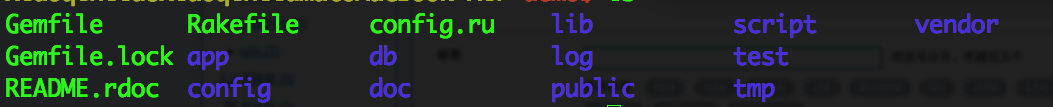
2.启动应用
./script/rails s thin
使用thin服务器,并启动。
=> Booting Thin => Rails 3.2.8 application starting in development on http://0.0.0.0:3000 => Call with -d to detach => Ctrl-C to shutdown server >> Thin web server (v1.5.0 codename Knife) >> Maximum connections set to 1024 >> Listening on 0.0.0.0:3000, CTRL+C to stop
?通过3000端口访问。
3.定制自己的应用
./script/rails generate controller say say$ create app/controllers/say_controller.rb invoke erb create app/views/say invoke test_unit create test/functional/say_controller_test.rb invoke helper create app/helpers/say_helper.rb invoke test_unit create test/unit/helpers/say_helper_test.rb invoke assets invoke coffee create app/assets/javascripts/say.js.coffee invoke scss create app/assets/stylesheets/say.css.scss
?自动生成say的controller。之后在./app/controllers/say_controller.rb中添加自己的代码。
如:
class SayController < ApplicationController
def hello
@time = Time.now
end
end
?
4.定制对应的模版
vim app/views/say/hello.html.erb
<html> <head> <title>Hello, Rails!</title> </head> <body> <h1>Hello from Rails!</h1> </body> </html>
?5. 访问页面
?
?通过127.0.0.1:3000/say/hello即可访问到对应的代码。
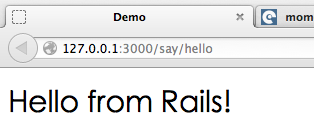
由于rails有三种工作模式,我们使用的是开发者环境,在启动服务器之后,修改代码中无需重启服务器,rails采用的是热部署方式,可以自动加载代码。
?
?