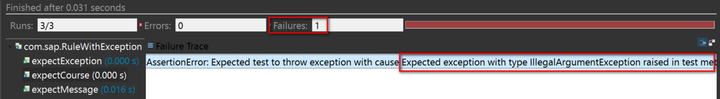Suppose you need to repeatedly execute some test method in your unit test case, for example, you would like to test getPrice based on the first set of test data 5 times in test method test1() while for the second set of test data, only one time should be executed.
The below class RepeatDemoOne is a bad example, where this special LOOP operation is mixed with test method implementation.
?
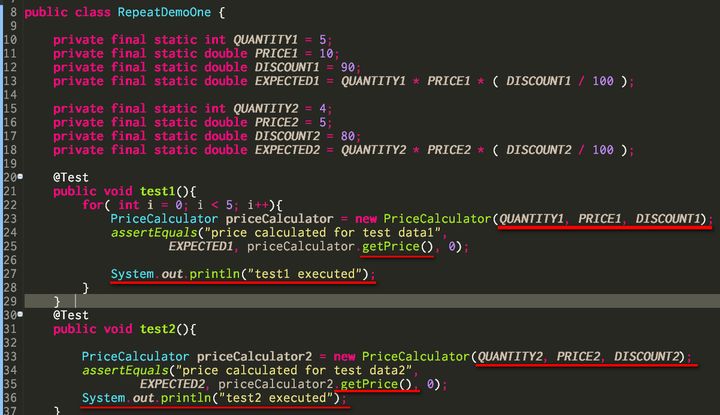
?
Ideally the test method should only contain the pure logic to operate on the method being tested. So we have a better solution RepeatDemoTwo:
It could easily be observed that now the test method test1 and test2 are rather clean: no more for LOOP and System.out.println exist any more.
?
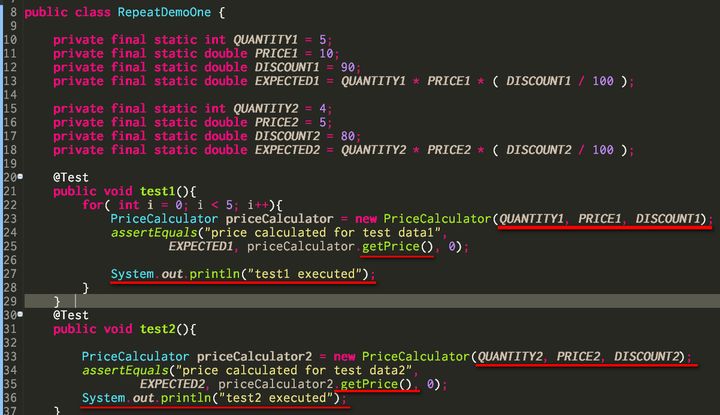
?
Instead, I put the LOOP logic and print out operation into class RepeatableRule which implements interface MethodRule. The concrete rule implementation is done by overriding method apply as below:
monospace; font-size: inherit; background-color: inherit;">class RepeatableRule implements MethodRule{
int times = 1;
String[] testMethods = null;
RepeatableRule(int times, String[] testMethods){
this.times = times;
this.testMethods = testMethods;
}
@Override
public Statement apply(final Statement base, final FrameworkMethod method, Object target) {
return new Statement() {
@Override
public void evaluate() throws Throwable {
int loopTime = 1;
if(Arrays.asList(testMethods).contains(method.getName())) {
loopTime = times;
}
for(int i = 0; i < loopTime; i++ ) {
base.evaluate();
System.out.println(method.getName() + " executed.");
}
}
};
}
}When I execute this test case, I can get exactly the same result as RepeatDemoOne:
?
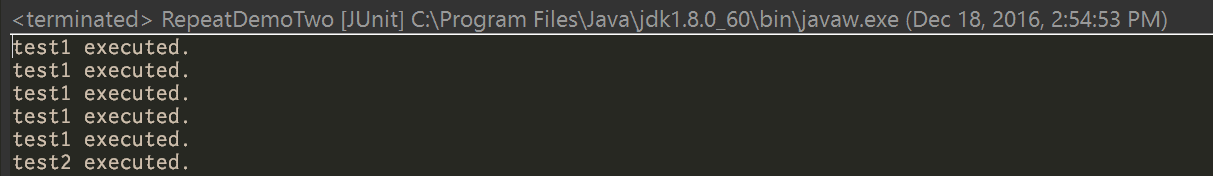
?
With the help of @Rule, we can achieve the same as @Test(expected=).
?
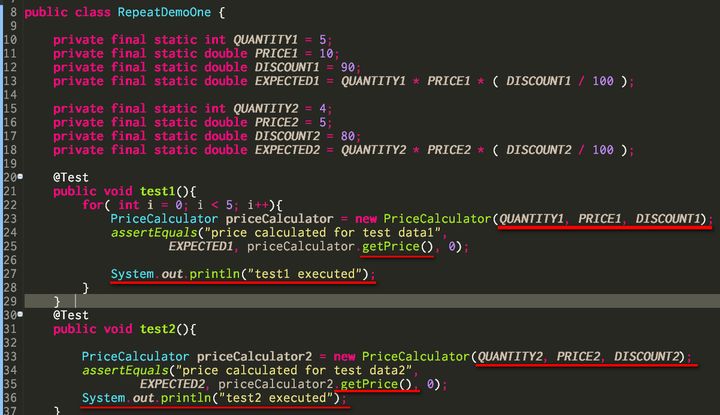
?
For example, we can use an instance of class ExpectedException to manually declare within a test method itself that a test method expects a given type of exception class.
?
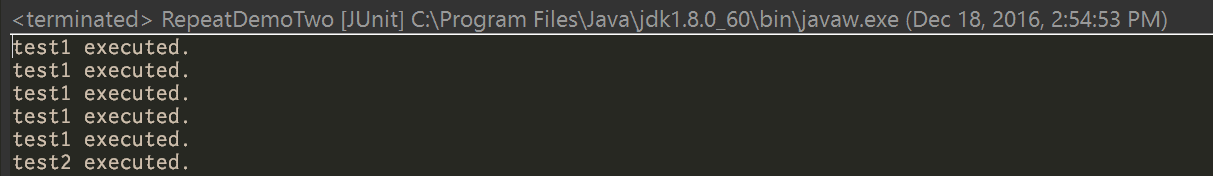
?
Besides exception, we can also manually specify a sub string which is expected to appear in an error message, and add our custom error message in Junit report if a test method fails. See following code for example:
public class RuleWithException {
@Rule
public ExpectedException exp = ExpectedException.none();
@Test
public void expectMessage()
{
exp.expectMessage("Hello World");
throw new RuntimeException("Hello World will throw exception.");
}
@Test
public void expectCourse()
{
exp.expectCause(new BaseMatcher<IllegalArgumentException>()
{
public boolean matches(Object item)
{
return item instanceof IllegalArgumentException;
}
@Override
public void describeTo(org.hamcrest.Description description) {
description.appendText("Expected exception with type IllegalArgumentException "
+ "raised in test method! ");
}
});
Throwable cause = new IllegalArgumentException("Cause Test.");
throw new RuntimeException(cause);
}
}In this example, if we comment out line 46, the customed message defined in method describeTo will be printed out in JUnit console:
?
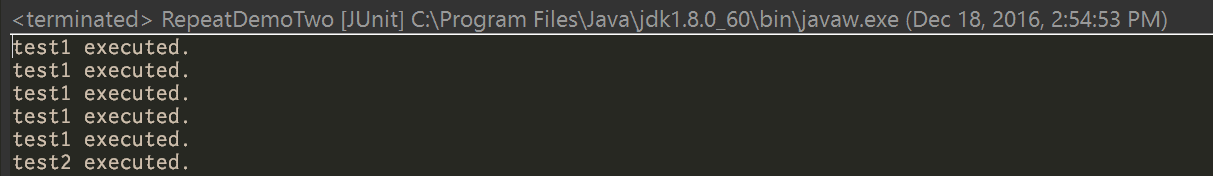
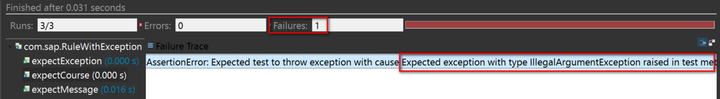
?
要获取更多Jerry的原创文章,请关注公众号"汪子熙":