Java小项目之:有借有还,再借不难!图书馆管理系统
今天给大家分享的java小项目是图书馆管理系统。
这个图书馆管理系统是很完善的,包括书籍信息录入、借阅者信息、书籍类别添加、新书订购等等功能。和现实生活中的图书馆管理系统没什么两样,毫不夸张的说,你只要学会了今天我分享的这个小项目,以后自己创建一个图书馆管理系统是没一点问题的。
按照惯例先上图:
部分代码展示:

public class BookLoginIFrame extends JFrame {
private class BookResetAction implements ActionListener {
public void actionPerformed(final ActionEvent e){
username.setText("");
password.setText("");
}
}
class BookLoginAction implements ActionListener {
public void actionPerformed(final ActionEvent e) {
user = Dao.check(username.getText(), password.getText());
if (user.getName() != null) {
try {
Library frame = new Library();
frame.setVisible(true);
BookLoginIFrame.this.setVisible(false);
} catch (Exception ex) {
ex.printStackTrace();
}
} else {
JOptionPane.showMessageDialog(null, "只有管理员才可以登录!");
username.setText("");
password.setText("");
}
}
}
private JPasswordField password;
private JTextField username;
private JButton login;
private JButton reset;
private static Operater user;
/**
* Launch the application
* @param args
*/
/**
* Create the frame
*/
public BookLoginIFrame() {
super();
final BorderLayout borderLayout = new BorderLayout();
setDefaultCloseOperation(JFrame.EXIT_ON_CLOSE);
borderLayout.setVgap(10);
getContentPane().setLayout(borderLayout);
setTitle("图书馆管理系统登录");
setBounds(100, 100, 285, 194);
final JPanel panel = new JPanel();
panel.setLayout(new BorderLayout());
panel.setBorder(new EmptyBorder(0, 0, 0, 0));
getContentPane().add(panel);
final JPanel panel_2 = new JPanel();
final GridLayout gridLayout = new GridLayout(0, 2);
gridLayout.setHgap(5);
gridLayout.setVgap(20);
panel_2.setLayout(gridLayout);
panel.add(panel_2);
final JLabel label = new JLabel();
label.setHorizontalAlignment(SwingConstants.CENTER);
label.setPreferredSize(new Dimension(0, 0));
label.setMinimumSize(new Dimension(0, 0));
panel_2.add(label);
label.setText("用? 户? 名:");
username = new JTextField(20);
username.setPreferredSize(new Dimension(0, 0));
panel_2.add(username);
final JLabel label_1 = new JLabel();
label_1.setHorizontalAlignment(SwingConstants.CENTER);
panel_2.add(label_1);
label_1.setText("密????? 码:");
password = new JPasswordField(20);
password.setDocument(new MyDocument(6));
password.setEchoChar('*');//设置密码框的回显字符
password.addKeyListener(new KeyAdapter() {
public void keyPressed(final KeyEvent e) {
if (e.getKeyCode() == 10)
login.doClick();
}
});
panel_2.add(password);
final JPanel panel_1 = new JPanel();
panel.add(panel_1, BorderLayout.SOUTH);
login=new JButton();
login.addActionListener(new BookLoginAction());
login.setText("登录");
panel_1.add(login);
reset=new JButton();
reset.addActionListener(new BookResetAction());
reset.setText("重置");
panel_1.add(reset);
final JLabel tupianLabel = new JLabel();
ImageIcon loginIcon=CreatecdIcon.add("login.jpg");
tupianLabel.setIcon(loginIcon);
tupianLabel.setOpaque(true);
tupianLabel.setBackground(Color.GREEN);
tupianLabel.setPreferredSize(new Dimension(260, 60));
panel.add(tupianLabel, BorderLayout.NORTH);
//
setVisible(true);
setResizable(false);
//setDefaultCloseOperation(WindowConstants.DO_NOTHING_ON_CLOSE);
}
public static Operater getUser() {
return user;
}
public static void setUser(Operater user) {
BookLoginIFrame.user = user;
}
}
需要这个图书馆管理系统素材和源码的小伙伴可以私信我领取,当然我不止有这点资料!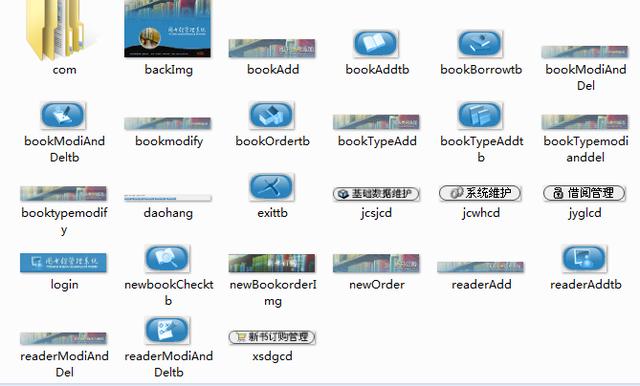
喜欢这样文章的可以关注我,我会持续更新,你们的关注是我更新的动力!
祝关注我的人都:身体健康,财源广进,福如东海,寿比南山,早生贵子,从不掉发!
?