准备工作:
? 注册账号:http://sms.webchinese.cn/reg.shtml
??
? ?查看短信密钥:
?
??
?
?代码实现:
?
class="java" name="code">package com.activiti.test;
import org.apache.commons.httpclient.Header;
import org.apache.commons.httpclient.HttpClient;
import org.apache.commons.httpclient.NameValuePair;
import org.apache.commons.httpclient.methods.PostMethod;
public class SendMsg_001 {
public static void main(String[] args) throws Exception {
HttpClient client = new HttpClient();
// http://gbk.api.smschinese.cn/?Uid=本站用户名&Key=接口安全秘钥&smsMob=手机号码&smsText=验证码:8888
PostMethod post = new PostMethod("http://gbk.api.smschinese.cn");
post.addRequestHeader("Content-Type", "application/x-www-form-urlencoded;charset=gbk");// 在头文件中设置转码
NameValuePair[] data = { new NameValuePair("Uid", "sms用户名"),
new NameValuePair("Key", "sms短信秘钥"), new NameValuePair("smsMob", "接收人手机号"),
new NameValuePair("smsText", " 要发送的内容【发送人(企业信息)】") };
post.setRequestBody(data);
client.executeMethod(post);
Header[] headers = post.getResponseHeaders();
int statusCode = post.getStatusCode();
System.out.println("statusCode:" + statusCode);
for (Header h : headers) {
System.out.println(h.toString());
}
String result = new String(post.getResponseBodyAsString().getBytes("gbk"));
System.out.println(result); // 打印返回消息状态
post.releaseConnection();
}
}
?
?
?
? 如果返回1,表示返回成功!
??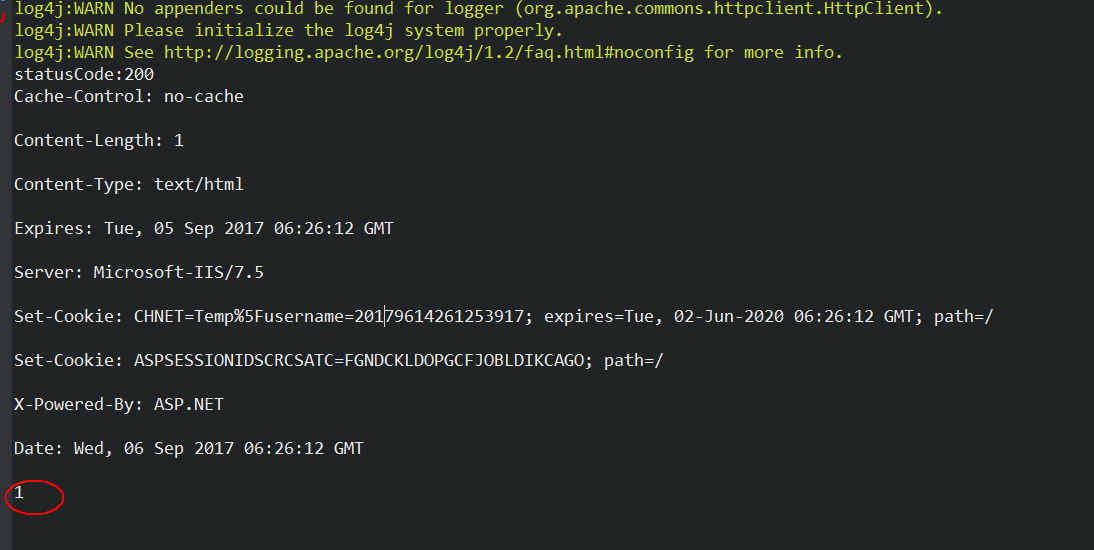
?
?
返回其他状态码,请参照:
?
?http://sms.webchinese.cn/api.shtml
?
其他短信发送方式,请参照:
?
http://sms.webchinese.cn/api.shtml