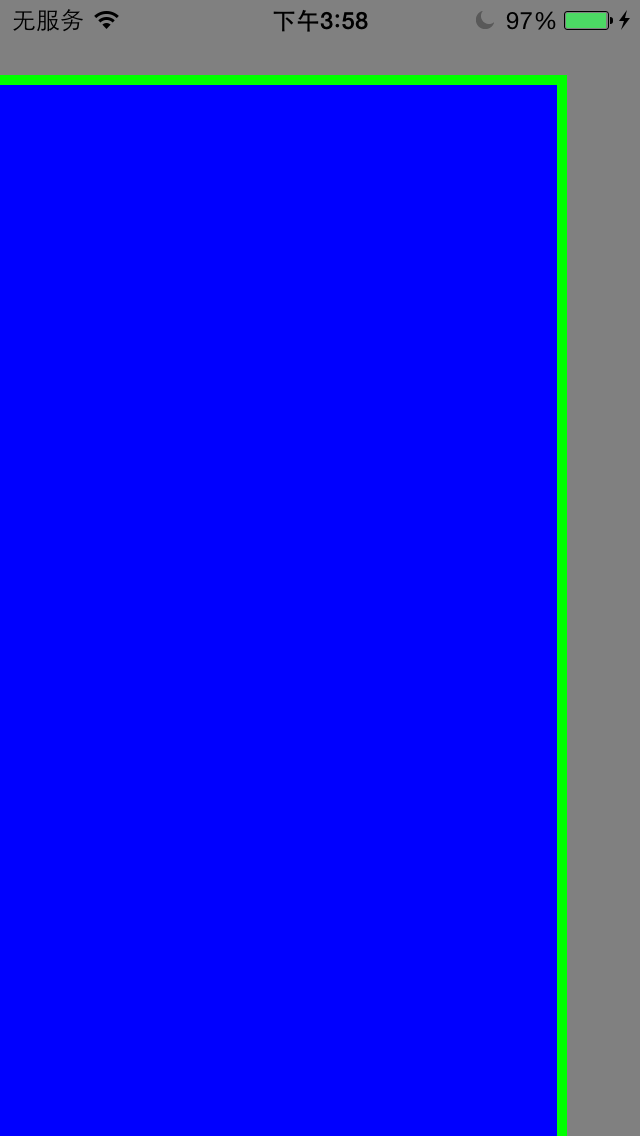- (void)viewDidLoad { [super viewDidLoad]; // Do any additional setup after loading the view, typically from a nib. self.view.backgroundColor = [UIColor grayColor]; UIView *view = [[UIView alloc] initWithFrame:self.view.bounds]; view.backgroundColor = [UIColor blueColor]; view.layer.borderColor = [[UIColor greenColor] CGColor]; view.layer.borderWidth = 5.0; [self.view addSubview:view]; // 创建偏移 UIInterpolatingMotionEffect *effectX = [[UIInterpolatingMotionEffect alloc] initWithKeyPath:@"center.x" type:UIInterpolatingMotionEffectTypeTiltAlongHorizontalAxis]; UIInterpolatingMotionEffect *effectY = [[UIInterpolatingMotionEffect alloc] initWithKeyPath:@"center.y" type:UIInterpolatingMotionEffectTypeTiltAlongVerticalAxis]; // 设置最大值和最小值 effectX.maximumRelativeValue = @(100); effectX.minimumRelativeValue = @(-100); effectY.maximumRelativeValue = @(100); effectY.minimumRelativeValue = @(-100); [view addMotionEffect:effectX]; [view addMotionEffect:effectY]; }
初始效果图
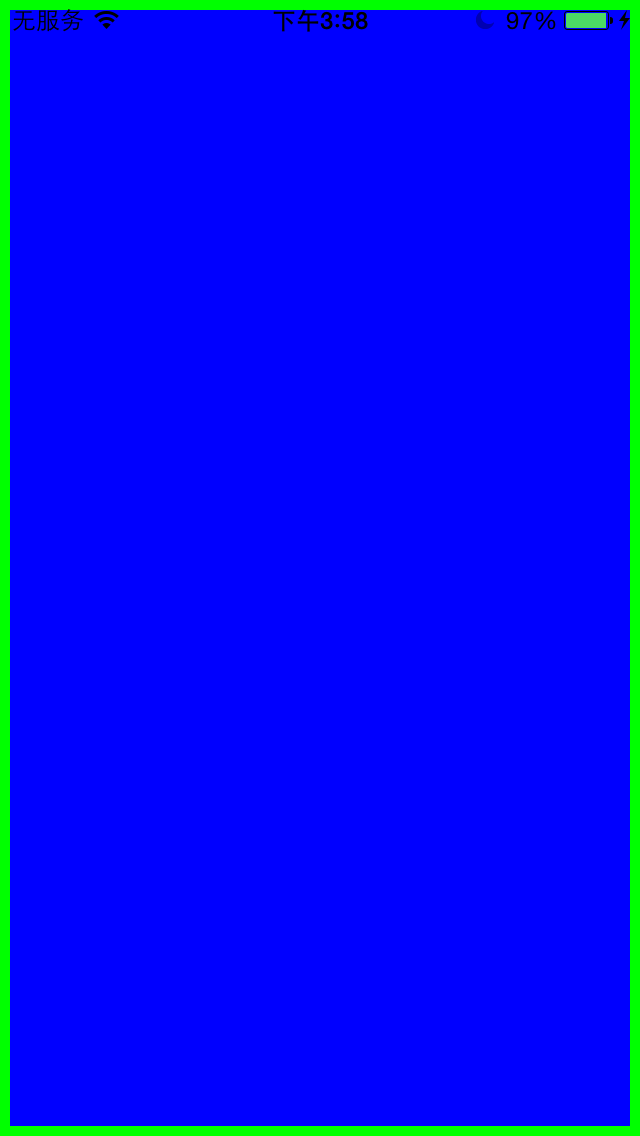
倾斜屏幕后效果图