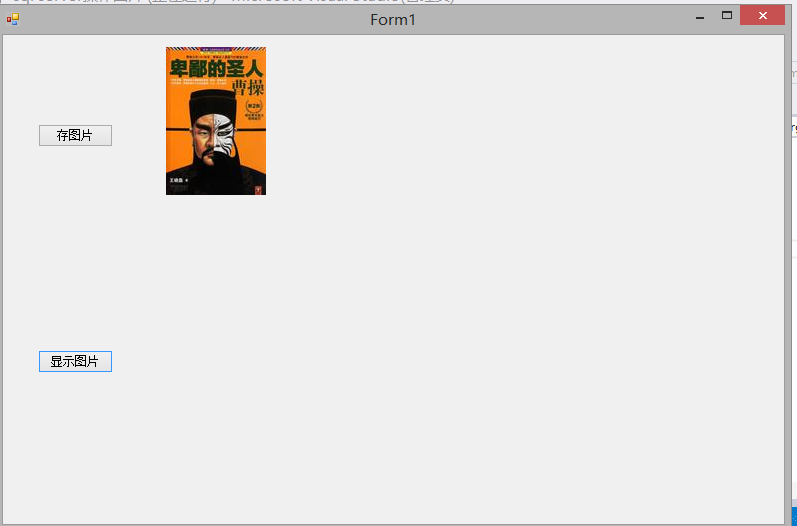先是做普通的,存储我们本地的图片,将它转化为二进制流存储到数据库对应的表中。
代码如下:
string path = "../../A.jpg"; FileStream fs = new FileStream(path, FileMode.Open); int streamLength = (int)fs.Length; //获取文件流的长度。 byte[] image = new byte[streamLength]; //声明字节数组,用于保存图片文件 fs.Read(image, 0, streamLength); //把图片文件转换成为字节数组保存 fs.Close(); var p = new pictureUrl { pictureUrl1 = image }; db.pictureUrl.InsertOnSubmit(p);//此处使用linq语句实现插入记录。 db.SubmitChanges();
这种情况使用的比较多,但是也有其他情况,比如我们想要存取网络上的一张图片,但是又不想将它下载到本地,觉得很麻烦,只想通过图片的路径,将它转成
二进制流,存到数据库中。
代码如下
string path = "https://img3.doubanio.com/mpic/s8896281.jpg"; Uri url = new Uri(path); WebRequest webRequest = WebRequest.Create(url); WebResponse webResponse = webRequest.GetResponse(); Bitmap myImage = new Bitmap(webResponse.GetResponseStream()); MemoryStream ms = new MemoryStream(); myImage.Save(ms, System.Drawing.Imaging.ImageFormat.Jpeg); var p = new pictureUrl { pictureUrl1 = ms.ToArray() }; db.pictureUrl.InsertOnSubmit(p); db.SubmitChanges();
读取图片的代码,两者一样,都是通过image控件在前台显示
var pictures = from picture in db.pictureUrl select picture; pictureUrl myPicture = pictures.First(); MemoryStream mymemorystream = new MemoryStream(myPicture.pictureUrl1.ToArray()); pictureBox1.Image = Image.FromStream(mymemorystream);
运行结果: