今天刚好有个需求,要用 PHP 把数据写入远程?Oracle 数据库,所以要用到?OCI8 扩展。但总是无法开启,查阅了大量资料才知道原来是因为本地机器没安装?Oracle 数据库,?系统缺少Oracle的几个关键DLL造成的,可以通过安装Oracle Instant Client 来添加这些DLL。
?
Oracle Instant Client下载地址如下:
http://www.oracle.com/technetwork/cn/database/features/instant-client/index-092537-zhs.html
?
下载后,将其解压到 D:\Program Files\instantclient_11_2 (非固定位置),并将该路径加入到系统PATH环境变量的最前面。
然后重启一下Webserver,再查看phpinfo,可以OCI8模块信息了。
?
总结一下,PHP OCI8扩展的开启步骤:
(1)去掉php.ini中extension=php_oci8.dll前面的注释。
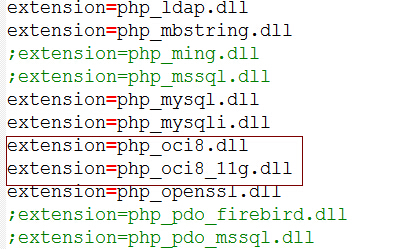
?
(2)解压 Oracle Instant Client,并将解压目录加入到系统PATH环境变量中。
?
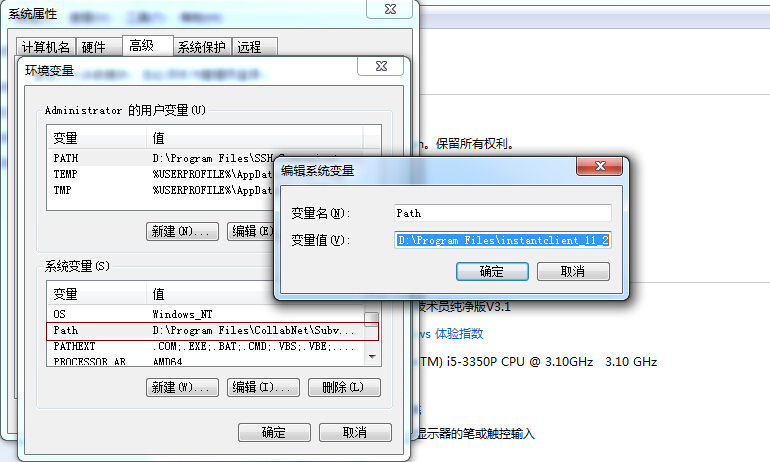
?
(3)重启Webserver,使用phpinfo查看OCI8模块是否出现。
?
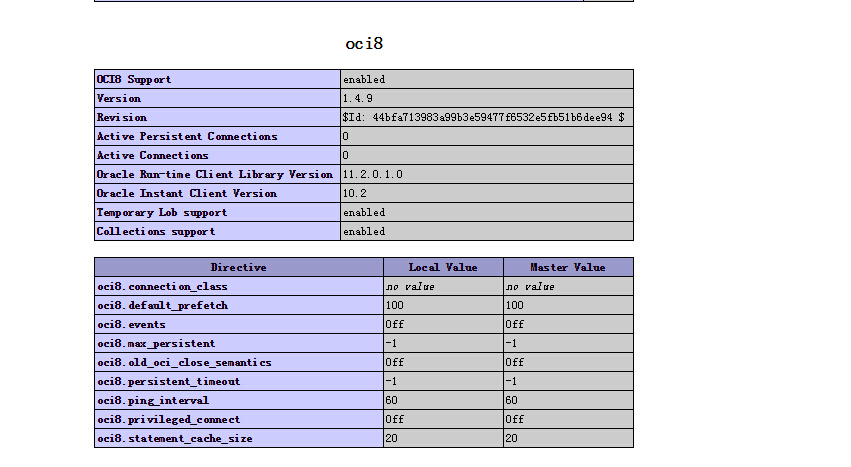
?
下面是Oracle官方的安装说明,很详细:
《nstalling PHP and the Oracle Instant Client for Linux and Windows
http://www.oracle.com/technetwork/articles/technote-php-instant-084410.html
?
另外关于PHP操作Oracle的资料,这个感觉不错:
http://www.oracle.com/technetwork/cn/articles/dsl/technote-php-instant-090922-zhs.html
?
OCI8操作Oracle的PHP手册:
http://php.net/manual/en/book.oci8.php
原文链接:http://woqilin.blogspot.com/2016/04/php-oci8.html
个人主页:https://plus.google.com/+sherlockwang/posts
网友 2017/3/20 22:17:06 发表
非常好