原理:利用全局应用程序类 Global.asax 和 System.Timers.Timer 类定时处理任务。
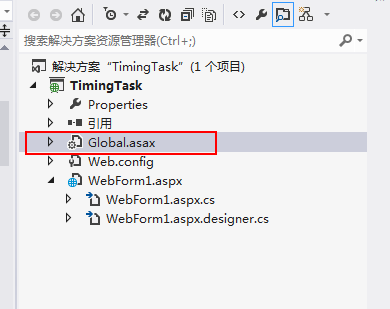
示例效果图:
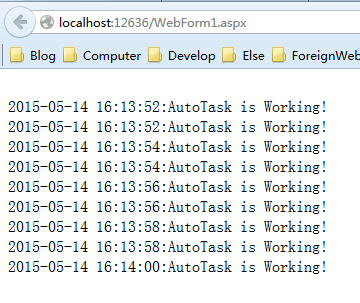
其 Global.asax 类代码如下:
using System; using System.Collections.Generic; using System.IO; using System.Linq; using System.Net; using System.Threading; using System.Timers; using System.Web; using System.Web.Security; using System.Web.SessionState; namespace TimingTask { /** *原理:Global.asax 可以是asp.net中应用程序或会话事件处理程序, *我们用到了Application_Start(应用程序开始事件)和Application_End(应用程序结束事件)。 *当应用程序开始时,启动一个定时器,用来定时执行任务YourTask()方法, *这个方法里面可以写上需要调用的逻辑代码,可以是单线程和多线程。 *当应用程序结束时,如IIS的应用程序池回收,让asp.net去访问当前的这个web地址。 *这里需要访问一个aspx页面,这样就可以重新激活应用程序。 */ public class Global : System.Web.HttpApplication { //在应用程序启动时运行的代码 protected void Application_Start(object sender, EventArgs e) { //定时器 System.Timers.Timer myTimer = new System.Timers.Timer(2000); myTimer.Elapsed += new ElapsedEventHandler(myTimer_Elapsed); myTimer.Enabled = true; myTimer.AutoReset = true; } private void myTimer_Elapsed(object source, ElapsedEventArgs e) { try { RunTheTask(); } catch (Exception ex) { WebForm1.html = ex.Message; } } private void RunTheTask() { //在这里写你需要执行的任务 WebForm1.html = DateTime.Now.ToString("yyyy-MM-dd HH:mm:ss") + ":AutoTask is Working!"; } // 在新会话启动时运行的代码 protected void Session_Start(object sender, EventArgs e) { } protected void Application_BeginRequest(object sender, EventArgs e) { } protected void Application_AuthenticateRequest(object sender, EventArgs e) { } // 在出现未处理的错误时运行的代码 protected void Application_Error(object sender, EventArgs e) { } // 在会话结束时运行的代码。 protected void Session_End(object sender, EventArgs e) { // 注意: 只有在 Web.config 文件中的 sessionstate 模式设置为 // InProc 时,才会引发 Session_End 事件。如果会话模式设置为 StateServer // 或 SQLServer,则不会引发该事件 } // 在应用程序关闭时运行的代码 protected void Application_End(object sender, EventArgs e) { WebForm1.html = DateTime.Now.ToString("yyyy-MM-dd HH:mm:ss") + ":Application End!"; //下面的代码是关键,可解决IIS应用程序池自动回收的问题 Thread.Sleep(1000); //这里设置你的web地址,可以随便指向你的任意一个aspx页面甚至不存在的页面,目的是要激发Application_Start string url = "WebForm1.aspx"; HttpWebRequest myHttpWebRequest = (HttpWebRequest)WebRequest.Create(url); HttpWebResponse myHttpWebResponse = (HttpWebResponse)myHttpWebRequest.GetResponse(); Stream receiveStream = myHttpWebResponse.GetResponseStream();//得到回写的字节流 } } }
然后用 WebForm 页面输出定时效果:
using System; using System.Collections.Generic; using System.Linq; using System.Web; using System.Web.UI; using System.Web.UI.WebControls; namespace TimingTask { public partial class WebForm1 : System.Web.UI.Page { public static String html = ""; protected void Page_Load(object sender, EventArgs e) { if (!IsPostBack) { GetDataBind(); } } private void GetDataBind() { for (int i = 0; i <10; i++) { System.Threading.Thread.Sleep(1000); Response.Write(html+"<br />"); } } } }