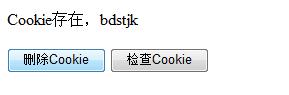class="FocusMe">在web开发中Cookie是必不可少的
.NET自然也有一个强大的Cookie操作类,我们用起来也非常方便,不过在使用中我们会发现一个坑爹的事情Response.Cookies.Remove删除不了Cookie。
例子如下:
[csharp] view plaincopy
- protected void Page_Load(object sender, EventArgs e)
- {
- if (!IsPostBack)
- {
- HttpCookie UserInfo = new HttpCookie("UserInfo");
- UserInfo.Value = "bdstjk";
- Response.Cookies.Add(UserInfo);
- }
-
- }
-
- protected void btnRemoveCookie_Click(object sender, EventArgs e)
- {
- Response.Cookies.Remove("UserInfo");
- Response.Write("<script type=\"text/javascript\">alert(\"删除Cookie成功!\");</script>");
- }
-
- protected void btnCheckCookie_Click(object sender, EventArgs e)
- {
- if (Request.Cookies["UserInfo"] != null)
- {
- Response.Write("Cookie存在,"+Request.Cookies["UserInfo"].Value);
- }
- else
- {
- Response.Write("Cookie不存在");
- }
- }
页面代码:
[csharp] view plaincopy
- <asp:Button ID="btnRemoveCookie" runat="server" Text="删除Cookie"
- onclick="btnRemoveCookie_Click" />
- <asp:Button ID="btnCheckCookie" runat="server" Text="检查Cookie"
- onclick="btnCheckCookie_Click" />
运行代码测试,你会发现,怎么点删除按钮,cookie都存在,如下图:
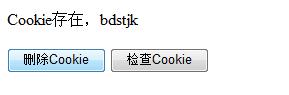
这是为什么呢?明明是执行了删除cookie的操作,为什么就是删不掉呢?
我们去看看.NET的HttpCookieCollection实现源码
[csharp] view plaincopy
- public void Remove(string name)
- {
- if (this._response != null)
- {
- this._response.BeforeCookieCollectionChange();
- }
- this.RemoveCookie(name);
- if (this._response != null)
- {
- this._response.OnCookieCollectionChange();
- }
- }
-
-
这个操作在HttpCookieCollection这个集合里面删除了cookie,当服务器将数据传输到客户端的时候,不会包含这个已经在服务端删除了的Cookie的任何信息,浏览器也就不会对它做任何改变(remove方法只是不让服务器向客户机发送那个被删除的cookie,与此cookie留不留在客户机里无关)。所以cookie删除不掉的情况就出现。
那么如果我们想删除cookie应该怎么做呢?
把删除cookie的代码改成如下语句:
[csharp] view plaincopy
- if (Request.Cookies["UserInfo"] != null)
- {
- Response.Cookies["UserInfo"].Expires = DateTime.Now.AddDays(-1);
- }
- Response.Write("<script type=\"text/javascript\">alert(\"删除Cookie成功!\");</script>");
我们再运行程序,测试:

好了。Cookie已经删除。通过设置Cookie的过期时间为负,强制使Cookie过期。就能实现我们需要的效果了。
既然Response.Cookies.Remove没有办法实现我们需要的效果,为什么微软还有留着呢,因为CookieCollection实现ICollection接口,romove是必须实现的方法,尽管它没多大的实际价值。而集合的romove也应该是这样的实现方式,只不过微软在写MSDN的时候,描述得太不清楚了,给我们造成了不小的麻烦。