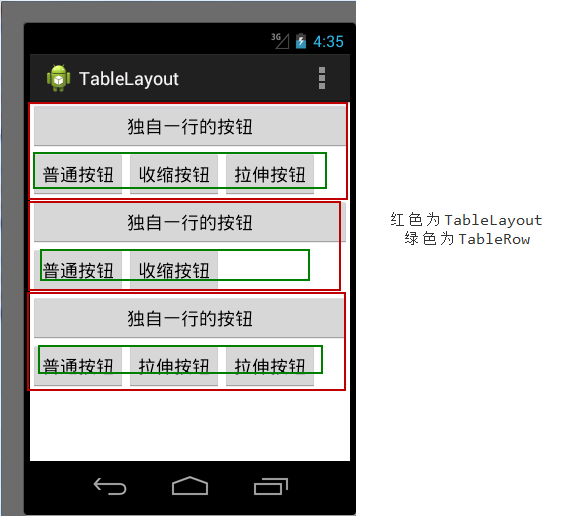表格布局有TableLayout所代表,TableLayout继承了LinearLayout,因此他的本质依然是LinearLayout。
表格布局采用行、列的形式来进行管理,在使用的时候不需要声明多少行、多少列,而是通过添加TableRow、其他组件来控制表格的行数和列数。
每次向TableLayout添加一个TableRow,该TableRow就是一个表格行,同时TableRow也是容器,可以在其中不断的添加其他的组件,每添加一个子组件,该表格的列就增加一列
在表格布局管理器中,可以为单元格设置如下三种行为方式
因为TableLayout继承了LinearLayout类,因此除了支持LinearLayout的全部属性外还支持下面的三个属性
XML属性
方法
说明
android:collapseColumns
setColumnCollapsed(int,boolean)
设置需要被隐藏的列的序号,多个使用都逗号隔开
android:shrinkColumns
setShrinkAllColumns(boolean)
设置允许被收缩的列的序号,多个使用逗号隔开
android:stretchColumns
setStretchAllColumns(boolean)
设置允许被拉伸的列的序号,多个使用逗号隔开
<LinearLayout xmlns:android="http://schemas.android.com/apk/res/android"
xmlns:tools="http://schemas.android.com/tools"
android:layout_width="fill_parent"
android:layout_height="fill_parent"
android:orientation="vertical"
tools:context="com.example.tablelayout.MainActivity" >
<!-- 第一个TableLayout,指定二列允许收缩,三列允许拉伸 -->
<TableLayout
android:id="@+id/tableLayout_one"
android:layout_width="fill_parent"
android:layout_height="wrap_content"
android:shrinkColumns="1"
android:stretchColumns="3">
<Button
android:id="@+id/ok1"
android:layout_width="wrap_content"
android:layout_height="wrap_content"
android:text="独自一行的按钮"/>
<TableRow>
<Button
android:id="@+id/ok2"
android:layout_width="wrap_content"
android:layout_height="wrap_content"
android:text="普通按钮"/>
<Button
android:id="@+id/ok3"
android:layout_width="wrap_content"
android:layout_height="wrap_content"
android:text="收缩按钮"/>
<Button
android:id="@+id/ok4"
android:layout_width="wrap_content"
android:layout_height="wrap_content"
android:text="拉伸按钮"/>
</TableRow>
</TableLayout>
<!-- 第二个TableLayout,指定二列允隐藏-->
<TableLayout
android:id="@+id/tableLayout_two"
android:layout_width="fill_parent"
android:layout_height="wrap_content"
android:collapseColumns="2">
<Button
android:id="@+id/ok5"
android:layout_width="wrap_content"
android:layout_height="wrap_content"
android:text="独自一行的按钮"/>
<TableRow>
<Button
android:id="@+id/ok6"
android:layout_width="wrap_content"
android:layout_height="wrap_content"
android:text="普通按钮"/>
<Button
android:id="@+id/ok7"
android:layout_width="wrap_content"
android:layout_height="wrap_content"
android:text="收缩按钮"/>
<Button
android:id="@+id/ok8"
android:layout_width="wrap_content"
android:layout_height="wrap_content"
android:text="隐藏按钮"/>
</TableRow>
</TableLayout>
<!-- 第三个TableLayout,指定二列允许拉伸,三列允许拉伸 -->
<TableLayout
android:id="@+id/tableLayout_three"
android:layout_width="fill_parent"
android:layout_height="wrap_content"
android:shrinkColumns="1,2">
<Button
android:id="@+id/ok9"
android:layout_width="wrap_content"
android:layout_height="wrap_content"
android:text="独自一行的按钮"/>
<TableRow>
<Button
android:id="@+id/ok10"
android:layout_width="wrap_content"
android:layout_height="wrap_content"
android:text="普通按钮"/>
<Button
android:id="@+id/ok11"
android:layout_width="wrap_content"
android:layout_height="wrap_content"
android:text="拉伸按钮"/>
<Button
android:id="@+id/ok12"
android:layout_width="wrap_content"
android:layout_height="wrap_content"
android:text="拉伸按钮"/>
</TableRow>
</TableLayout>
</LinearLayout>