昨天有学习ASP.NET MVC的publish和IIS发行网站《简单的ASP.NET MVC发布》http://www.cnblogs.com/insus/p/4466200.html 。今天有在IIS :
发行另一个网站,在浏览时,它得到一个错误error提示:Access is denied。
Description: An error occurred while accessing the resources required to serve this request. The server may not be configured for access to the requested URL.
Error message 401.2.: Unauthorized: Logon failed due to server configuration. Verify that you have permission to view this directory or page based on the credentials you supplied and the authentication methods enabled on the Web server. Contact the Web server's administrator for additional assistance.
Version Information: Microsoft .NET Framework Version:4.0.30319; ASP.NET Version:4.0.30319.34009
因为此应用程序使用windows验证,可以从Web.config中查看得到:
既然是这样,可以尝试如下解决,打开IIS,选中你的应用程序Application。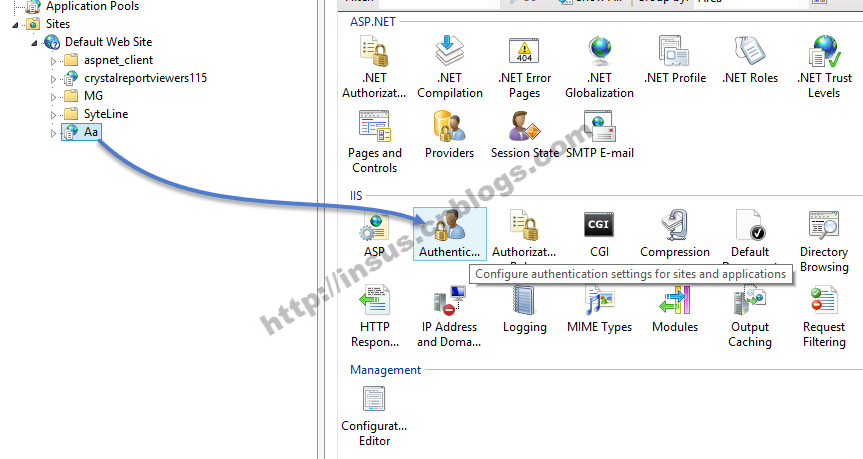
再打开Authentication:
启用为Enable之后,问题解决。
再次浏览: