今天初步学习了数据结构中的哈希表。
首先在概念上,哈希表和数组队列,链表一样,是一种用来储存数据的结构。它存在的价值是,当需要储存的数据的数量非常多时,比如腾讯储存qq号时,查找/删除某个数据就需要很大的时间复杂度。此时,就需要用特定的方式储存数据,这样就能大大降低查找的时间复杂度。比如,今天,用一种简单的方式,比如id号(三位数),将三位数上的数字加起来,然后将相同的数放在一个链表里,链表的每个节点储存了一个链表,将相同的数字按顺序排放。
下面是哈希表的源代码。
class="java">public class Hash {
private NodeLinked array[] = new NodeLinked[100];
//添加数据
public void add(Colleger obj){
String num = obj.id+"";
int count = 0;
for(int i=0;i<num.length();i++){
count += ((int)num.charAt(i)-48);
}
if(array[count] == null){
NodeLinked temp = new NodeLinked();
temp.create(obj);
array[count] =temp ;
}else{
array[count].create(obj);
}
// for(int i = 0;i<array[count].size;i++){
// System.out.println(((Colleger)array[count].find(i).getObj()).id);
// }
}
//查找数据
public Colleger get(int id){
String num = id+"";
int count = 0;
for(int i=0;i<num.length();i++){
count += ((int)num.charAt(i)-48);
}
for(int i = 0;i<array[count].size;i++){
if(((Colleger)array[count].show(i)).id == id){
return (Colleger)array[count].show(i);
}
}
return null;
}
//删除数据
public void delete(int id){
String num = id+"";
int count = 0;
for(int i=0;i<num.length();i++){
count += ((int)num.charAt(i)-48);
}
for(int i = 0;i<array[count].size;i++){
if(((Colleger)array[count].show(i)).id == id){
Colleger temp = (Colleger)array[count].delete(i);
System.out.println(temp.name);
}
}
}
}
然后还测试了一下哈希表的性能与普通数组的比较,代码如下。
public class Main {
public static void main(String[] args) {
Hash h = new Hash();
//h.delete(173);
//System.out.println(temp.name);
LinkedList<Colleger> link = new LinkedList<Colleger>();
int num = 10000000;
long start = System.currentTimeMillis();
for(int i = 0;i<num;i++){
link.add(new Colleger(i,"Colleger"+i));
}
long end = System.currentTimeMillis();
System.out.println("这是链表的创建时间"+(end-start));
long start2 = System.currentTimeMillis();
for(int i = 0;i<num;i++){
h.add(new Colleger(i,"Colleger"+i));
}
long end2 = System.currentTimeMillis();
System.out.println("这是哈希表的创建时间"+(end2-start2));
long start3 = System.currentTimeMillis();
link.get(8000000);
long end3 = System.currentTimeMillis();
System.out.println("这是链表的查找时间"+(end3-start3));
long start4 = System.currentTimeMillis();
h.get(8000000);
long end4 = System.currentTimeMillis();
System.out.println("这是哈希表的查找时间"+(end4-start4));
}
}
运行结果如下[img]
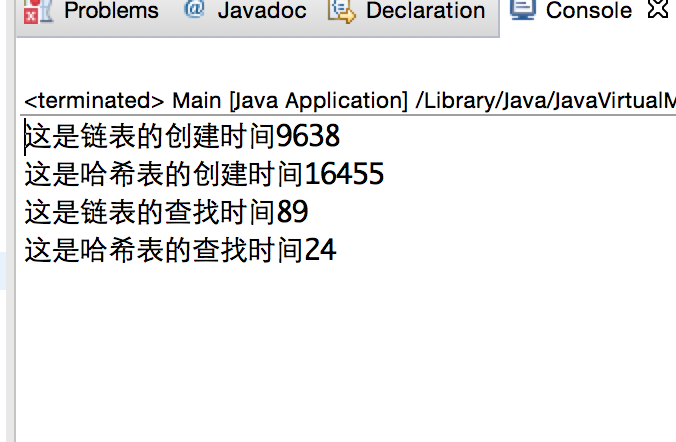
?[/img]
?