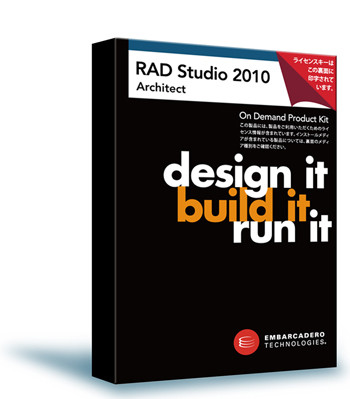


官方网站 http://www.embarcadero.com/products/rad-studio
Embarcadero Technologies公司宣布推出RAD Studio 2010。开发者可以利用它提供的便捷的触摸屏开发框架来创建基于触摸GUI界面的程序,包括平板电脑、触摸板和kiosk程序。
该版本提供了如下的新特性和功能:
创建手势识别和触摸控制的程序。
内置了超过30种的手势设定,包括上、下、左、右以及像平移、缩放和旋转。
可以通过VCL Gesture Designer在组件级对手势进行可视化设定和添加。
可以在输入屏幕上建立虚拟触摸板和多语言键盘。
可以在只对代码进行很小的情况下就能将Delphi和C++ Builder程序升级为支持触摸和手势识别功能。
RAD Studio 2010对于触摸程序开发的支持独具特色,因为它可以和多种版本的Windows无缝接合,包括Windows 2000、XP、Vista和Windows 7,而且支持多种输入设备,包括单点和多点触屏幕、触摸笔和鼠标。
触摸操作现在已经变成了现实,而且可以向用户提供更丰富的交互体验。从kiosks和POS机到iPhone和Windows 7,手势识别功能已经成为使程序更具竞争力的关键特性,因为消费者和商家都认识到了自然输入的便利性。,Embarcadaro公司的Michael Swindell说,随着Delphi和C++ Builder 2010的发布,Embarcadero也将提供一套简单的解决方案,可以向多种Windows平台的程序中加入触摸和手势识别功能。
RAD Studio 2010的其他特性还包括:
支持Firebird。Delphi对其提供了本地支持。Embaracaro声称Firebird是全球应用最广的开源数据库。
新的DataSnap。DataSnap服务器已经扩展到了几乎所有的架构RIA、JEE、RESTful、AIR等等。
支持Windows 7。RAD Studio预计对Windows 7的API提供支持,开发者可以利用其Natural Input库Direct2D图形库。
对IDE环境进行了超过120项改进,提升了开发者的使用体验,提高了工作效率。
Embarcadero RAD STUDIO Architect
提供了适用于建模和开发 Windows 及 .NET 2.0 应用程序的完整解决方案。其中除了包括 Enterprise 版本中的所有功能之外,还包括 Enterprise Core Objects (ECO) 功能,以实现数据库驱动应用程序的模型驱动快速开发,以及包括导入和转换功能的高级 UML 建模。
小资料:Kiosks,Kiosk ModeKiosk Software广泛用于公共电脑或者嵌入系统(如可以上网的公共电话、ATM、机场自助服务系统、网吧管理软件等),这些程序一般都运行于普通的操作系统,但为了安全以及防止使用者使用其他的程序,Kiosk一般都会全屏运行并锁住系统的其他程序。虽然IE的Kiosk模式没有锁住其他程序,你仍可以用Alt+Tab来切换,但通常运行Kiosk程序的地方都不会提供键盘给你,最多只是一个仅供最低需求的虚拟键盘而已。
Embarcadero CodeGear RAD Studio 是一个完整的快速应用程序开发解决方案,为 ISV、商业、科技和工程软件开发人员提供了构建原生 Windows应用、 .NET应用、Web 和数据库应用程序所需要的全部功能 – 可以连接或嵌入任何数据库。
CodeGear RAD Studio适用于 Windows 和 .NET 平台的 Embarcadero 王牌产品,包括了 Delphi 和 C++Builder 的快速应用程序开发功能以及最新推出的 Delphi Prism 的 .NET 开发功能。该产品组合为开发人员提供了一个既支持底层原生 Windows 应用开发又支持较高层次的托管代码 .NET应用开发 的完整环境。此外,最近重新定义的 RAD Studio Architect 版本包括了适用于快速应用程序开发的 Embarcadero ER/Studio Developer 版本,具有了强大数据库建模和设计功能。
据 Embarcadero 产品副总裁 Michael Swindell 介绍,“由于提高开发速度和降低资源占用的重要性日益增强,RAD Studio能够帮助开发人员和团队迅速出色的满足 IT 部门和 ISV 软件开发要求。”RAD Studio 是适用于原生 Windows 应用开发的唯一快速开发解决方案,目前又通过 Mono 将适用范围扩展到了 Windows、Linux 和 Mac OS X 上的 .NET 应用开发。
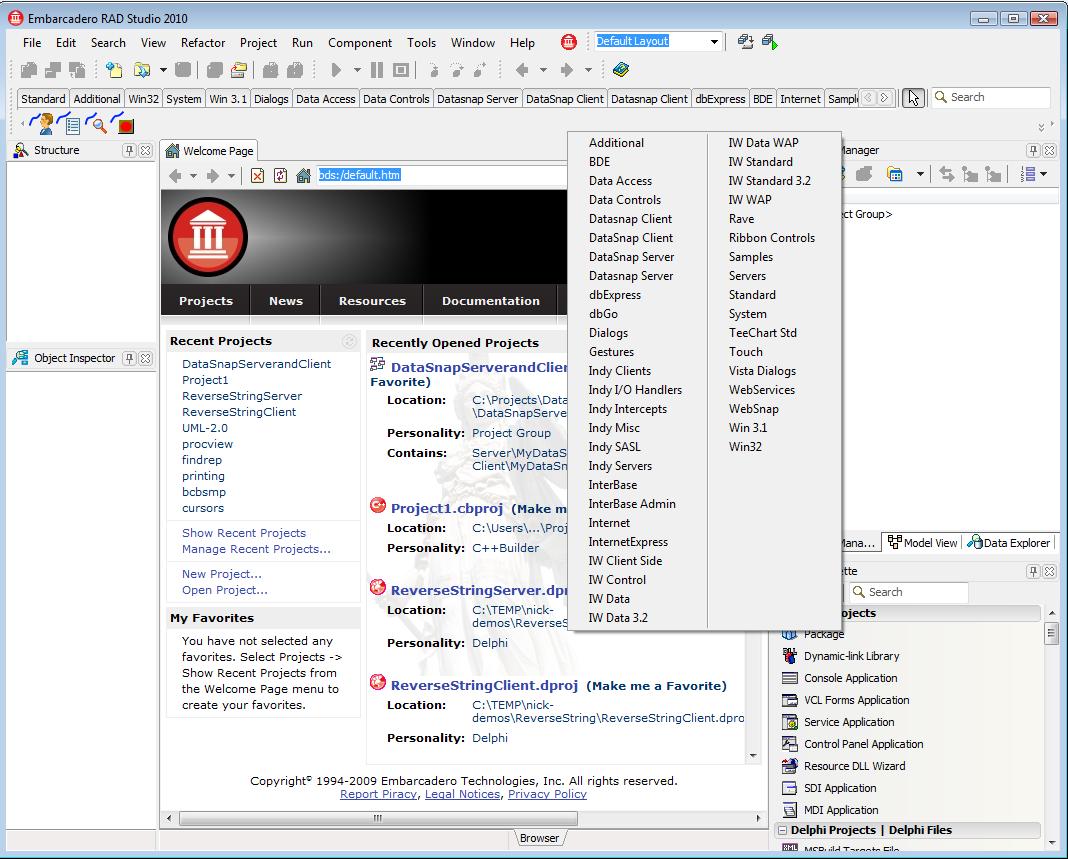
Embarcadero RAD Studio 2010
Embarcadero® RAD Studio 2010 is the industry’s most powerful rapid application development suite for visually building GUI-intensive, data-driven end-user applications for both native Windows® and .NET. RAD Studio includes Delphi®, C++Builder® and Delphi Prism™, enabling you to deliver applications up to 5x faster across multiple Windows and database platforms. Use RAD Studio 2010 for rapid development of:
RAD Studio 2010 is available in Professional, Enterprise and Architect editions. For details on the differences between the editions, see the Product Editions page and Feature Matrix.
Embarcadero RAD Studio 2010 What’s New
New for native Windows development (Delphi and C++Builder)
Radically reduce development time
Every feature in the RAD Studio development environment is designed to speed coding so you can complete your projects faster. RAD Studio 2010 will make you even more productive and save you time with enhancements throughout the IDE:
IDE Insight for easy access to all IDE features, settings and components without searching through menus and dialogs
Code Formatter to enable consistent coding styles with less work
C++ Class Explorer for quick navigation and management of classes in your project
Improved Search and File Reopen to quickly find the information you need
Debugger data visualizers make debugging easier by customizing the display of data types in the debugger
Debugger thread control for freezing, thawing and isolating threads as well as setting breakpoints for selected threads so you can track down problems
New Debugger Options: "Scroll new events into view" and "Ignore non-user breakpoints"
New introductory code audits and metrics in Delphi Professional for better understanding code and project health; full set of audits and metrics in Enterprise and Architect
Free your customers from keyboards
Rapidly build touch based GUI, tablet, touchpad, and kiosk applications or easily upgrade existing applications UIs with little or no additional coding.
Pluggable gesture engine architecture
Works on all supported versions of Windows (2000, XP, Vista and Windows 7)
Use touch-enabled hardware or work with what you have (e.g. mouse)
Integrated support for touch and multi-touch interfaces in the base VCL
30+ standard gestures for panning, zooming, rotating and more
Create your own with the Custom Gesture Editor
Touch Keyboard - a complete virtual keyboard for enhanced non-keyboard interface interactions that supports multiple locales and languages
Make the connection with data and apps
With RAD Studio 2010 you’ll make the connection with more data, more Web Services, and more application architectures
New Firebird 2.1 and 1.5 support in dbExpress
Updated drivers for InterBase 2009, Microsoft SQL Server 2008, Oracle 11g and MySQL 5.1
Take advantage of Web Services functionality from Amazon and others with new SOAP 1.2 client support
HTTP communication and in-process connectivity for DataSnap multi-tier applications
New DataSnap wizards from the Object Gallery to make server creation even easier
DataSnap callbacks enable servers to communicate with clients
Filtering allows for complete control over the data stream between clients and DataSnap servers
Participate in popular application architectures with REST and JSON values support in DataSnap
Reach more user desktops
Support more Windows desktops without worrying about the specific Windows API details of each version and support users worldwide with Unicode throughout the development environment and improved language support.
VCL controls are optimized to take advantage of the capabilities and theming of XP, Vista and Windows 7
Fully Unicode enabled throughout to handle worldwide data and users
Deliver touch and mouse gesturing enabled apps on Windows XP and Vista and take advantage of the new touch support in Windows 7
Expanded Open Tools API for building plug-ins to the Delphi IDE
English, German, French and Japanese translations available for IDE menus and dialogs, compiled units, resources, and source code
Easy switching between languages for IDE menus and dialogs and more
Code and compile like never before
Delphi 2010 includes new RTTI support and new compiler and language enhancements
RTTI support for exposure of Methods, Fields, and Properties to support dynamic invocations and other meta-programming approaches
Object-oriented file and directory IO classes
Custom attribute support for most code elements - types, fields, properties, methods and parameters
Enhanced TStringBuilder for easier and faster string concatenation and manipulation
Enhanced generics with full RTL list and collection support
Enhanced support for localized resources
Background compilation so you can continue working while you compile
C++Builder 2010 further builds on previously introduced C++0x language features with even more compiler and library enhancements:
FastMM is now the standard heap manager for C++ runtime libraries
Support for #pragma once
-Zx option for generating XML representation of source code
Added support for _FUNCTION_
Support for [[deprecated]] attribute
__declspec(dllimport) and __declspec(dllexport) for template classes
Update Boost libraries 1.39
Improved standard C++ heap manager
Optimized string/memory handling functions
Background compilation so you can continue working while you compile
More data modeling power in RAD Studio 2010 Architect
RAD Studio 2010 Architect edition includes new ER/Studio 8.0 Developer Edition to help users discover, document, and re-use data assets and gives you the power to easily reverse-engineer, analyze, and optimize databases. New ER/Studio features include:
Visual Data Lineage - Visually analyze and document how data flows through your organization without needing to inspect code
Attribute-level Submodeling - Choose which attributes/columns to include in the entities/tables in the submodel and also describe submodels on the new Definition tab, then create queries to search on the definitions
Object-level Compare Flags - Indicate intentional discrepancies when comparing models that the Compare Wizard should ignore
Produce reports in HTML format
Microsoft SQL Server 2008 support
New for .NET development (Delphi Prism)
Go further with the Delphi Prism language
The Delphi Prism language is a great way for Delphi developers and .NET developers to write .NET applications. Delphi developers can take advantage of familiar syntax and .NET developers will find exciting language features not available in other .NET programming languages.
The Delphi Prism language has been updated with the following new features:
Enhanced compatibility with the Delphi language
Aspect Oriented Programming (AOP)
Support for Dynamic Typing (under .NET 4.0)
Delphi Prism's AOP makes it possible to change the behavior of code, add or remove fields, properties, events or methods and even extra classes, by applying special kinds of attributes - Aspects - to classes or members.
Aspects are written in Prism, compiled into a separate library, and are reusable by different projects. They are also fairly simple to write. Aspect attributes are loaded and instantiated by the compiler at compile time, and are given the chance to take very powerful influence on the code the compiler is generating.
Additional features have also been added to the language and compiler since the original 2009 release of the product:
Major Compiler Features
RemObjects Cirrus: AOP for Oxygene
Standard Aspects Library for RemObjects Cirrus (shipping as Tech Preview)
Unmanaged Exports
Generic Type Variance
Volatile fields
CLSCompliantAttribute support and compiler warnings
New LINQ Query Expressions operators Skip, While, Take and Take While
Minor Compiler Features
Unquote expression support (mainly to support Cirrus)
$DELPHICOMPATIBILITY compiler directive and project option
Runtime range checking
Range Enum Types (e.g. "type Ten = 1..10;")
Read-only classes
Support for negative low bounds in Array Types
Other New Features
CodeDom enhancements to support OxygeneInterface, OxygenePartial and OxygeneEmpty tags in UserData
Pre/Post build events
Debug options: Remote Machine
Custom "Add Reference" pane for adding Mono assembly references
New Monobjc Template and Monobjc libraries deployed with Delphi Prism
Updated setup to install the latest Mono 2.4
Added Internet Pack as an integrated part of setup
Integrated F1 help based on an offline copy of the documentation wiki
Added templates for ASP.NET Web projects