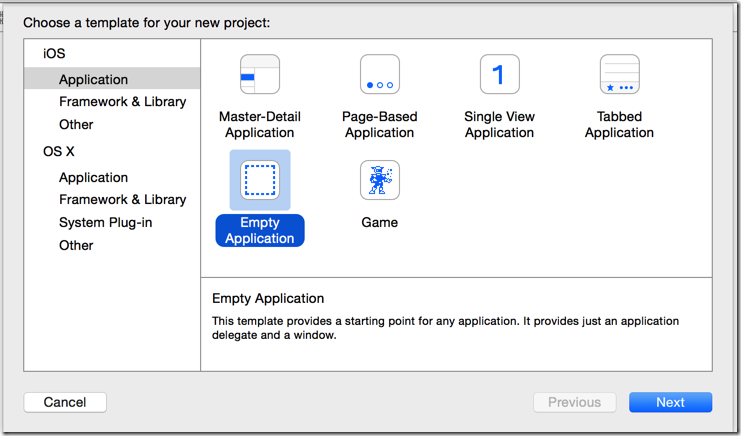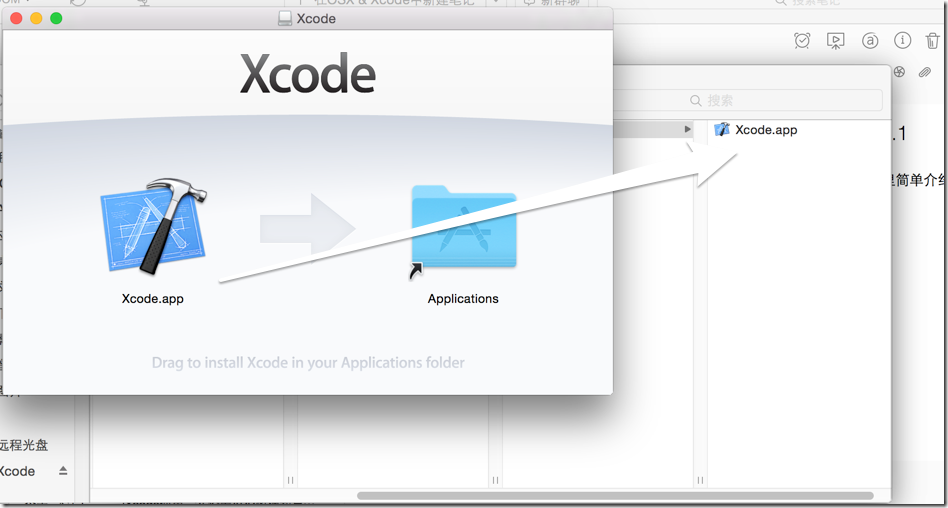 2.打开刚安装的Xcode5.1.1包内容
2.打开刚安装的Xcode5.1.1包内容
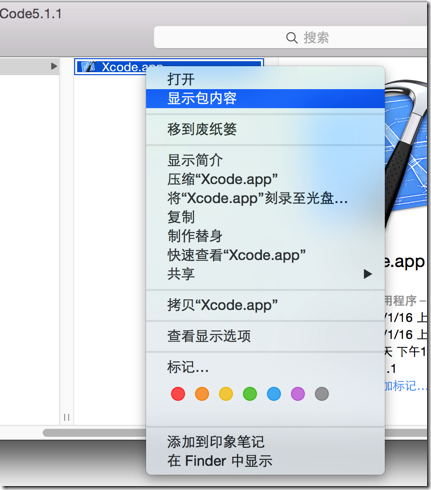 3.进入到项目模板目录
相对路径是:
/Xcode.app/Contents/Developer/Platforms/iPhoneOS.platform/Developer/Library/Xcode/Templates/Project\ Templates/Application/Empty\ Application.xctemplate
3.进入到项目模板目录
相对路径是:
/Xcode.app/Contents/Developer/Platforms/iPhoneOS.platform/Developer/Library/Xcode/Templates/Project\ Templates/Application/Empty\ Application.xctemplate
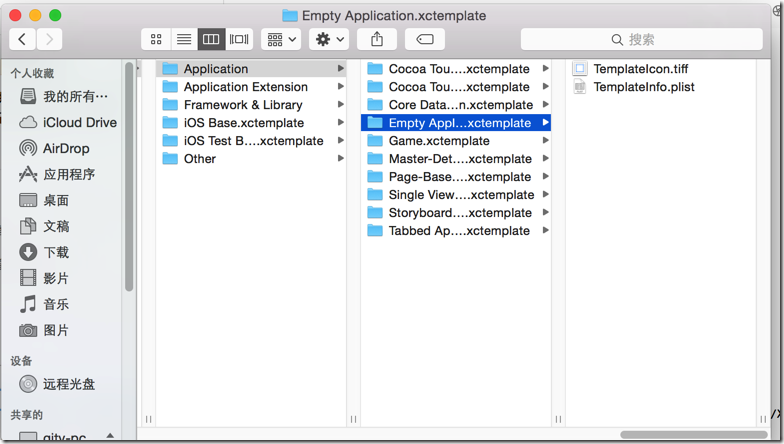 4.复制这个Empty Application 模板到Xcode6.1 下的相同路径下
5.关闭所有Xcode,在打开Xcode6.1,会看见赋值进去的模板
4.复制这个Empty Application 模板到Xcode6.1 下的相同路径下
5.关闭所有Xcode,在打开Xcode6.1,会看见赋值进去的模板