初始效果图:
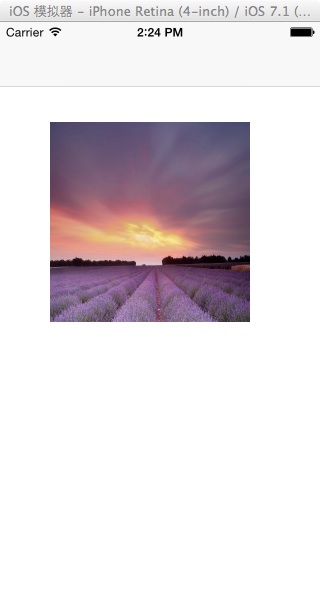
点击后效果图:

工程图:
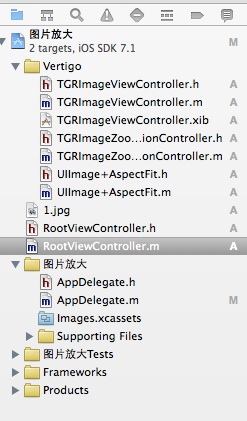
此代码需要加入第三方库Vertigo.
代码:
RootViewController.h
#import <UIKit/UIKit.h> //加入代理 @interface RootViewController : UIViewController <UIViewControllerTransitioningDelegate> { UIImageView *imageView; } @end
RootViewController.m
#import "RootViewController.h" //加入头文件 #import "TGRImageViewController.h" #import "TGRImageZoomAnimationController.h" - (void)viewDidLoad { [super viewDidLoad]; // Do any additional setup after loading the view. imageView=[[UIImageView alloc]initWithFrame:CGRectMake(50, 100, 200, 200)]; imageView.image=[UIImage imageNamed:@"1.jpg"]; [self.view addSubview:imageView]; UIButton *btn=[[UIButton alloc]initWithFrame:CGRectMake(50, 100, 200, 200)]; btn.backgroundColor=[UIColor clearColor]; [btn addTarget:self action:@selector(doClickButton:) forControlEvents:UIControlEventTouchUpInside]; btn.imageView.contentMode = UIViewContentModeScaleAspectFill; [self.view addSubview:btn]; } -(void)doClickButton:(UIButton *)btn { TGRImageViewController *viewController = [[TGRImageViewController alloc] initWithImage:imageView.image]; viewController.transitioningDelegate = self; [self presentViewController:viewController animated:NO completion:nil]; }