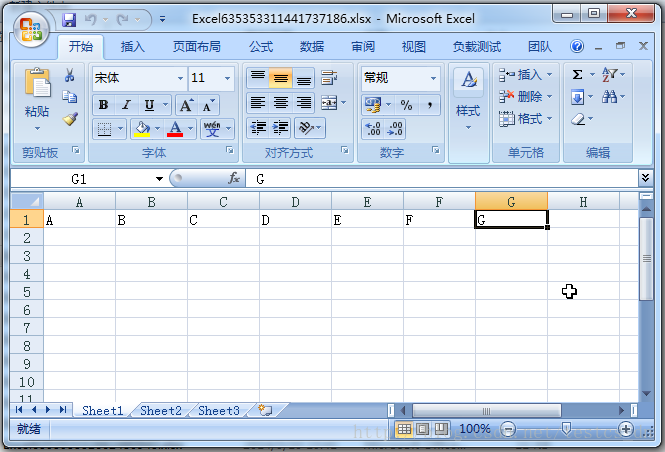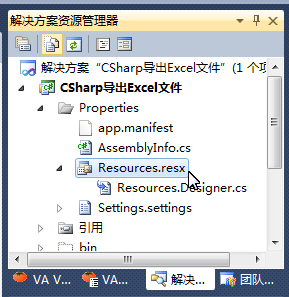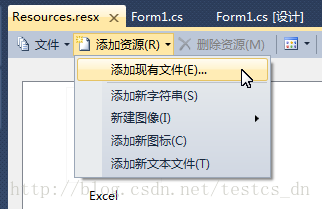工具原料:
Windows 7,Visual Studio 2010, Microsoft Office 2007
创建解决方案
菜单》新建》项目》Windows窗体应用程序:

添加相关组件:
添加两个DataGridView,一个TextBox,两个按钮 ,如下图:

添加Excel资源:
C#创建Excel文件,这里实际上是从资源中提取一个事先创建好的Excel文件,文件提取成功后,使用OleDb方法连接Excel,向Excel文件中写入数据。
先在文件夹中新建一个Excel文件,在Sheet1表的第一行设置列名:
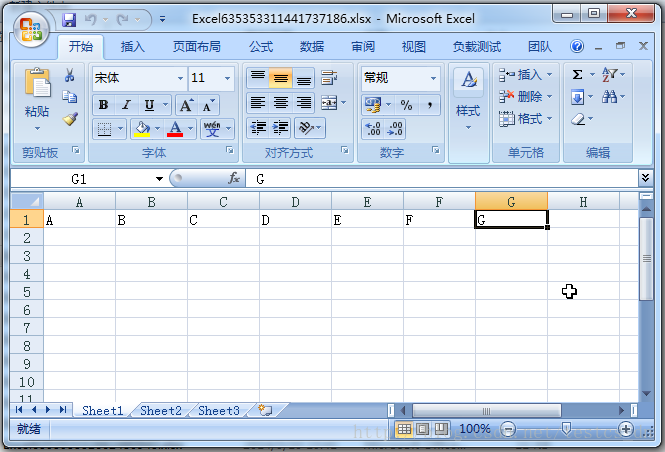
双击“Resources.resx”文件打开资源文件视图:
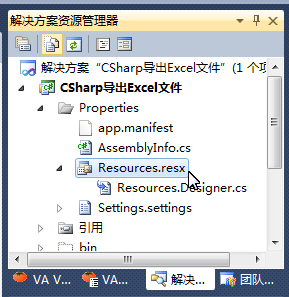
添加现有文件,选择刚刚创建的Excel文件
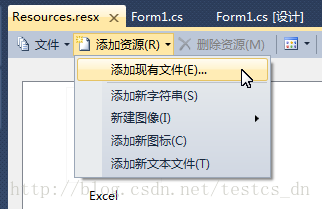
从资源中提取Excel文件
[csharp]class="Apple-converted-space"> view plaincopy

- string excelPath = AppDomain.CurrentDomain.BaseDirectory + "Excel" + DateTime.Now.Ticks + ".xlsx";
- if (System.IO.File.Exists(excelPath))
- {
- textBox1.Text += ("文件已经存在!");
- return;
- }
-
- try
- {
-
- System.IO.FileStream fs = new System.IO.FileStream(excelPath, FileMode.OpenOrCreate);
- fs.SetLength(0);
- fs.Write(Properties.Resources.Excel, 0, Properties.Resources.Excel.Length);
- fs.Close();
- fs.Dispose();
- textBox1.Text = "提取Excel文件成功!" + "\r\n";
- }
- catch (System.Exception ex)
- {
- excelPath = string.Empty;
- textBox1.Text += ("提取Excel文件失败:" + ex.Message);
- textBox1.Text += ("\r\n");
- Application.DoEvents();
- return;
- }
定义连接字符串
[csharp] view plaincopy

- string strConn = "Provider=Microsoft.Ace.OleDb.12.0;Persist Security Info=False;" + "data source=" + @excelPath + ";Extended Properties='Excel 12.0; HDR=yes; IMEX=10'";
- OleDbConnection conn = new OleDbConnection();
- conn.ConnectionString = strConn;
注意:连接字符串中IMEX的值使用的是10,如果是1或2,在执行Insert Into语句时就会报“操作必须使用一个可更新的查询”的错误。
在dataGridView1中显示Excel文件中的所有表的信息
[csharp] view plaincopy

- DataTable oleDt = conn.GetOleDbSchemaTable(OleDbSchemaGuid.Tables, null);
- dataGridView1.DataSource = oleDt;
- dataGridView1.Show();
向"Sheet1"表中插入几条数据,访问Excel的表的时候需要在表名后添加"$"符号,Insert语句可以不指定列名
[csharp] view plaincopy

- OleDbCommand cmd = null;
- try
- {
-
- cmd = new OleDbCommand("Insert Into [Sheet1$] Values('abc', 'bac', '0', '123456', 'test','测试','aa')", conn);
- cmd.ExecuteNonQuery();
- cmd.ExecuteNonQuery();
- cmd.ExecuteNonQuery();
- cmd.ExecuteNonQuery();
- cmd.ExecuteNonQuery();
- }
- catch (System.Exception ex)
- {
- textBox1.Text += ("插入数据失败:" + ex.Message);
- textBox1.Text += ("\r\n");
- }
在dataGridView2中显示表"Sheet1"的内容,访问Excel的表的时候需要在表名后添加"$"符号
[csharp] view plaincopy

- cmd = new OleDbCommand("Select * From [Sheet1$]", conn);
- OleDbDataAdapter adp = new OleDbDataAdapter(cmd);
- DataSet ds = new DataSet();
- adp.Fill(ds);
- dataGridView2.DataSource = ds.Tables[0];
遍历Schema的内容
[csharp] view plaincopy

- DataTable dt = conn.GetSchema();
- for (int i = 0; i < dt.Columns.Count; i++)
- {
- textBox1.Text += dt.Columns[i].Caption;
- if (i + 1 < dt.Columns.Count)
- {
- textBox1.Text += ",";
- }
- }
-
- for (int j = 0; j < dt.Rows.Count; j++)
- {
- for (int i = 0; i < dt.Columns.Count; i++)
- {
- if (dt.Rows[j][dt.Columns[i]] != null)
- {
- textBox1.Text += dt.Rows[j][dt.Columns[i]].ToString();
- }
- else
- {
- textBox1.Text += "null";
- }
-
- if (i + 1 < dt.Columns.Count)
- {
- textBox1.Text += ",";
- }
- }
- textBox1.Text += ("\r\n");
- }
关闭Excel数据连接
[csharp] view plaincopy

- if (conn.State != ConnectionState.Closed)
- {
- try
- {
- conn.Close();
- }
- catch (System.Exception ex)
- {
- textBox1.Text += ("关闭Excel数据连接:" + ex.Message);
- textBox1.Text += ("\r\n");
- }
- }
打开文件目录
[csharp] view plaincopy

- System.Diagnostics.Process.Start("explorer.exe", AppDomain.CurrentDomain.BaseDirectory);