C语言console模式中有printf函数非常方便, 但在win32程序中的输出就有点麻烦了,用MessageBox,AfxMessageBox这些函数输出都不好,总是要点确定,我们可以用OutputDebugString函数输出到调式器中,如dbgview.再结合一些字符串的函数就可以当printf使用了,但还是不够方便.如使用时还得申请空间.于是就自己写了个printf
?
要使用的宏:
va_list: 声明一个可变参数集
va_arg( va_list arg_ptr, type );//从arg_ptr中取得一个类型为type的数据
void va_end( va_list arg_ptr );//结束
void va_start( va_list arg_ptr, prev_param );??//开始解析arg_ptr
?
?
Debug.h文件中:
#ifndef _MYDEBUG_
#define _MYDEBUG_
#include "windows.h"
#include "stdio.h"
#include <stdarg.h>
#include <string.h>
class CMyDebug
{
protected:
//要输出的字符缓冲区
static char buf[10240];
public:
static void Print(const char* str,...)
{
int k=0;//str的索引
int i=0;//buf的索引
unsigned char c = *(str+k);
va_list var;
va_start(var,str);
while(c!='\0')
{
unsigned char c1=*(str+k+1);
if(c=='%')
{
if(c1=='c')//字符
{
char t = va_arg(var,char);
buf[i++]=t;
k+=2;
}
else if(c1=='d')//数字
{
int t = va_arg(var,int);
char b[10];
itoa(t,(char*)b,10);
memcpy((void*)(buf+i),b,strlen((char*)b));
i+=strlen((char*)b);
k+=2;
}
else if(c1=='s')//字符串
{
char* t = va_arg(var,char*);
int l = strlen(t);
memcpy((void*)(buf+i),(const void*)t,l);
i+=l;
k+=2;
}
else
{
buf[i++]=c;
k++;
}
}
else
{
buf[i++]=c;
k++;
}
c=*(str+k);
}
va_end(var);
buf[i]=0;
OutputDebugString((char*)buf);
}
};
#endif
?
Debug.cpp文件中
?
#include "Debug.h"
char CMyDebug::buf[]={0};
?
?
使用:
CMyDebug::Print("ddaaa=%c,str=%s\n",'t',"**sdfsfsdfsdfasf");
?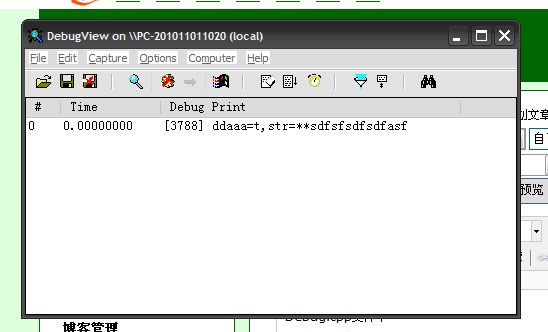
?
这个函数只能包含%c,%d,%s,还不完善,到用到时再写吧,还应该有其他更简单的方法可以实现.
?
?
?
?
?