GMaps.js 是一个 JavaScript 插件,通过它可以很容易地在你的应用程序中集成谷歌地图,并包含了多个选项,如地图、方向、信息框等等。
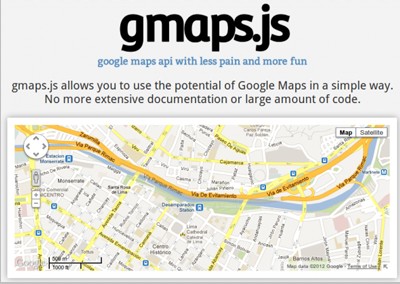
项目地址:http://hpneo.github.com/gmaps/
文档:http://hpneo.github.com/gmaps/documentation.html
使用 GMaps.js 前,你还需要在代码中包含 jquery 和 Google Map API:
<script src="http://ajax.googleapis.com/ajax/libs/jquery/1.7/jquery.min.js"></script>
<script type="text/javascript" src="http://maps.google.com/maps/api/js?sensor=true"></script>
<script src="gmaps.js"></script>
添加后,将创建一个名为 GMaps 的 Javascript 对象,你可以通过该对象来创建你的地图。
Javascript 代码
$(document) .ready (function(){ var map = new GMaps ({ el: '#map', lat: 51.5073346, lng: -0.1276831, }); });
详细信息:http://css.dzone.com/articles/create-google-maps-gmapsjs
演示:http://www.paulund.co.uk/playground/demo/gmap-demo/