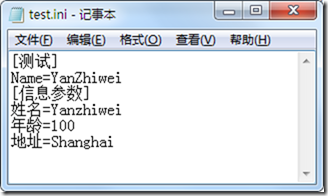class="csharpcode">using System.Collections.Generic; using System.Diagnostics; using System.IO; using System.Reflection; using System.Runtime.InteropServices; using System.Text; namespace CSharpUtilHelpV2 { /// <summary> /// 基于.NET 2.0的INI工具类 /// 参考: /// http://www.cnblogs.com/leelike/archive/2011/01/27/1946061.html /// http://www.cnblogs.com/zzyyll2/archive/2007/11/06/950584.html /// </summary> public class INIToolV2 { static string FilePath = null; /// <summary> /// 当读取不到值得时候缺省值 /// </summary> static string ReadDefaultValue = string.Empty; /// <summary> /// 构造函数 /// </summary> /// <param name="filePath">INI路径eg:@"C:\test.ini"</param> public INIToolV2(string filePath) { FilePath = filePath; } /// <summary> /// 声明INI文件的写操作函数 /// </summary> /// <param name="section">段落名称</param> /// <param name="key">关键字</param> /// <param name="val">关键字对应的值</param> /// <param name="filePath">路径</param> /// <returns></returns> [DllImport("kernel32")] private static extern long WritePrivateProfileString(string section, string key, string val, string filePath); /// <summary> /// 声明INI文件的读操作函数 /// </summary> /// <param name="section">段落名称</param> /// <param name="key">关键字</param> /// <param name="def">无法读取时候时候的缺省数值</param> /// <param name="retVal">读取数值</param> /// <param name="size">数值的大小></param> /// <param name="filePath">路径</param> /// <returns></returns> [DllImport("kernel32")] private static extern int GetPrivateProfileString(string section, string key, string def, StringBuilder retVal, int size, string filePath); /// <summary> /// 写入INI /// eg:_iniHelper.WriteValue("测试", "Name", "YanZhiwei"); /// </summary> /// <param name="Section">段落名称</param> /// <param name="Key">关键字</param> /// <param name="Value">关键字对应的值</param> public void WriteValue(string Section, string Key, string Value) { WritePrivateProfileString(Section, Key, Value, FilePath); } /// <summary> /// 读取INI /// </summary> /// <param name="Section">段落名称</param> /// <param name="Key">关键字</param> /// <returns>读取值</returns> public string ReadValue(string Section, string Key) { StringBuilder _valueBuilder = new StringBuilder(500); GetPrivateProfileString(Section, Key, ReadDefaultValue, _valueBuilder, 500, FilePath); return _valueBuilder.ToString(); } /// <summary> /// 读取INI /// </summary> /// <param name="Section">段落名称</param> /// <param name="Key">关键字</param> /// <param name="defaultValue">当根据KEY读取不到值得时候缺省值</param> /// <returns></returns> public string ReadValue(string Section, string Key, string defaultValue) { StringBuilder _valueBuilder = new StringBuilder(500); GetPrivateProfileString(Section, Key, defaultValue, _valueBuilder, 500, FilePath); return _valueBuilder.ToString(); } /// <summary> /// 检查INI文件路径是否存在 /// </summary> /// <returns></returns> public bool Exist() { if (!string.IsNullOrEmpty(FilePath)) { return File.Exists(FilePath); } return false; } /// <summary> /// 将对象保存在ini /// </summary> /// <typeparam name="T">泛型</typeparam> /// <param name="Section">段落名称</param> /// <param name="t">类型</param> public void WriteValue<T>(string Section, T t) where T : class { IDictionary<string, string> _property = ReflectionToolV2.GetDisplayName<T>(); foreach (KeyValuePair<string, string> entry in _property) { object _value = typeof(T).InvokeMember(entry.Key, BindingFlags.GetProperty, null, t, null); Trace.WriteLine(_value); if (_value != null) WriteValue(Section, entry.Value, _value.ToString()); } } } }
测试代码
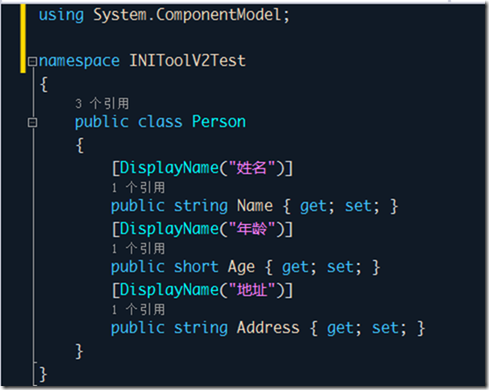
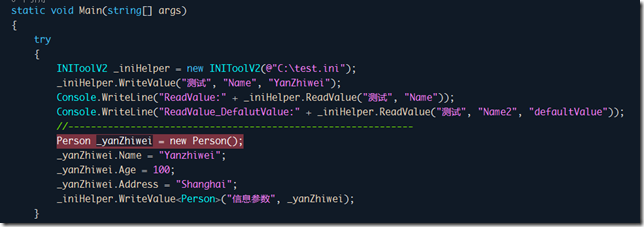
代码效果: