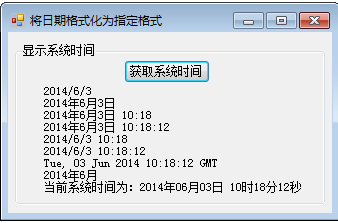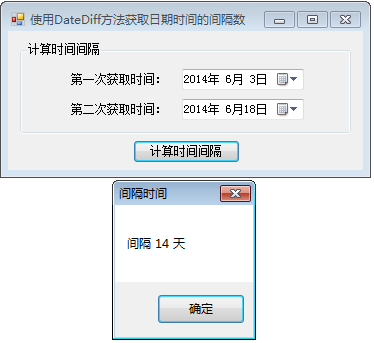一:DateTime.ToString格式化日期,截图
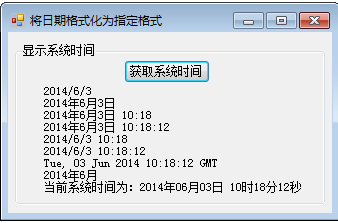
二:代码
using System;
using System.Collections.Generic;
using System.ComponentModel;
using System.Data;
using System.Drawing;
using System.Linq;
using System.Text;
using System.Windows.Forms;
namespace TmrFormat
{
public partial class Frm_Main : Form
{
public Frm_Main()
{
InitializeComponent();
}
/*
参数format格式详细用法
格式字符 关联属性/说明
d ShortDatePattern
D LongDatePattern
f 完整日期和时间(长日期和短时间)
F FullDateTimePattern(长日期和长时间)
g 常规(短日期和短时间)
G 常规(短日期和长时间)
m、M MonthDayPattern
r、R RFC1123Pattern
s 使用当地时间的 SortableDateTimePattern(基于 ISO 8601)
t ShortTimePattern
T LongTimePattern
u UniversalSortableDateTimePattern 用于显示通用时间的格式
U 使用通用时间的完整日期和时间(长日期和长时间)
y、Y YearMonthPattern
*/
private void btn_GetTime_Click(object sender, EventArgs e)
{
lab_time.Text =
DateTime.Now.ToString("d") + "\n" +//使用指定格式的字符串变量格式化日期字符串
DateTime.Now.ToString("D") + "\n" +
DateTime.Now.ToString("f") + "\n" +
DateTime.Now.ToString("F") + "\n" +
DateTime.Now.ToString("g") + "\n" +
DateTime.Now.ToString("G") + "\n" +
DateTime.Now.ToString("R") + "\n" +
DateTime.Now.ToString("y") + "\n" +
"当前系统时间为:"+DateTime.Now.ToString(//使用自定义格式格式化字符串
"yyyy年MM月dd日 HH时mm分ss秒");
}
}
}
三:使用DateDiff方法获取日期时间的间隔数,截图
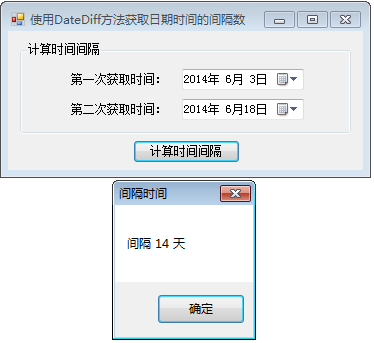
四:代码
using System;
using System.Windows.Forms;
using Microsoft.VisualBasic;
namespace GetDateDiff
{
public partial class Frm_Main : Form
{
public Frm_Main()
{
InitializeComponent();
}
/*参数
Interval
类型:Microsoft.VisualBasic.DateInterval
必需。 DateInterval 枚举值或 String 表达式,表示要用作 Date1 和 Date2 之差的单位的时间间隔。
Date1
类型:System.DateTime
必需。 Date . 要在计算中使用的第一个日期/时间值。
Date2
类型:System.DateTime
必需。 Date . 要在计算中使用的第二个日期/时间值。
DayOfWeek
类型:Microsoft.VisualBasic.FirstDayOfWeek
可选。 从 FirstDayOfWeek 枚举中选择的值,用于指定一周的第一天。 如果未指定,则使用 FirstDayOfWeek.Sunday。
WeekOfYear
类型:Microsoft.VisualBasic.FirstWeekOfYear
可选。 从 FirstWeekOfYear 枚举中选择的值,用于指定一年的第一周。 如果未指定,则使用 FirstWeekOfYear.Jan1。
返回值
类型:System.Int64
返回一个 Long 值,该值指定两个 Date 值之间的时间间隔数。
*/
private void btn_Get_Click(object sender, EventArgs e)
{
MessageBox.Show("间隔 "+
DateAndTime.DateDiff(//使用DateDiff方法获取日期间隔
DateInterval.Day, dtpicker_first.Value, dtpicker_second.Value,
FirstDayOfWeek.Sunday, FirstWeekOfYear.Jan1).ToString()+" 天", "间隔时间");
}
}
}