?因为刚开始学习android,多少对控件以及详细的参数配置不熟悉,加之经验少,导致今天因为一个RadioButton无法显示搞了半个小时。
先看配置源码:
<?xml version="1.0" encoding="utf-8"?> <LinearLayout xmlns:android="http://schemas.android.com/apk/res/android" android:orientation="vertical" android:layout_width="fill_parent" android:layout_height="fill_parent"> <TextView android:id="@+id/radioButtonTitle" android:layout_width="fill_parent" android:layout_height="fill_parent"/> <RadioGroup android:id="@+id/sexRG" android:layout_width="wrap_content" android:layout_height="wrap_content" android:orientation="vertical"> <RadioButton android:id="@+id/maleRB" android:layout_width="wrap_content" android:layout_height="wrap_content"/> <RadioButton android:id="@+id/femaleRB" android:layout_width="wrap_content" android:layout_height="wrap_content"/> </RadioGroup> <TextView android:id="@+id/radioButton_resultTV" android:layout_width="wrap_content" android:layout_height="wrap_content"/> </LinearLayout>
??
上面所有控件的内容都是在Activity中通过setText配置的。
结果显示如下图: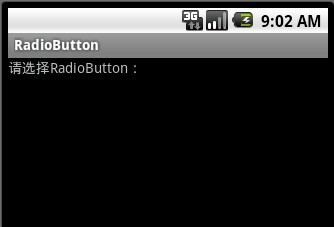
?
后来逐个排查的时候,猛然发现XML配置文件中id叫radioButtonTitle的TextView控件的宽度和高度都是fill_parent的fill_parent表示占据当前父窗体的全部空间,所以应该说RadioButton是存在的,只是它被挤出屏幕了,TextView的水平弄成fill_parent(水平填满),垂直高度弄成wrap_content(文本内容的高度)即可:
<TextView android:id="@+id/radioButtonTitle" android:layout_width="fill_parent" android:layout_height="wrap_content"/>
?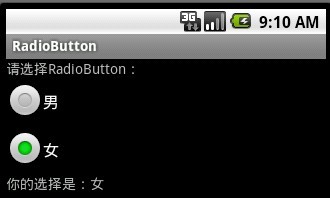
?
?
这种错误犯了一次,终生受用。希望对Android新人朋友有所帮助。