系统UIAlertView在很多地方有使用到,其创建的初始化的方法为:
- (id)initWithTitle:(NSString *)title message:(NSString *)message delegate:(id /*<UIAlertViewDelegate>*/)delegate cancelButtonTitle:(NSString *)cancelButtonTitle otherButtonTitles:(NSString *)otherButtonTitles, ...
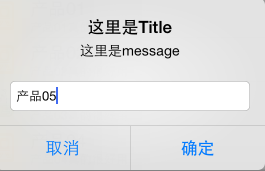
其中title、message 如上图所示;delegate是设置监听对象,通常设为self,也就是ViewController控制器为监听者,并遵循UIAlertViewDelegate协议,可使用协议中的clickedButtonAtIndex设置当点击了按钮后的实现内容;cancelButtonTitle为图中的“取消”,otherButtonTitle为图中的“确定”,按钮可以添加多个,所以...后还可以继续追加;
- (void)alertView:(UIAlertView *)alertView clickedButtonAtIndex:(NSInteger)buttonIndex;
通过传入的buttonIndex获得用户点击的是哪个button;
通过alertViewStyle的类型可以设置文本框样式;
通过textFieldAtIndex:(class="s1">NSInteger)textFieldIndex获得具体是哪个UITextField;
最后通过show方法显示UIAlertView;