前言:
看到 博客园 写了一个 计算器的制作过程《c#制作计算器全过程》,心血来潮 顺手也写了一个;
代码简单,先上运行截图:
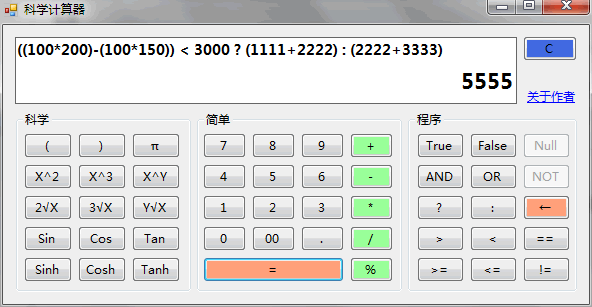
编码过程:
新建项目 基于 .Net 2.0:
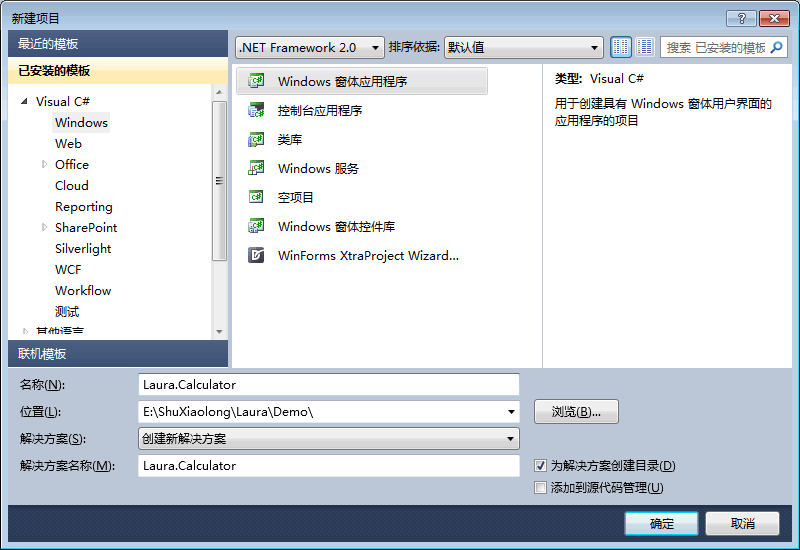
在窗体上拖拽 文本框 作为显示屏,并拖拽 按键:
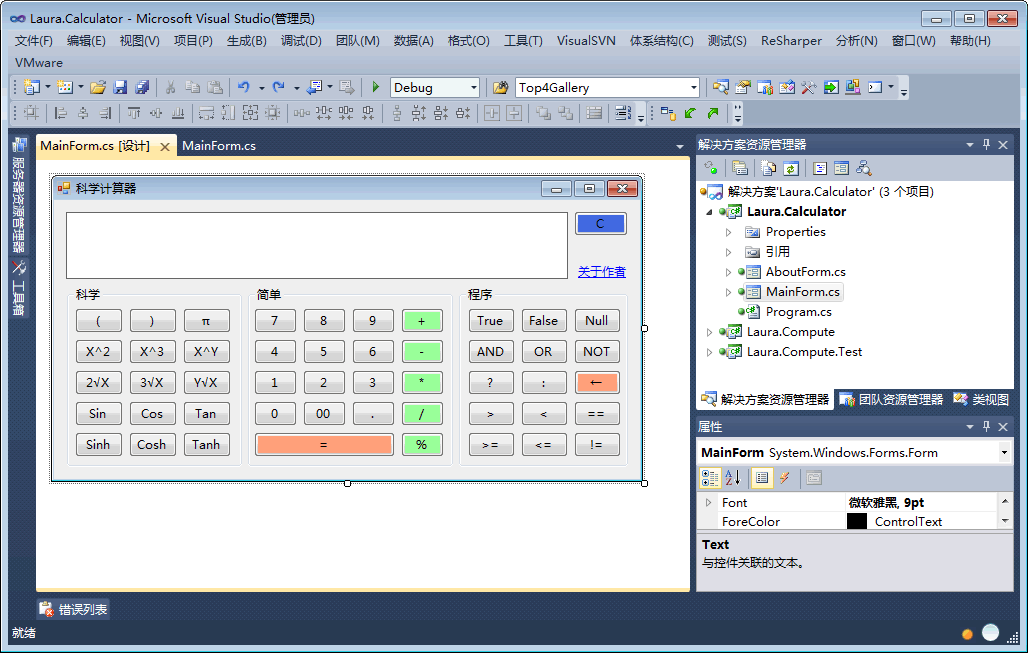
为了节省代码,所以每个按钮 公用 btnInput_Click 事件;为了作为区分,所以 我们设置每个 按钮的Tag 值:
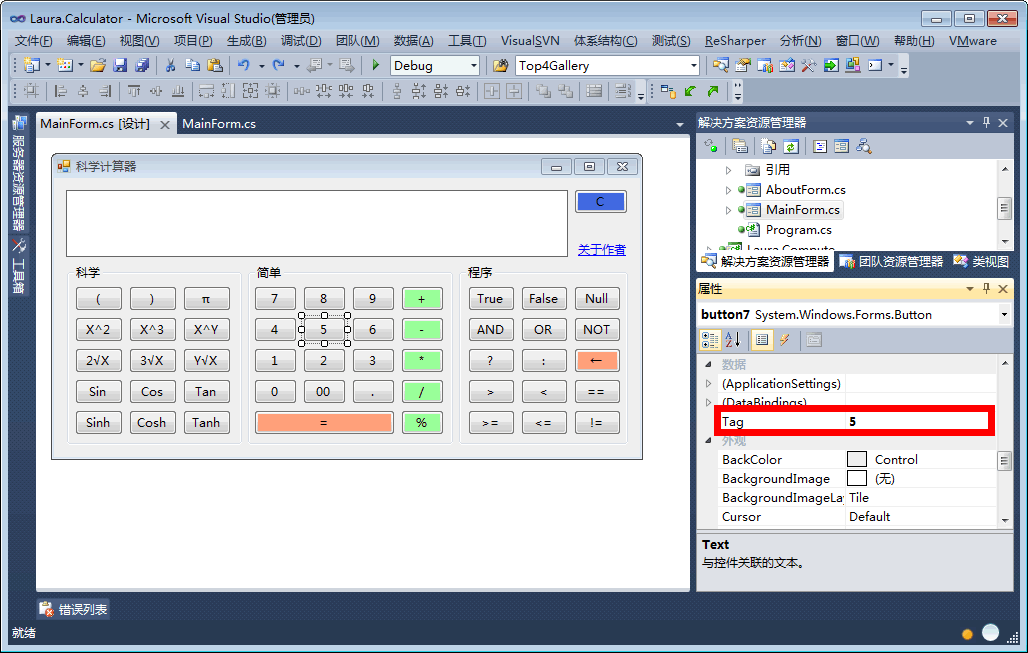
在共用的按钮事件中,我们进行编码:
1 private void btnInput_Click(object sender, EventArgs e) 2 { 3 Button currentButton = sender as Button; 4 if (currentButton != null && currentButton.Tag != null) 5 { 6 string input = currentButton.Tag.ToString(); 7 txtExpress.Text = txtExpress.Text + input; 8 } 9 }
最后计算:
计算过程,就交给 Laura.Compute 算法了:本算法为字符串计算算法,用本算法计算结果。
1 private void btnResult_Click(object sender, EventArgs e) 2 { 3 string express = txtExpress.Text ?? string.Empty; 4 if (string.IsNullOrEmpty(express) || string.IsNullOrEmpty(express.Trim())) 5 { 6 txtResult.Text = "ERROR:INPUT THE EXPRESS!"; 7 } 8 else 9 { 10 try 11 { 12 object result = ComputeHelper.Compute(txtExpress.Text); 13 txtResult.Text = (result ?? string.Empty).ToString(); 14 } 15 catch(Exception exp) 16 { 17 txtResult.Text = "ERROR:" + exp.Message; 18 } 19 } 20 }
程序代码:
代码极其简单,65行源码。
1 using System; 2 using System.Windows.Forms; 3 using Laura.Compute; 4 5 namespace Laura.Calculator 6 { 7 public partial class MainForm : Form 8 { 9 public MainForm() 10 { 11 InitializeComponent(); 12 } 13 14 private void btnInput_Click(object sender, EventArgs e) 15 { 16 Button currentButton = sender as Button; 17 if (currentButton != null && currentButton.Tag != null) 18 { 19 string input = currentButton.Tag.ToString(); 20 txtExpress.Text = txtExpress.Text + input; 21 } 22 } 23 24 private void btnCancel_Click(object sender, EventArgs e) 25 { 26 string express = txtExpress.Text ?? string.Empty; 27 if (!string.IsNullOrEmpty(express)) 28 { 29 txtExpress.Text = express.Substring(0, express.Length - 1); 30 } 31 } 32 33 private void btnResult_Click(object sender, EventArgs e) 34 { 35 string express = txtExpress.Text ?? string.Empty; 36 if (string.IsNullOrEmpty(express) || string.IsNullOrEmpty(express.Trim())) 37 { 38 txtResult.Text = "ERROR:INPUT THE EXPRESS!"; 39 } 40 else 41 { 42 try 43 { 44 object result = ComputeHelper.Compute(txtExpress.Text); 45 txtResult.Text = (result ?? string.Empty).ToString(); 46 } 47 catch(Exception exp) 48 { 49 txtResult.Text = "ERROR:" + exp.Message; 50 } 51 } 52 } 53 54 private void btnClean_Click(object sender, EventArgs e) 55 { 56 txtExpress.Text = txtResult.Text = string.Empty; 57 } 58 59 private void linkAbout_LinkClicked(object sender, LinkLabelLinkClickedEventArgs e) 60 { 61 AboutForm aboutForm = new AboutForm(); 62 aboutForm.ShowDialog(); 63 } 64 } 65 }
Ps.如果想扩展 Laura.Compute 算法,在 任何程序集,任何命名空间,任何类名下 类似如下扩展即可:
1 using System; 2 using Laura.Compute.Utils; 3 4 namespace Laura.Compute.Extend.MathMethod 5 { 6 [Serializable] 7 [ComputeExpress(Express = "{A} + {A}", Keywords = new[] { "+" }, Level = 1000, ComputeType = typeof(PlusComputeSymbol))] 8 public class PlusComputeSymbol : ComputeBase 9 { 10 public override object Compute(ExpressSchema expressSchema, object objOrHash) 11 { 12 object argObj1 = ArgumentsObject(0, expressSchema, objOrHash); 13 object argObj2 = ArgumentsObject(1, expressSchema, objOrHash); 14 15 if (ArgumentsType(0) == ExpressType.String || ArgumentsType(1) == ExpressType.String || argObj1 is string || argObj2 is string) 16 { 17 string arg1 = Tools.ToString(argObj1); 18 string arg2 = Tools.ToString(argObj2); 19 string value = arg1 + arg2; 20 return value; 21 } 22 else 23 { 24 double arg1 = Tools.ToDouble(argObj1); 25 double arg2 = Tools.ToDouble(argObj2); 26 double value = arg1 + arg2; 27 return value; 28 } 29 } 30 } 31 }
当然,最后就是 本计算器源码开源,包括重磅 的 Laura.Compute 算法:
全部源代码点击下载