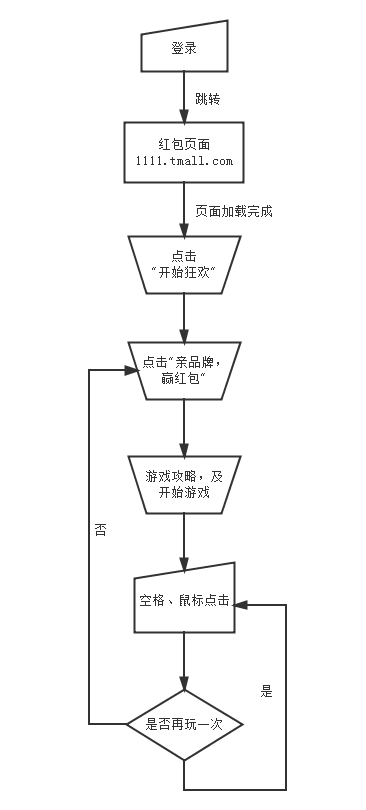

页面开始时,会载入这个网站:https://login.taobao.com/member/login.jhtml?redirect_url=http%3A%2F%2F1111.tmall.com%2F
登录成功后,会自动跳转到1111.tmall.com活动页面。
这按钮是手动跳转到1111.tmall.com页面
隐藏活动界面的载入Div

调用Js,触发点击"亲品牌,赢红包"

①在这之前,会显示"游戏攻略"界面,需要手动点击"不再提示"和"开始游戏"

②然后点击【开始游戏】按钮,会模拟鼠标点击和"再来一次"。
备注:wbTmall 为System.Windows.Forms.WebBrowser 控件。
class="brush:csharp;gutter:true;">string GameStart_js = "javascript:document.getElementById('" + this._ac_playagain + "').click()"; WbTmall.Navigate(GameStart_js);
WbTmall.ScriptErrorsSuppressed = true;
int x = 100; // X coordinate of the click
int y = 100; // Y coordinate of the click
IntPtr handle = WbTmall.Handle;
StringBuilder className = new StringBuilder(100);
while (className.ToString() != "Internet Explorer_Server") // The class control for the browser
{
handle = GetWindow(handle, 5); // Get a handle to the child window
GetClassName(handle, className, className.Capacity);
}
IntPtr lParam = (IntPtr)((y << 16) | x); // The coordinates
IntPtr wParam = IntPtr.Zero; // Additional parameters for the click (e.g. Ctrl)
const uint downCode = 0x201; // Left click down code
const uint upCode = 0x202; // Left click up code
SendMessage(handle, downCode, wParam, lParam); // Mouse button down
SendMessage(handle, upCode, wParam, lParam); // Mouse button up
系统:Win8.1
.Net版本:4.0
①进行操作时,内存占用会达到100M左右。
②并且在运行2小时后,有明显的卡顿现象。
③CPU占用达到8%左右。
不知是代码的原因,还是抽奖页面是HTML5的canvas原因。
④抽中红包的话,会卡在"抽中红包"界面,点下"查看金额"就好了(抱歉,因为没做抽中红包的判断),然后再点下【亲品牌】按钮就又可以玩了。。
1.百度云盘:http://pan.baidu.com/s/1xfLmW
2.360云盘:http://awwymzejsn.l19.yunpan.cn/lk/Q9vnEddhadStW