一:Notification
1.NotificationManager nm = (NotificationManager) getSystemService(NOTIFICATION_SERVICE);
2. notification.setLatestEventInfo(this, "国安部给你发短信!", "你被通辑啦~~~", contentIntent);
2.1: PendingIntent contentIntent = PendingIntent.getActivity(this, 0, intent, 0);
2.1.1: Intent intent = new Intent();
intent.setAction(Intent.ACTION_CALL);
intent.setData(Uri.parse("tel:110"));
3.nm.notify(0,notification);
3.1:Notification notification = new
Notification(R.drawable.ic_launcher,"有新的消息到来了",System.currentTimeMillis());
4.为避免成为流氓软件,要: notification.flags = Notification.FLAG_AUTO_CANCEL;
详细代码:
运行结果:
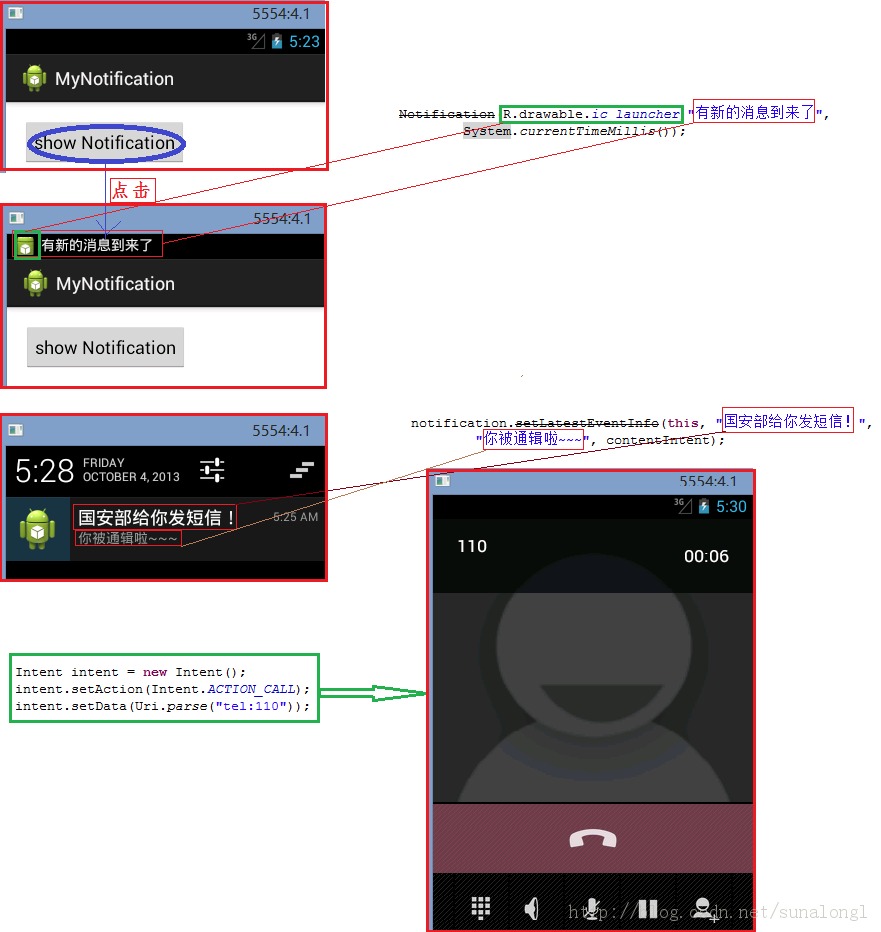
二:样式:style(只能作用在控件上)
1.在res/values/styles.xml设置样式
<style name="text_content_style">
<!-- item里面是键值对! -->
<item name="android:layout_width">wrap_content</item>
<item name="android:layout_height">wrap_content</item>
<item name="android:textColor">#FF0000</item>
<item name="android:textSize">20sp</item>
</style>
继承形式一
<style name="text_title_style" parent="@style/text_content_style">
<item name="android:textSize">30sp</item>
</style>
继承形式二
<style name="text_subtitle_style" parent="@style/text_content_style">
<item name="android:textSize">25sp</item>
</style>
2.使用样式:
<TextView
style="@style/text_title_style"
android:text="我是标题"/>
<TextView
style="@style/text_subtitle_style"
android:text="我是sub标题"/>
<TextView
style="@style/text_content_style"
android:text="我是文本"/>
3.效果图:

三:主题theme(作用在Activity或整个应用程序上Application)
1.在style.xml中配置:
参考:~\adt-bundle-windows-x86-20130729\sdk\platforms\android-16\data\res\values\themes.xml
第162行:Window attributes,可配置自己的Window attribute的主题。
注意:不同于系统的,自己要定义需要在name的字符串前加上:android: 如:
系统:
<item name="windowBackground">@android:drawable/screen_background_selector_dark</item>
自己:
<item name="android:windowBackground">@color/red</item>
<style name="red_theme">
<item name="android:windowBackground">@color/red</item>
</style>
2.在AndroidMainfest.xml中使用:
<activity
android:theme="@style/red_theme"
...
效果图:
