文本输出规则
比如输出Hello,可以多种输出方法.如下
当都遵循一个原则,字符将从左到右输出,
如H(0,1),ell(1,3),o(4,1) 表示从索引值输出多少个字符.这个过程将一直持续下去直到段落结束为止
class="code">public override TextRun GetTextRun(int textSourceCharacterIndex) { //typeof(Brushes).GetProperties()[0].GetValue() if (textSourceCharacterIndex >= _text.Length) { return new TextEndOfParagraph(1); } _currentRendering.TextColor = brushs[textSourceCharacterIndex] as SolidColorBrush; // Create TextCharacters using the current font rendering properties. if (textSourceCharacterIndex < _text.Length) { return new TextCharacters( _text, textSourceCharacterIndex, 1, new GenericTextRunProperties(_currentRendering)); } // Return an end-of-paragraph if no more text source. return new TextEndOfParagraph(1); }
输出结果
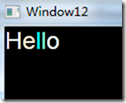
每次从当前索引输出一个字符,每次更改字符属性的颜色
更改大小

每隔三次字符输出Winow单词
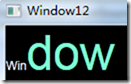
_currentRendering.TextColor = brushs[textSourceCharacterIndex] as SolidColorBrush; _currentRendering.FontSize = textSourceCharacterIndex*12+12; return new TextCharacters( _text, textSourceCharacterIndex, 3, new GenericTextRunProperties(_currentRendering));
if (textSourceCharacterIndex > _text.Length) { return new TextEndOfParagraph(1); }
在段落添加额外的文字,在输出文字结束以后添加段落末尾的文字,如下图EndTextWord可以以自行的逻辑添加
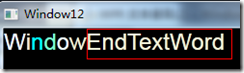
var customEndText = "EndTextWord"; var gap = textSourceCharacterIndex - _text.Length; if (gap >= 0 && gap < customEndText.Length) { _currentRendering.FontSize = 24; return new TextCharacters( customEndText, 0, customEndText.Length, new GenericTextRunProperties(_currentRendering)); } if (gap >= customEndText.Length) { return new TextEndOfParagraph(1); }
如下文字
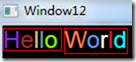
若窗体宽度不够的话,将换行显示
在TextLine调用Draw方法以后,若宽度不够,将只呈现部分文字,并有一个Length属性,然后可以根据Length属性继续呈现第二段文字.如下代码(仅做示例而用)
TextLine myTextLine = formatter.FormatLine( textStore,0,80, new GenericTextParagraphProperties(currentRendering), null); myTextLine.Draw(dc, new Point(0, 0), InvertAxes.None); myTextLine.Dispose(); // Draw second paragraph. using (TextLine myTextLine2 = formatter.FormatLine( textStore,myTextLine.Length,80, new GenericTextParagraphProperties(currentRendering), null)) { myTextLine2.Draw(dc, new Point(0, 25), InvertAxes.None); }
现在