关于string的效率,众所周知的恐怕是“+”和StringBuilder了,这些本文就不在赘述了。关于本文,请先回答以下问题(假设都是基于多次循环反复调用的情况下):
1.使用Insert与Format方法,哪个效率更高?
2.Contains(value)与IndexOf(value)谁效率更高?
假如您对此2问不感兴趣或已非常了解,请忽略此文。另外本文将不对文中代码的实际用途做任何解释。
string str1 = "abc"; string str2 = "123"; str1 = string.Format("{0}:{1}", str1, str2); str1 = str1.Insert(0, str2);
接下来开始我们的对比之旅(不包含上述代码),编写如下代码用来向控制台输出结果
static void WriteTime(string title, long time) { Console.WriteLine("{1}用时:{0} ms", time, title); }
再添加一个方法对字符串进行循环操作
static long LoopCalc(Action<string, string> action) { string[] array = new string[260000]; for (int i = 0; i < array.Length; i++) { array[i] = i.ToString(); } Stopwatch sw = new Stopwatch(); sw.Start(); for (int i = 0; i < array.Length; i++) { action(array[i], "bc"); } sw.Stop(); return sw.ElapsedMilliseconds; }
添加对string进行Insert与Format的效率对比代码并在Main方法中调用
static void StringPlusDemo() { long inserTime = LoopCalc((x, y) => x.Insert(0, y)); long formatTime = LoopCalc((x, y) => string.Format("{0}{1}", y, x)); WriteTime("Insert", inserTime); WriteTime("Format", formatTime); }
运行结果如下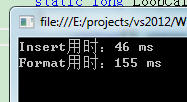
明显看到Insert效率更高,但是这种结果有局限性,如果字符串很长,那么经过我亲测他们效率相差无几。
注:我这个只是将Format用于字符串拼接的场景,更高的效率应该仍然是StringBuilder,当然Format的其他不可替代用途太多了,Insert和StringBuilder根本无法替代它,这里就不罗嗦了。
string str1 = "abcd"; string str2 = "bc"; if (str1.Contains(str2)) { } if (str1.IndexOf(str2) > -1) { }
在这里仍然使用了上述的LoopCalc方法,并增加如下方法,然后在Main方法中调用其
static void StringContainsDemo() { long indexOfTime = LoopCalc((x, y) => { if (x.IndexOf(y) >= 0) { } }); long containersTime = LoopCalc((x, y) => { if (x.Contains(y)) { } }); WriteTime("Contains", containersTime); WriteTime("IndexOf", indexOfTime); }
结果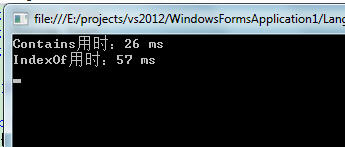
显然Contains效率更高,为什么呢?我之前也不懂为什么,现在来看下String类的源码(关于.NET自带类库的源码可以谷歌搜到官方的下载地址,我忘了地址了),代码很多,我就贴出以下string类中的方法给各位看官
// Determines the position within this string of the first occurence of the specified // string, according to the specified search criteria. The search begins at // the first character of this string, it is case-sensitive and culture-sensitive, // and the default culture is used. // public int IndexOf(String value) { return CultureInfo.CurrentCulture.CompareInfo.IndexOf(this,value); } // Determines the position within this string of the first occurence of the specified // string, according to the specified search criteria. The search begins at // startIndex, it is case-sensitive and culture-sensitve, and the default culture is used. // public int IndexOf(String value, int startIndex) { return CultureInfo.CurrentCulture.CompareInfo.IndexOf(this,value,startIndex); }
public bool Contains( string value ) { return ( IndexOf(value, StringComparison.Ordinal) >=0 ); }
以下是有关Contains调用的IndexOf的重载
public int IndexOf(String value, StringComparison comparisonType) { return IndexOf(value, 0, this.Length, comparisonType); } public int IndexOf(String value, int startIndex, StringComparison comparisonType) { return IndexOf(value, startIndex, this.Length - startIndex, comparisonType); } public int IndexOf(String value, int startIndex, int count, StringComparison comparisonType) { // Validate inputs if (value == null) throw new ArgumentNullException("value"); if (startIndex < 0 || startIndex > this.Length) throw new ArgumentOutOfRangeException("startIndex", Environment.GetResourceString("ArgumentOutOfRange_Index")); if (count < 0 || startIndex > this.Length - count) throw new ArgumentOutOfRangeException("count",Environment.GetResourceString("ArgumentOutOfRange_Count")); switch (comparisonType) { case StringComparison.CurrentCulture: return CultureInfo.CurrentCulture.CompareInfo.IndexOf(this, value, startIndex, count, CompareOptions.None); case StringComparison.CurrentCultureIgnoreCase: return CultureInfo.CurrentCulture.CompareInfo.IndexOf(this, value, startIndex, count, CompareOptions.IgnoreCase); case StringComparison.InvariantCulture: return CultureInfo.InvariantCulture.CompareInfo.IndexOf(this, value, startIndex, count, CompareOptions.None); case StringComparison.InvariantCultureIgnoreCase: return CultureInfo.InvariantCulture.CompareInfo.IndexOf(this, value, startIndex, count, CompareOptions.IgnoreCase); case StringComparison.Ordinal: return CultureInfo.InvariantCulture.CompareInfo.IndexOf(this, value, startIndex, count, CompareOptions.Ordinal); case StringComparison.OrdinalIgnoreCase: return TextInfo.IndexOfStringOrdinalIgnoreCase(this, value, startIndex, count); default: throw new ArgumentException(Environment.GetResourceString("NotSupported_StringComparison"), "comparisonType"); } }
结论差不多出来了吧,不过这里还牵扯到另一个类CultureInfo.InvariantCulture.CompareInfo,我也看过该类的代码,里头有unsafe代码,不在本文范畴,但是有个结论就是当把我的Demo里的代码的IndexOf改为“x.IndexOf(y, StringComparison.Ordinal)”,那么他们俩的相率将相差无二。
这里没有牵扯到正则匹配以及LastIndexOf,其实正则匹配有时可能效率比上述方式更高,但是要视场景使用,更通用的方式还是建议“IndexOf(value, StringComparison.Ordinal)”或“Contains”方法。
string其本身就是char数组的封装,其或多或少体现着Array的一些特点,那么接下来再来看看在List集合中的关于Contains与IndexOf的情况。
/// <summary> /// 演示string,在contain中还可延伸List类(实际上string就是char的集合) /// </summary> /// <param name="action"></param> /// <returns></returns> static long LoopCalcList(Action<List<int>, int> action) { List<int>[] array = new List<int>[260000]; for (int i = 0; i < array.Length; i++) { array[i] = new List<int> { i,1,2,3,4,5,6 }; } Stopwatch sw = new Stopwatch(); sw.Start(); for (int i = 0; i < array.Length; i++) { action(array[i], 3); } sw.Stop(); return sw.ElapsedMilliseconds; } static void ListContainsDemo() { long indexOfTime = LoopCalcList((x, y) => { if (x.IndexOf(y) >= 0) { } }); long containersTime = LoopCalcList((x, y) => { if (x.Contains(y)) { } }); WriteTime("Contains", containersTime); WriteTime("IndexOf", indexOfTime); }List中的效率对比
运行结果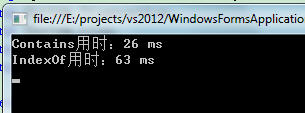
很显然在判断是否包含时,我们应该坚定不移的使用Contains。
下面再给出List的源码,各位看官自行分析了,对此不做深入研究

// Contains returns true if the specified element is in the List. // It does a linear, O(n) search. Equality is determined by calling // item.Equals(). // public bool Contains(T item) { if ((Object) item == null) { for(int i=0; i<_size; i++) if ((Object) _items[i] == null) return true; return false; } else { EqualityComparer<T> c = EqualityComparer<T>.Default; for(int i=0; i<_size; i++) { if (c.Equals(_items[i], item)) return true; } return false; } }List类的Contains方法

// Returns the index of the first occurrence of a given value in a range of // this list. The list is searched forwards from beginning to end. // The elements of the list are compared to the given value using the // Object.Equals method. // // This method uses the Array.IndexOf method to perform the // search. // public int IndexOf(T item) { return Array.IndexOf(_items, item, 0, _size); } int System.Collections.IList.IndexOf(Object item) { if(IsCompatibleObject(item)) { return IndexOf((T)item); } return -1; } // Returns the index of the first occurrence of a given value in a range of // this list. The list is searched forwards, starting at index // index and ending at count number of elements. The // elements of the list are compared to the given value using the // Object.Equals method. // // This method uses the Array.IndexOf method to perform the // search. // public int IndexOf(T item, int index) { if (index > _size) ThrowHelper.ThrowArgumentOutOfRangeException(ExceptionArgument.index, ExceptionResource.ArgumentOutOfRange_Index); return Array.IndexOf(_items, item, index, _size - index); } // Returns the index of the first occurrence of a given value in a range of // this list. The list is searched forwards, starting at index // index and upto count number of elements. The // elements of the list are compared to the given value using the // Object.Equals method. // // This method uses the Array.IndexOf method to perform the // search. // public int IndexOf(T item, int index, int count) { if (index > _size) ThrowHelper.ThrowArgumentOutOfRangeException(ExceptionArgument.index, ExceptionResource.ArgumentOutOfRange_Index); if (count <0 || index > _size - count) ThrowHelper.ThrowArgumentOutOfRangeException(ExceptionArgument.count, ExceptionResource.ArgumentOutOfRange_Count); return Array.IndexOf(_items, item, index, count); }List类的IndexOf方法
总结:
1.这点效率问题对于某些人来说可能无所谓,但是我觉得更重要的是编码习惯的养成问题。
2.能用Contains的地方还是尽量使用Contains(发现我改的代码中有不少同事直接用了"IndexOf(value)"),当然会有特殊的例外场景,这里不罗嗦。
3.关于Insert,我编写了两个扩展方法,如下(方法虽简单,但是给代码带来了更大的优雅性)
public static string InsertLast(this string source, string str) { return source.Insert(source.Length, str); } public static string InsertFirst(this string source, string str) { return source.Insert(0, str); }
最后本人不是什么资深狼友,将不会提供任何福利图片作别,抱歉!!