实验环境:POI3.7+Word2007
Word模板: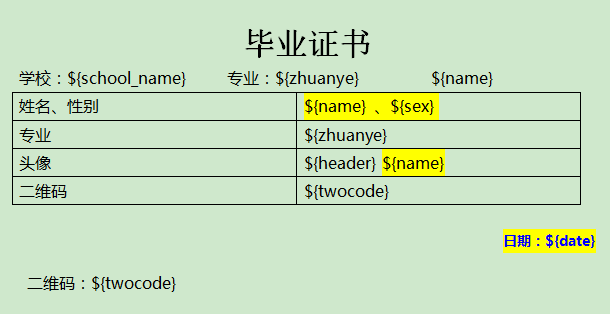
?
替换后效果:
?
代码:
1、入口文件
class="java" name="code">public class Test {
public static void main(String[] args) throws Exception {
Map<String, Object> param = new HashMap<String, Object>();
param.put("${name}", "huangqiqing");
param.put("${zhuanye}", "信息管理与信息系统");
param.put("${sex}", "男");
param.put("${school_name}", "山东财经大学");
param.put("${date}", new Date().toString());
Map<String,Object> header = new HashMap<String, Object>();
header.put("width", 100);
header.put("height", 150);
header.put("type", "jpg");
header.put("content", WordUtil.inputStream2ByteArray(new FileInputStream("c:\\new.jpg"), true));
param.put("${header}",header);
Map<String,Object> twocode = new HashMap<String, Object>();
twocode.put("width", 100);
twocode.put("height", 100);
twocode.put("type", "png");
twocode.put("content", ZxingEncoderHandler.getTwoCodeByteArray("测试二维码,huangqiqing", 100,100));
param.put("${twocode}",twocode);
CustomXWPFDocument doc = WordUtil.generateWord(param, "c:\\1.docx");
FileOutputStream fopts = new FileOutputStream("c:/2.docx");
doc.write(fopts);
fopts.close();
}
}
?
2、封装的工具类WordUtil.java
package test1; import java.io.ByteArrayInputStream; import java.io.IOException; import java.io.InputStream; import java.util.Iterator; import java.util.List; import java.util.Map; import java.util.Map.Entry; import org.apache.poi.POIXMLDocument; import org.apache.poi.openxml4j.opc.OPCPackage; import org.apache.poi.xwpf.usermodel.XWPFParagraph; import org.apache.poi.xwpf.usermodel.XWPFRun; import org.apache.poi.xwpf.usermodel.XWPFTable; import org.apache.poi.xwpf.usermodel.XWPFTableCell; import org.apache.poi.xwpf.usermodel.XWPFTableRow; /** * 适用于word 2007 * poi 版本 3.7 */ public class WordUtil { /** * 根据指定的参数值、模板,生成 word 文档 * @param param 需要替换的变量 * @param template 模板 */ public static CustomXWPFDocument generateWord(Map<String, Object> param, String template) { CustomXWPFDocument doc = null; try { OPCPackage pack = POIXMLDocument.openPackage(template); doc = new CustomXWPFDocument(pack); if (param != null && param.size() > 0) { //处理段落 List<XWPFParagraph> paragraphList = doc.getParagraphs(); processParagraphs(paragraphList, param, doc); //处理表格 Iterator<XWPFTable> it = doc.getTablesIterator(); while (it.hasNext()) { XWPFTable table = it.next(); List<XWPFTableRow> rows = table.getRows(); for (XWPFTableRow row : rows) { List<XWPFTableCell> cells = row.getTableCells(); for (XWPFTableCell cell : cells) { List<XWPFParagraph> paragraphListTable = cell.getParagraphs(); processParagraphs(paragraphListTable, param, doc); } } } } } catch (Exception e) { e.printStackTrace(); } return doc; } /** * 处理段落 * @param paragraphList */ public static void processParagraphs(List<XWPFParagraph> paragraphList,Map<String, Object> param,CustomXWPFDocument doc){ if(paragraphList != null && paragraphList.size() > 0){ for(XWPFParagraph paragraph:paragraphList){ List<XWPFRun> runs = paragraph.getRuns(); for (XWPFRun run : runs) { String text = run.getText(0); if(text != null){ boolean isSetText = false; for (Entry<String, Object> entry : param.entrySet()) { String key = entry.getKey(); if(text.indexOf(key) != -1){ isSetText = true; Object value = entry.getValue(); if (value instanceof String) {//文本替换 text = text.replace(key, value.toString()); } else if (value instanceof Map) {//图片替换 text = text.replace(key, ""); Map pic = (Map)value; int width = Integer.parseInt(pic.get("width").toString()); int height = Integer.parseInt(pic.get("height").toString()); int picType = getPictureType(pic.get("type").toString()); byte[] byteArray = (byte[]) pic.get("content"); ByteArrayInputStream byteInputStream = new ByteArrayInputStream(byteArray); try { int ind = doc.addPicture(byteInputStream,picType); doc.createPicture(ind, width , height,paragraph); } catch (Exception e) { e.printStackTrace(); } } } } if(isSetText){ run.setText(text,0); } } } } } } /** * 根据图片类型,取得对应的图片类型代码 * @param picType * @return int */ private static int getPictureType(String picType){ int res = CustomXWPFDocument.PICTURE_TYPE_PICT; if(picType != null){ if(picType.equalsIgnoreCase("png")){ res = CustomXWPFDocument.PICTURE_TYPE_PNG; }else if(picType.equalsIgnoreCase("dib")){ res = CustomXWPFDocument.PICTURE_TYPE_DIB; }else if(picType.equalsIgnoreCase("emf")){ res = CustomXWPFDocument.PICTURE_TYPE_EMF; }else if(picType.equalsIgnoreCase("jpg") || picType.equalsIgnoreCase("jpeg")){ res = CustomXWPFDocument.PICTURE_TYPE_JPEG; }else if(picType.equalsIgnoreCase("wmf")){ res = CustomXWPFDocument.PICTURE_TYPE_WMF; } } return res; } /** * 将输入流中的数据写入字节数组 * @param in * @return */ public static byte[] inputStream2ByteArray(InputStream in,boolean isClose){ byte[] byteArray = null; try { int total = in.available(); byteArray = new byte[total]; in.read(byteArray); } catch (IOException e) { e.printStackTrace(); }finally{ if(isClose){ try { in.close(); } catch (Exception e2) { System.out.println("关闭流失败"); } } } return byteArray; } }
?
3、重写的类 CustomXWPFDocument
package test1; import java.io.IOException; import java.io.InputStream; import org.apache.poi.openxml4j.opc.OPCPackage; import org.apache.poi.xwpf.usermodel.XWPFDocument; import org.apache.poi.xwpf.usermodel.XWPFParagraph; import org.apache.xmlbeans.XmlException; import org.apache.xmlbeans.XmlToken; import org.openxmlformats.schemas.drawingml.x2006.main.CTPositiveSize2D; import org.openxmlformats.schemas.drawingml.x2006.wordprocessingDrawing.CTInline; /** * 自定义 XWPFDocument,并重写 createPicture()方法 */ public class CustomXWPFDocument extends XWPFDocument { public CustomXWPFDocument(InputStream in) throws IOException { super(in); } public CustomXWPFDocument() { super(); } public CustomXWPFDocument(OPCPackage pkg) throws IOException { super(pkg); } /** * @param id * @param width 宽 * @param height 高 * @param paragraph 段落 */ public void createPicture(int id, int width, int height,XWPFParagraph paragraph) { final int EMU = 9525; width *= EMU; height *= EMU; String blipId = getAllPictures().get(id).getPackageRelationship().getId(); CTInline inline = paragraph.createRun().getCTR().addNewDrawing().addNewInline(); String picXml = "" + "<a:graphic xmlns:a=\"http://schemas.openxmlformats.org/drawingml/2006/main\">" + " <a:graphicData uri=\"http://schemas.openxmlformats.org/drawingml/2006/picture\">" + " <pic:pic xmlns:pic=\"http://schemas.openxmlformats.org/drawingml/2006/picture\">" + " <pic:nvPicPr>" + " <pic:cNvPr id=\"" + id + "\" name=\"Generated\"/>" + " <pic:cNvPicPr/>" + " </pic:nvPicPr>" + " <pic:blipFill>" + " <a:blip r:embed=\"" + blipId + "\" xmlns:r=\"http://schemas.openxmlformats.org/officeDocument/2006/relationships\"/>" + " <a:stretch>" + " <a:fillRect/>" + " </a:stretch>" + " </pic:blipFill>" + " <pic:spPr>" + " <a:xfrm>" + " <a:off x=\"0\" y=\"0\"/>" + " <a:ext cx=\"" + width + "\" cy=\"" + height + "\"/>" + " </a:xfrm>" + " <a:prstGeom prst=\"rect\">" + " <a:avLst/>" + " </a:prstGeom>" + " </pic:spPr>" + " </pic:pic>" + " </a:graphicData>" + "</a:graphic>"; inline.addNewGraphic().addNewGraphicData(); XmlToken xmlToken = null; try { xmlToken = XmlToken.Factory.parse(picXml); } catch (XmlException xe) { xe.printStackTrace(); } inline.set(xmlToken); CTPositiveSize2D extent = inline.addNewExtent(); extent.setCx(width); extent.setCy(height); } }
?
http://huangqiqing123.iteye.com/blog/1927761
?