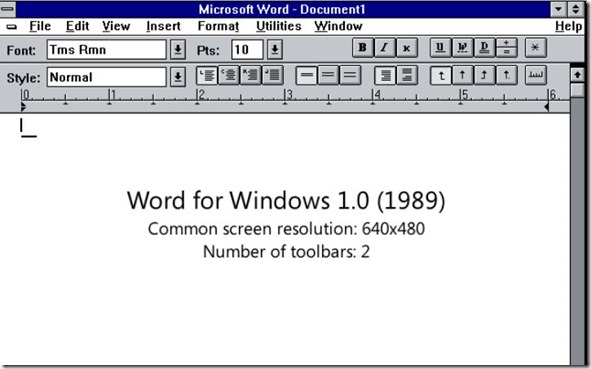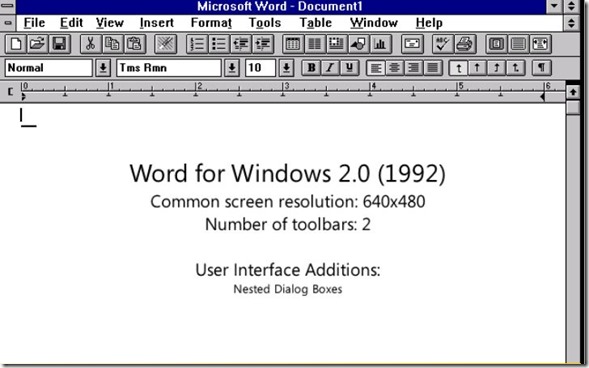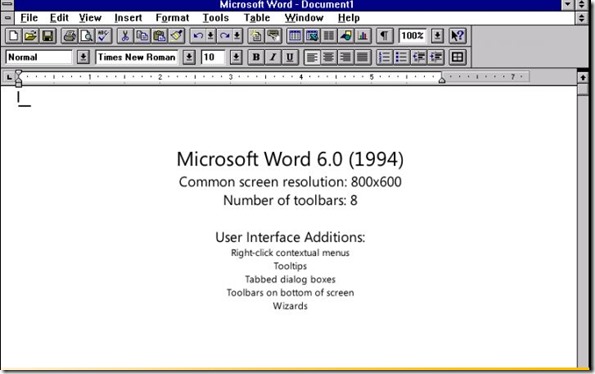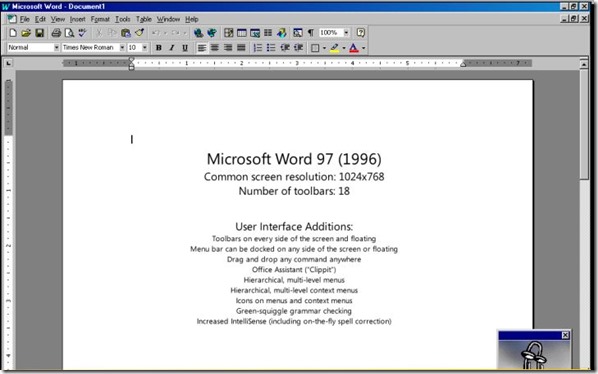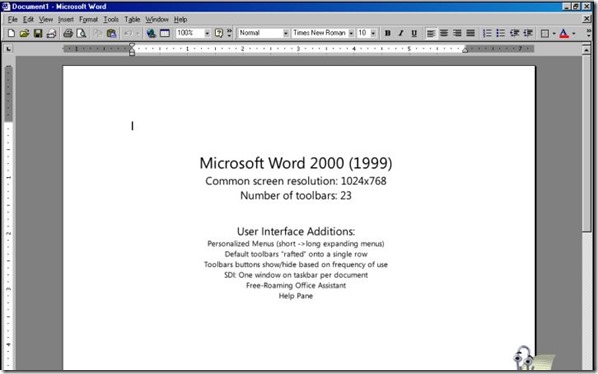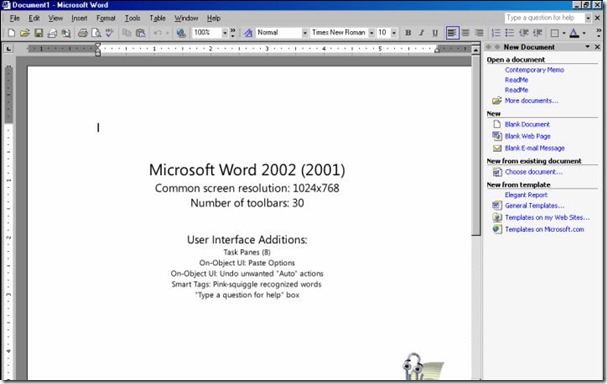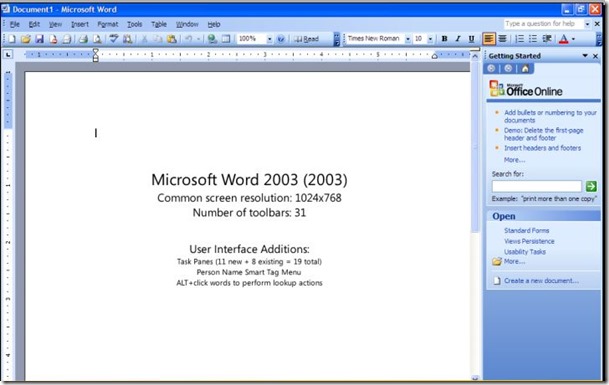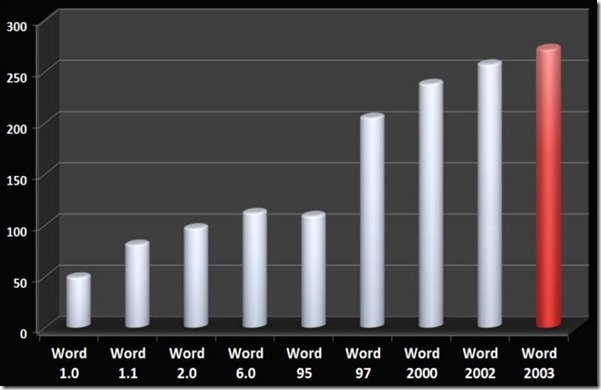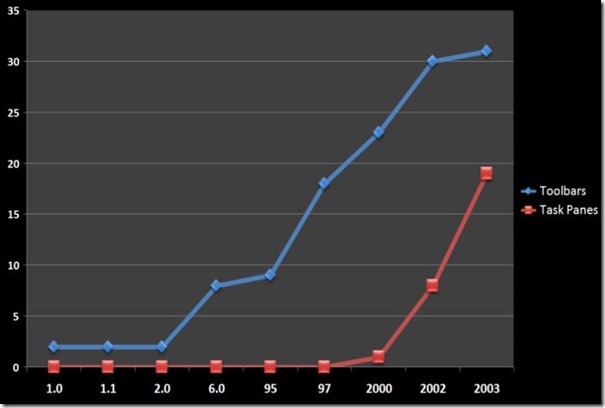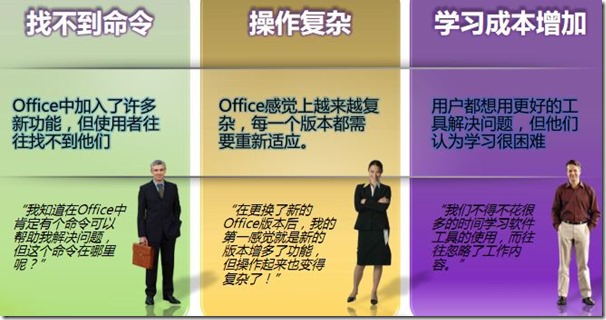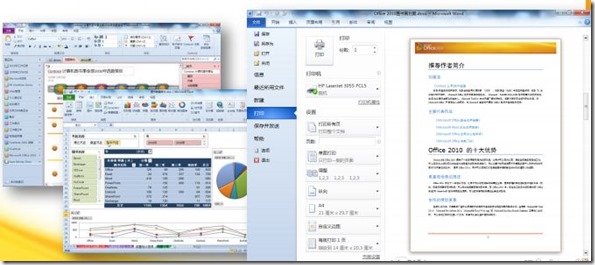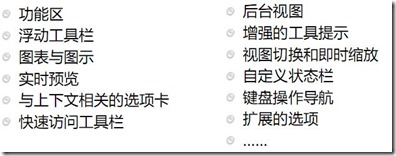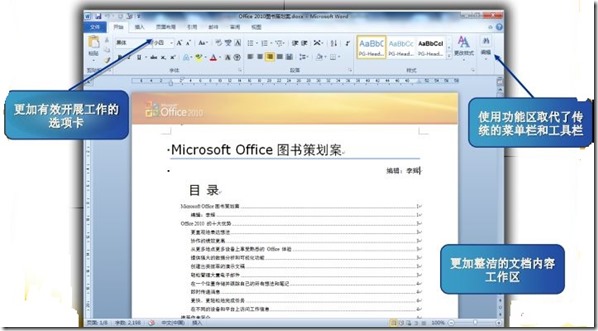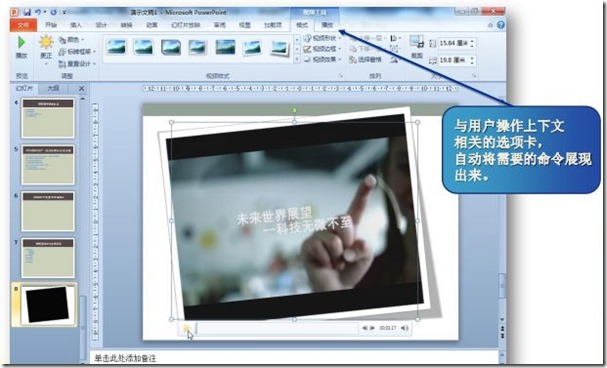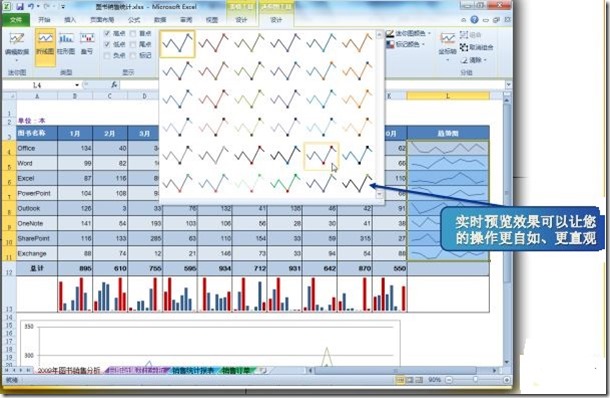为什么系统框架设计使用Ribbon导航模式? 这得从Office软件的演变说起。微软为什么最后选择使用Ribbon,也许就是很多系统设计要使用Ribbon做功能导航的原因。
你是否还记得曾经使用过的Microsoft Office界面?
- 自Microsoft Office诞生之日起,工具栏和菜单栏主导着用户的软件使用操作。
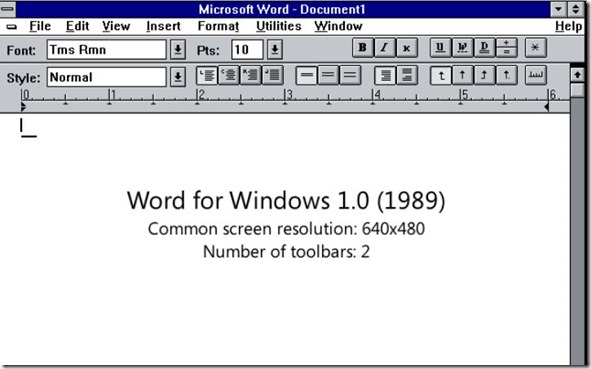
- 并在Microsoft Office 2.0中引入了嵌入式对话框。
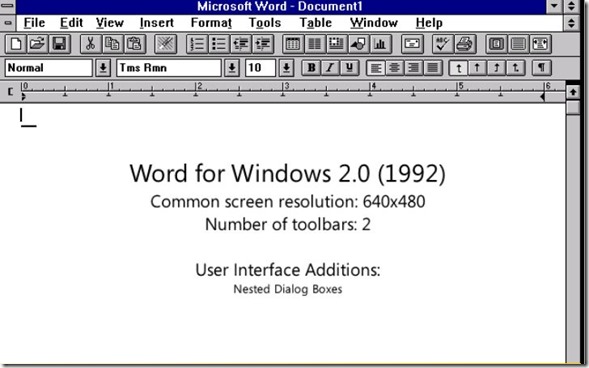
- 随着Microsoft Office版本的更新,功能的增加,菜单栏和工具栏的数量也随之增多。
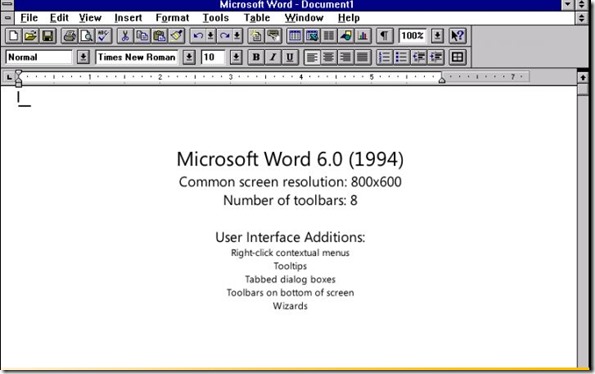
- 在Microsoft Office95中,工具栏已曾加至9个。

- 而在Microsoft Office 97版本中,增加了诸多激动人心的功能,工具栏的数量也较之前版本翻倍增长。
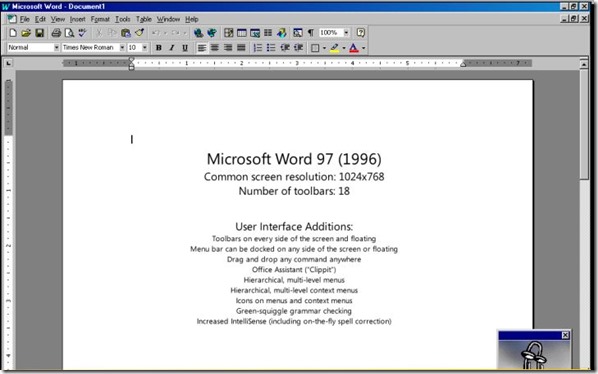
- Microsoft Office 2000第一次在菜单栏中引用了可扩展的个性化菜单栏设计。
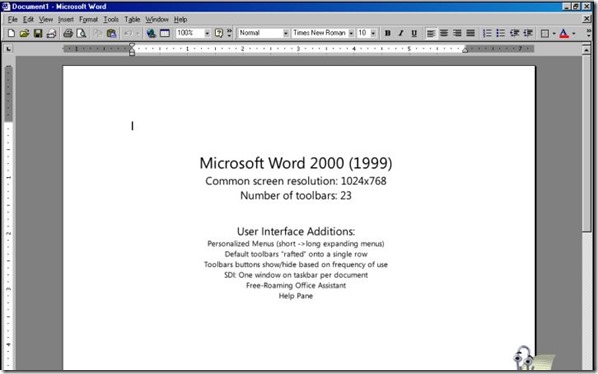
- 自Microsoft Office 2002开始,除了传统的菜单栏和命令栏操作外,第一次出现了任务窗格。
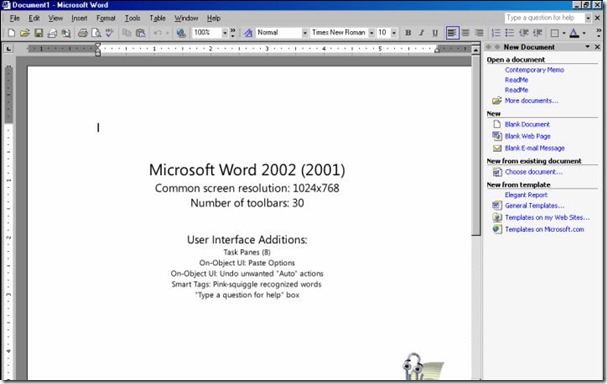
- 到了Microsoft Office2003,我们发现工具栏已经增加到了31个,并包含19个任务窗格。
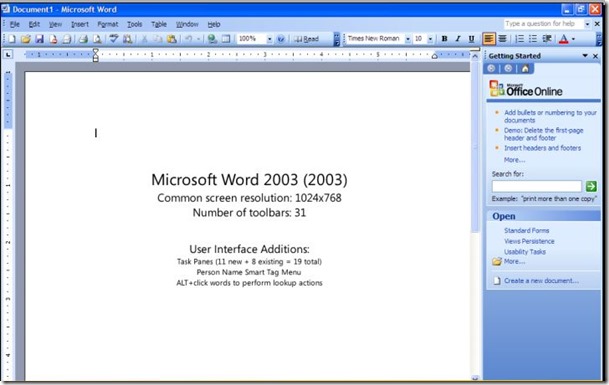
- 在Microsoft Word产品中菜单栏命令的数量增长。
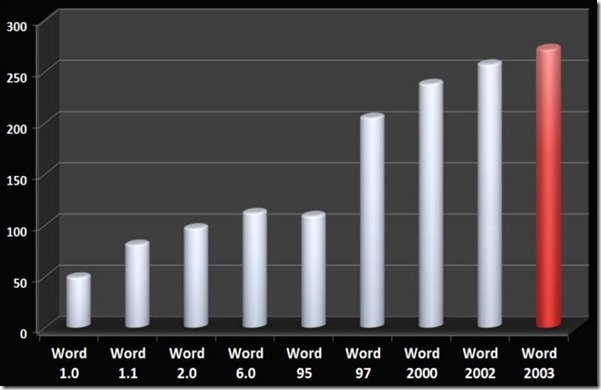
- 在Microsoft Word产品中工具栏和任务窗格的增长。
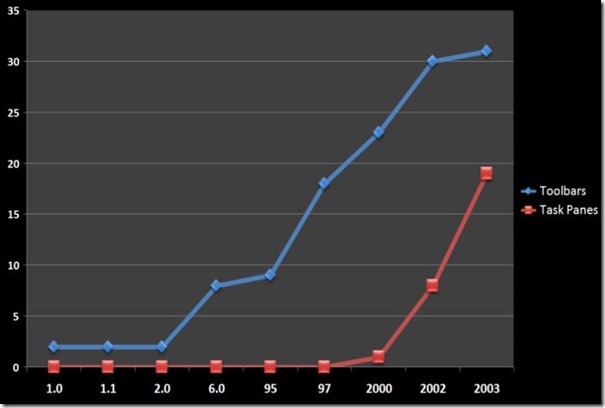
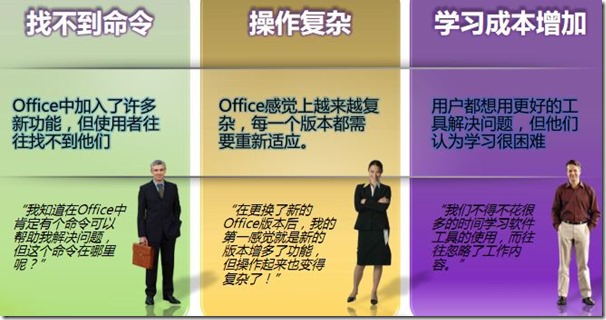
- 确实,在功能强大的Microsoft Office工具中,传统的用户界面已经难以满足用户的操作体验。

- Office 2010来了,引领跨界新体验:电脑,手机,浏览器。

- 全新的Microsoft Office 2010使用界面,一切以用户工作成果为导向,操作更轻松,使用更方便。

- 可扩展的,面向工作成果的全新工作界面
- 更快速、更智能地开展工作
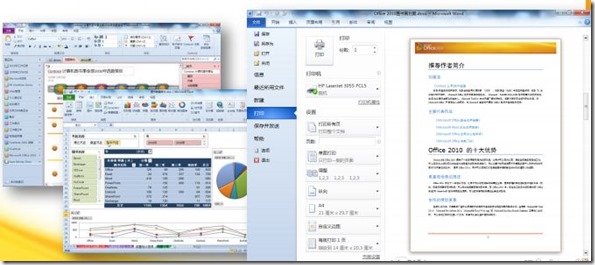
在Microsoft Office 2010中的所有产品中,均采用了全新的工作界面,帮助用户实现最佳成果新体验。
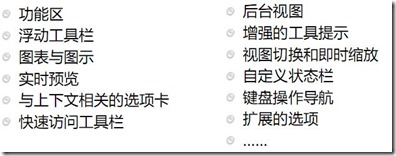
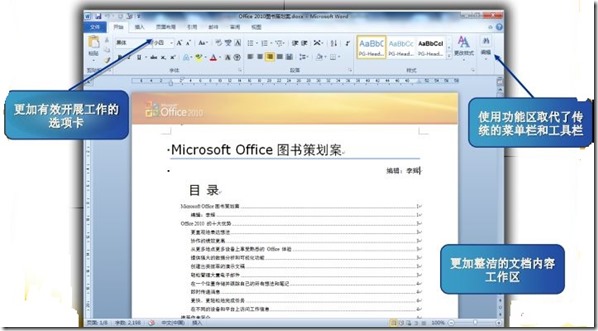
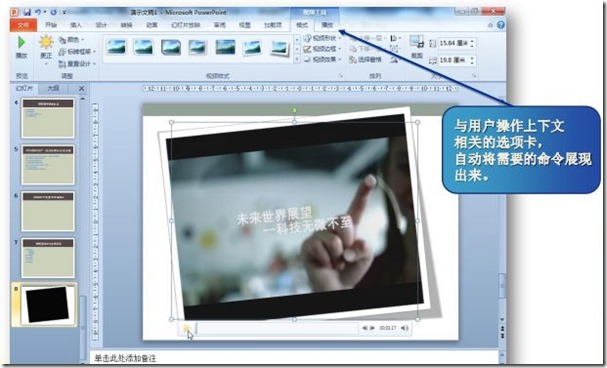
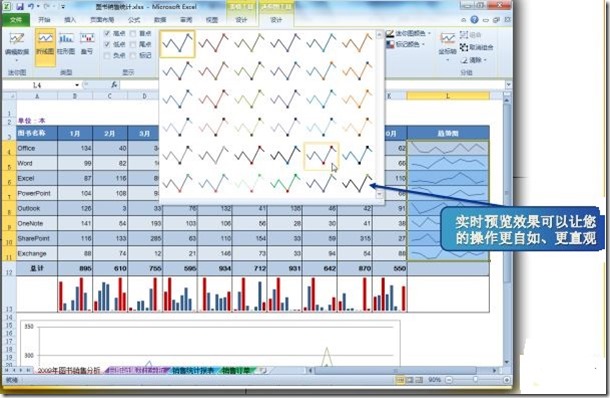
Office 2010的强大导航功能,是不是值得我们做大型/复杂管理软件界面框架设计参考?