一、项目之前得添加几个组件artDialog、MVCPager、kindeditor-4.0。先上几个效果图。

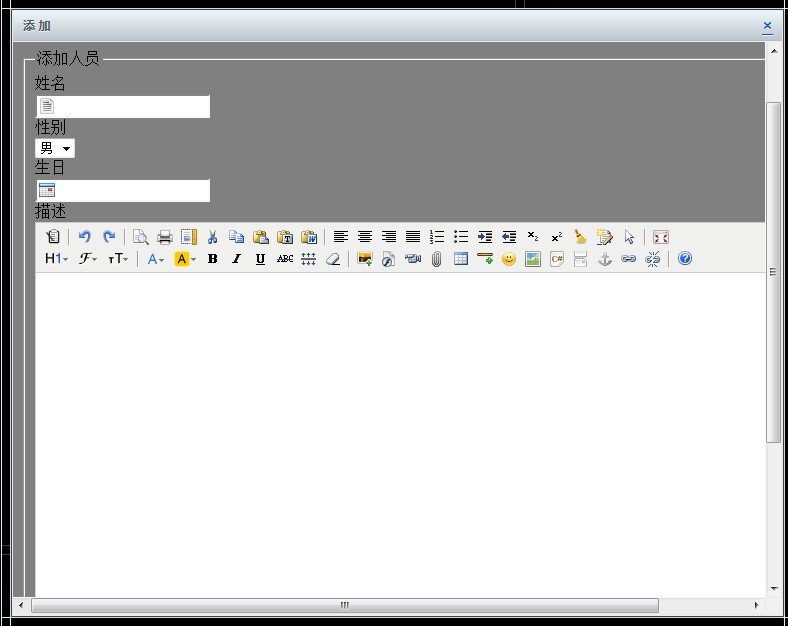

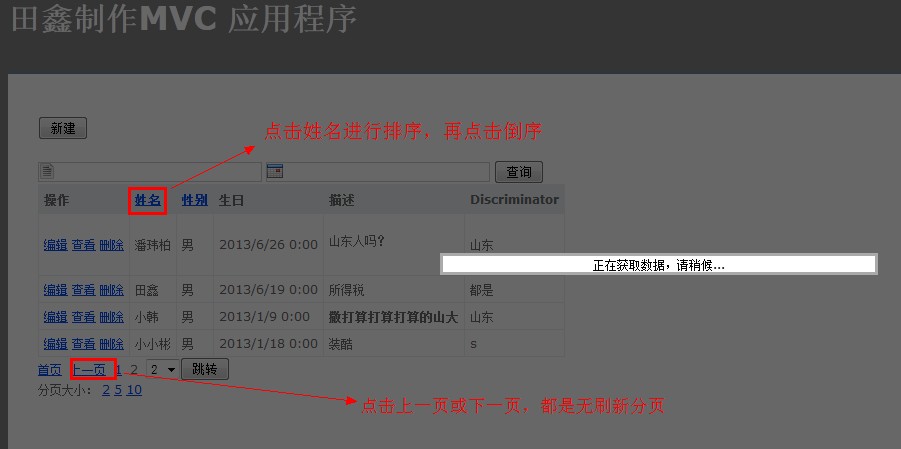
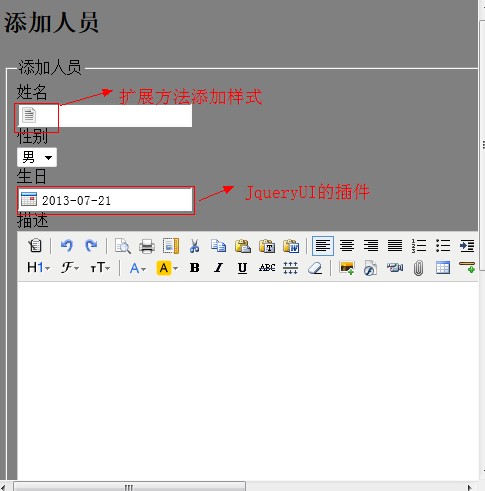
1、首先建立一个数据库,添加一个Peoples表之后在项目中右键添加“新建项”,选择你刚才建立的数据库和表。

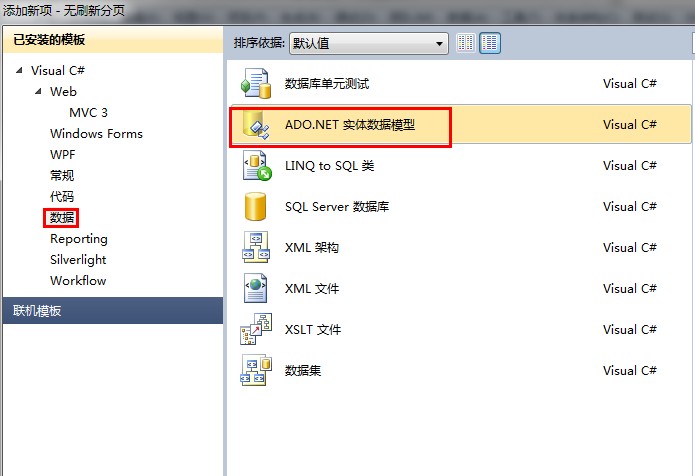
2、加完之后项目中会有个Peoples.edmx,这里面包括数据上下文和实体属性。
3、在Controllers右键添加“PersonController.cs”,选择强类型视图,生成对应的视图
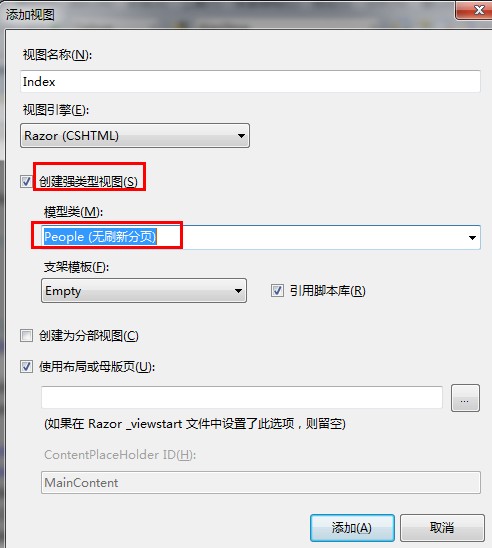
4、由于是无刷新的,必须得建立一个分部视图,最好是在Shared文件夹下添加"_fenye",显示加载数据的页面,添加以下代码。
(1)、@model Webdiyer.WebControls.Mvc.PagedList<无刷新分页.People>,返回的是MVCPager中的PagedList。
(2)、JS中,用的是前面介绍的artDialog组件,增改查的功能,他会弹出一个Dialog。方便实用,还有一些窗口的抖动效果。
(3)、加入一个DIV,因为更新数据的时候显示在哪个DIV,new AjaxOptions { UpdateTargetId = "tableID" }。
(4)、使用的是Ajax.BeginForm,MVC自己提供的无刷新,和Jquery中的$.Ajax()是一个性质。
(5)、@Ajax.ActionLink()里有个new{......},写他的目的是因为,点击完查询之后,文本框的值就没有了,排序和分页大小也没有了。所以必须得赋值。
(6)、@Html.AjaxPager用的就是MVCPager的dll。
@model Webdiyer.WebControls.Mvc.PagedList<无刷新分页.People> @using Webdiyer.WebControls.Mvc @{ ViewBag.Title = "Index"; } <script type="text/javascript"> $(function () { //添加 $("#Add").click(function () { art.dialog.open("/Person/Create", { title: "添 加", lock: true, opacity: 0.5, width: 500, height: 500 }) }); $(".Edit").click(function () { art.dialog.open("/Person/Edit/" + $(this).attr("value"), { title: "编辑", lock: true, opacity: 0.5, width: 500, height: 500 }) }); $(".Display").click(function () { art.dialog.open("/Person/Details/" + $(this).attr("value"), { title: "查看", lock: true, opacity: 0.5, width: 500, height: 500 }) // //或者用Jquery-UI的dialog }); $(".deleteID").click(function () { var ids = $(this).attr("hideID"); var link = $(this); if (confirm("是否删除?")) { $.post("/Person/Delete", { id: ids }, function (data) { if (data == "OK") { alert("删除成功!"); link.parent().parent().fadeOut("slow"); link.parent().parent().fadeIn("slow"); link.parent().parent().fadeOut("slow"); } }); } return false; }); }); </script> <div id="tableID"> @using (Ajax.BeginForm("Index", new AjaxOptions { UpdateTargetId = "tableID" })) { <table> <tr> <th> 操作 </th> <th> @Ajax.ActionLink("姓名", "Index", new { OrderBy = ViewBag.OrderName, pagesize = ViewBag.page }, new AjaxOptions { UpdateTargetId = "tableID" }) </th> <th> @Ajax.ActionLink("性别", "Index", new { OrderBy = ViewBag.OrderSex, pagesize = ViewBag.page }, new AjaxOptions { UpdateTargetId = "tableID" }) </th> <th> 生日 </th> <th> 描述 </th> <th> Discriminator </th> </tr> @foreach (var item in Model) { <tr> <td> @*@Html.ActionLink("Edit", "Edit", new { id = item.ID }) | *@ <a href ="javascript:void(0)" class="Edit" value="@item.ID"> 编辑</a> <a href ="javascript:void(0)" class="Display" value="@item.ID">查看</a> @Html.ActionLink("删除", "Delete", new { id = item.ID }, new { @class = "deleteID", hideID = item.ID }) </td> <td> @item.Name </td> <td> @(item.Sex ? "男" : "女") </td> <td> @String.Format("{0:g}", item.Brithday) </td> <td> @Html.Raw(item.Remark) </td> <td> @item.Discriminator </td> </tr> } </table> @Html.AjaxPager(Model, new PagerOptions() { PageIndexParameterName = "id", ShowDisabledPagerItems = false, ShowPageIndexBox = true }, new AjaxOptions() { UpdateTargetId = "tableID", OnBegin = "AjaxStart", OnComplete = "AjaxStop" }, new { OrderBy = ViewBag.current }) } 分页大小: @Ajax.ActionLink("2", "", new { pagesize = 2 }, new AjaxOptions { UpdateTargetId = "tableID", OnBegin = "AjaxStart", OnComplete = "AjaxStop" }) @Ajax.ActionLink("5", "", new { pagesize = 5 }, new AjaxOptions { UpdateTargetId = "tableID", OnBegin = "AjaxStart", OnComplete = "AjaxStop" }) @Ajax.ActionLink("10", "", new { pagesize = 10 }, new AjaxOptions { UpdateTargetId = "tableID", OnBegin = "AjaxStart", OnComplete = "AjaxStop" }) </div> <div id="result"> </div>前台View分页代码
5、前面说的是一个局部页,当然是要嵌套在一个普通的View中,在这里是在Index中。
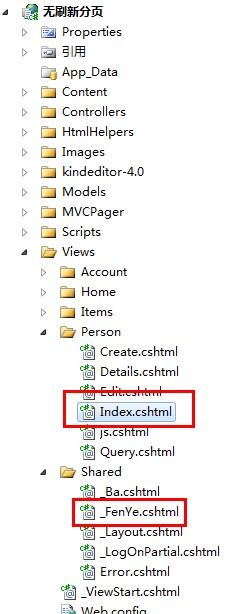
6、Index里面的内容:
(1)、JS引用部分,引用了一些MVC如果无刷新的话必须添加的JS,前五个全部是,blockUI.JS是AjaxStart()的效果,加载完毕内容后的效果,还有
artDialog.JS是对话框的,还有个Jquery-UI的,因为功能里"生日"字段用了一个datepicker。
(2)、还记得这个效果吗?两种方式:1、TextBox写扩展方法2、直接给加样式。如:<input type="text" id="nameT" name="Name" style="background-image: url(/Images/string.png);background-repeat: no-repeat;padding-left: 22px;"/>
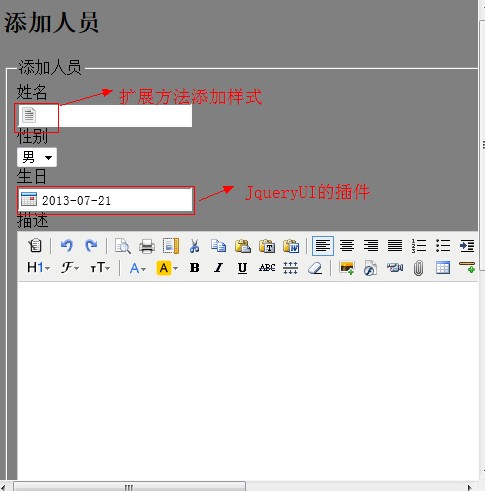

@model Webdiyer.WebControls.Mvc.PagedList<无刷新分页.People> @using Webdiyer.WebControls.Mvc @{ ViewBag.Title = "Index"; } <link href="@Url.Content("~/Content/jquery-ui-1.9.1.custom.min.css")" rel="stylesheet" type="text/css" /> <script src="@Url.Content("~/Scripts/jquery-1.4.4.min.js")" type="text/javascript"></script> <script src="@Url.Content("~/Scripts/jquery.unobtrusive-ajax.js")" type="text/javascript"></script> <script src="@Url.Content("~/Scripts/MicrosoftAjax.js")" type="text/javascript"></script> <script src="@Url.Content("~/Scripts/MicrosoftMvcAjax.js")" type="text/javascript"></script> <script src="@Url.Content("~/Scripts/blockUI.js")" type="text/javascript"></script> <script src="@Url.Content("~/Scripts/artDialog/artDialog.js?skin=default")" type="text/javascript"></script> <script src="@Url.Content("~/Scripts/artDialog/plugins/iframeTools.js")" type="text/javascript"></script> <script src="@Url.Content("~/Scripts/jquery-ui.min.js")" type="text/javascript"></script> <script type="text/javascript"> function AjaxStart() { $.blockUI({ message: '正在获取数据,请稍候...' }); } function AjaxStop() { $.unblockUI(); } </script> <p> <input type="submit" id="Add" value="新建" /> <br /> @using (Ajax.BeginForm("Index", new AjaxOptions { UpdateTargetId = "tableID" })) { <input type="text" id="nameT" name="Name" style="background-image: url(/Images/string.png);background-repeat: no-repeat;padding-left: 22px;"/> <input type="text" id="Brithday" name="Brithday" value="@ViewBag.CurrentBrithday" style="background-image: url(/Images/date.png);background-repeat: no-repeat;padding-left: 22px;"/> <input type="submit" class="Query" value="查询" name="SubAction" /> } @Html.Partial("_FenYe") </p>Index代码
(3)、前台完事,现在去Controller里,写代码了。其实MVC是这样一个请求:浏览器-->先到Controller里-->Models-->在View中加载数据。
1、因为有一个功能是这样的,点击姓名可以排序,再点击倒序。所以用到了OrderBy。
2、返回的数据必须是ToPagedList。以便分页。
3、最后返回去的View是“_fenye”,分部视图PartialView。
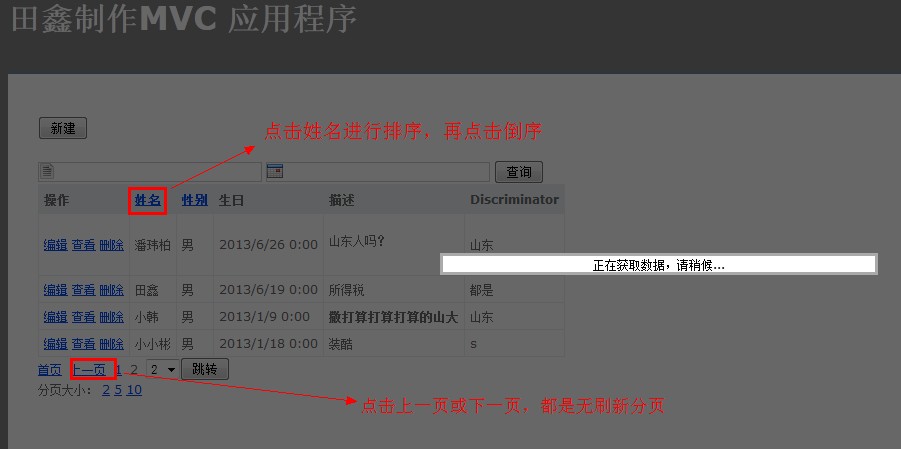

MvcApplication34Entities1 persons = new MvcApplication34Entities1(); public ActionResult Index(int? id, string OrderBy, string name,int pagesize = 5) { ViewBag.current = OrderBy; ViewBag.page = pagesize; ViewBag.Name = name; ViewBag.OrderName = string.IsNullOrEmpty(OrderBy)?"Name Desc":""; ViewBag.OrderSex = string.IsNullOrEmpty(OrderBy) ? "Sex" : "Sex Desc"; var per3= persons.People.OrderBy(p => p.ID) .WhereIf(p=>p.Name.Contains(name),!string.IsNullOrEmpty(name)) .ToPagedList(id ?? 1, pagesize); if (Request.IsAjaxRequest()) { switch (OrderBy) { case "Name Desc": var per = persons.People .OrderByDescending(p => p.Name) .WhereIf(p => p.Name.Contains(name), !string.IsNullOrEmpty(name)) .ToPagedList(id ?? 1, pagesize); return PartialView("_FenYe", per); case "Sex": var per1 = persons.People .OrderBy(p => p.Sex) .WhereIf(p => p.Name.Contains(name), !string.IsNullOrEmpty(name)) .ToPagedList(id ?? 1, pagesize); return PartialView("_FenYe", per1); case "Sex Desc": var per4 = persons.People .OrderByDescending(p => p.Sex) .WhereIf(p => p.Name.Contains(name), !string.IsNullOrEmpty(name)) .ToPagedList(id ?? 1, pagesize); return PartialView("_FenYe", per4); default: var per2 = persons.People .OrderBy(p => p.Name) .WhereIf(p => p.Name.Contains(name), !string.IsNullOrEmpty(name)) .ToPagedList(id ?? 1, pagesize); return PartialView("_FenYe", per2); } } else { return View(per3); } } [HttpPost] public ActionResult Index(int? id, string name, FormCollection collections,string OrderBy,int pagesize = 5) { ViewBag.CurrentName = name; //ViewBag.CurrentBrithday = Brithday; // var per = persons.People // .Where(p=>p.Name.Contains(name)) // .OrderBy(p => p.Name) // .ToPagedList(id ?? 1, pagesize); // return PartialView("_FenYe", per); var per = persons.People .Where(p => p.Name.Contains(name)) .OrderBy(p => p.Name) .ToPagedList(id ?? 1, pagesize); return PartialView("_FenYe", per); }Controller
7、前面已经实现了Index。接下来实现增删改查,也比较容易。
(1)增加Controller和View,使用SaveChanges()进行数据库的保存!

public ActionResult Create() { return View(); } // // POST: /Person/Create [ValidateInput(false)] [HttpPost] public ActionResult Create(FormCollection collection) { try { // TODO: Add insert logic here People p = new People(); TryUpdateModel(p, collection); persons.AddToPeople(p); persons.SaveChanges(); return Content("<script>alert('添加成功!');window.parent.location.href='/Person/Index'</script>"); } catch { return View(); } }Create Controller

@model 无刷新分页.People @{ ViewBag.Title = "Create"; Layout = "~/Views/Shared/_Ba.cshtml"; } <h2>添加人员</h2> @using (Html.BeginForm()) { @Html.ValidationSummary(true) <fieldset> <legend>添加人员</legend> <div class="editor-label"> @Html.LabelFor(model => model.Name) </div> <div class="editor-field"> @Html.TextBoxFor(model => model.Name) @Html.ValidationMessageFor(model => model.Name) </div> <div class="editor-label"> @Html.LabelFor(model => model.Sex) </div> <div class="editor-field"> @*@Html.EditorFor(model => model.Sex)*@ @Html.DropDownList("Sex", new[] {new SelectListItem{Value="true",Text="男"}, new SelectListItem{Value="false",Text="女"}}) @Html.ValidationMessageFor(model => model.Sex) </div> <div class="editor-label"> @Html.LabelFor(model => model.Brithday) </div> <div class="editor-field"> @Html.TextBoxFor(model => model.Brithday) @Html.ValidationMessageFor(model => model.Brithday) </div> <div class="editor-label"> @Html.LabelFor(model => model.Remark) </div> <div class="editor-field"> @Html.TextAreaFor(model => model.Remark, new { @rows = 10, cols = "80" }) @Html.ValidationMessageFor(model => model.Remark) </div> <div class="editor-label"> @Html.LabelFor(model => model.Discriminator) </div> <div class="editor-field"> @Html.TextBoxFor(model => model.Discriminator) @Html.ValidationMessageFor(model => model.Discriminator) </div> <p> <input type="submit" value="添加" /> </p> </fieldset> }Create View
(2)编辑Controller和View,先从前台获得一个ID进行编辑。

[ValidateInput(false)] public ActionResult Edit(int? id) { var p1 = persons.People.Where(pe => pe.ID == id).FirstOrDefault(); return View(p1); } // // POST: /Person/Edit/5 [HttpPost] [ValidateInput(false)] public ActionResult Edit(int? id, string namess, FormCollection collection, int pagesize) { try { // TODO: Add update logic here var p = persons.People.Where(t => t.ID == id).FirstOrDefault(); TryUpdateModel(p, collection); persons.SaveChanges(); return Content("<script>alert('修改成功!');window.parent.location.href='/Person/Index'</script>"); } catch { return View(); } }Edit Controller

@model 无刷新分页.People @{ ViewBag.Title = "Edit"; Layout = "~/Views/Shared/_Ba.cshtml"; } <h2>编辑</h2> <script src="@Url.Content("~/Scripts/jquery.validate.min.js")" type="text/javascript"></script> <script src="@Url.Content("~/Scripts/jquery.validate.unobtrusive.min.js")" type="text/javascript"></script> @using (Html.BeginForm()) { @Html.ValidationSummary(true) <fieldset> <legend>人员信息</legend> @Html.HiddenFor(model => model.ID) <div class="editor-label"> @Html.LabelFor(model => model.Name) </div> <div class="editor-field"> @Html.TextBoxFor(model => model.Name) @Html.ValidationMessageFor(model => model.Name) </div> <div class="editor-label"> @Html.LabelFor(model => model.Sex) </div> <div class="editor-field"> @Html.DropDownList("sex", new[]{new SelectListItem{Text="男",Value="true"},new SelectListItem{Text="女",Value="false"}}) @Html.ValidationMessageFor(model => model.Sex) </div> <div class="editor-label"> @Html.LabelFor(model => model.Brithday) </div> <div class="editor-field"> @Html.TextBoxFor(model => model.Brithday) @Html.ValidationMessageFor(model => model.Brithday) </div> <div class="editor-label"> @Html.LabelFor(model => model.Remark) </div> <div class="editor-field"> @Html.TextAreaFor(model => model.Remark, new { @rows = 10, cols = "80" }) @Html.ValidationMessageFor(model => model.Remark) </div> <div class="editor-label"> @Html.LabelFor(model => model.Discriminator) </div> <div class="editor-field"> @Html.TextBoxFor(model => model.Discriminator) @Html.ValidationMessageFor(model => model.Discriminator) </div> <p> <input type="submit" value="保存" /> </p> </fieldset> }Edit View
(3)删除就不需要View了,在"_fenye"里使用的是Jquery.Post(),方法,接着删除对应的该行,使用fadeOut、fadeIn、fadeOut的方式,删除就可以实现一个闪动效果。

public ActionResult Delete(int id) { try { // TODO: Add delete logic here var p = persons.People.Where(t => t.ID == id).FirstOrDefault(); persons.DeleteObject(p); persons.SaveChanges(); return Content("OK"); } catch { return View(); } }Delete Controller
二、总结:
MVC中基本的增删改查,分页功能就全部实现了,对于初学者是一份宝贵的资料,如果对您有帮助。那就关注我吧,右下角的“推荐”可别忘了,给更多的MVC+EF初学者参考和学习!
附件下载地址:http://files.cnblogs.com/tianxinbest/无刷新分页.zip