在easyui中,DataGrid可以通过detailview实现行的展开和收缩,利用这个特性可以实现基本的CRUD操作。
?
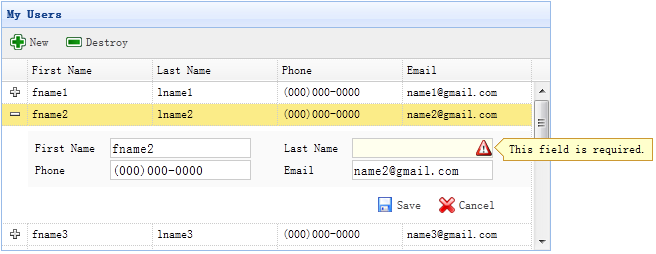
?
展开行时,动态加载表单并装载数据,保存或取消表单操作时再收缩行。
首先建立表格基本框架:
<table id="dg" title="My Users" style="width:550px;height:250px" url="get_users.php" toolbar="#toolbar" fitcolumns="true" singleselect="true">
<thead>
<tr>
<th field="firstname" width="50">First Name</th>
<th field="lastname" width="50">Last Name</th>
<th field="phone" width="50">Phone</th>
<th field="email" width="50">Email</th>
</tr>
</thead>
</table>
<div id="toolbar">
<a href="#" class="easyui-linkbutton" iconcls="icon-add" plain="true" onclick="newItem()">New</a>
<a href="#" class="easyui-linkbutton" iconcls="icon-remove" plain="true" onclick="destroyItem()">Destroy</a>
</div>
上面这段代码把DataGrid和工具栏都建好了,不用再编写JS代码。
?
接着,应用detailview并加载表单数据:
$('#dg').datagrid({
view: detailview,
detailFormatter:function(index,row){
return '<div class="ddv"></div>';
},
onExpandRow: function(index,row){
var ddv = $(this).datagrid('getRowDetail',index).find('div.ddv');
ddv.panel({
border:false,
cache:true,
href:'show_form.php?index='+index,
onLoad:function(){
$('#dg').datagrid('fixDetailRowHeight',index);
$('#dg').datagrid('selectRow',index);
$('#dg').datagrid('getRowDetail',index).find('form').form('load',row);
}
});
$('#dg').datagrid('fixDetailRowHeight',index);
}
});
表单的定义如下:
<form method="post">
<table class="dv-table" style="width:100%;background:#fafafa;padding:5px;margin-top:5px;">
<tbody><tr>
<td>First Name</td>
<td><input name="firstname" class="easyui-validatebox" required="true"></td>
<td>Last Name</td>
<td><input name="lastname" class="easyui-validatebox" required="true"></td>
</tr>
<tr>
<td>Phone</td>
<td><input name="phone"></td>
<td>Email</td>
<td><input name="email" class="easyui-validatebox" validtype="email"></td>
</tr>
</tbody></table>
<div style="padding:5px 0;text-align:right;padding-right:30px">
<a href="#" class="easyui-linkbutton" iconcls="icon-save" plain="true" onclick="saveItem(<?php echo $_REQUEST['index'];?>)">Save</a>
<a href="#" class="easyui-linkbutton" iconcls="icon-cancel" plain="true" onclick="cancelItem(<?php echo $_REQUEST['index'];?>)">Cancel</a>
</div>
</form>
保存表单的代码如下:
function saveItem(index){
var row = $('#dg').datagrid('getRows')[index];
var url = row.isNewRecord ? 'save_user.php' : 'update_user.php?id='+row.id;
$('#dg').datagrid('getRowDetail',index).find('form').form('submit',{
url: url,
onSubmit: function(){
return $(this).form('validate');
},
success: function(data){
data = eval('('+data+')');
data.isNewRecord = false;
$('#dg').datagrid('collapseRow',index);
$('#dg').datagrid('updateRow',{
index: index,
row: data
});
}
});
}
?
详细的说明及演示可以参考:http://www.jeasyui.com/tutorial/app/crud3.php