今天晚上做一个依据数组中元素是否为null,来设置textView的可见性,本来想用简单的用setVisibility来实现,结果好像没有什么效果,后来去看SimpleAdapter的getView()原理,发现可以bindView方法中实现这一功能,于是有了下面RemindViewAdapter类,代码基本是在SimpleAdapter中摘抄出来的。可见平时克服恐惧心理去研究sdk中的代码的重要性。
/**
* 用于RemindView里数据绑定的Adapter
*
* @author xzz
*
*/
public class RemindViewAdapter extends SimpleAdapter {
/**
* 保存map的list,map保存数据
*/
private List<? extends Map<String, ?>> mData;
/**
* 解析的xml资源文件id
*/
private int mResource;
/**
* RemindViewAdapter所需的key数组
*/
private String[] mFrom;
/**
* RemindViewAdapter所需的id数组
*/
private int[] mTo;
/**
* 解析器
*/
private LayoutInflater mInflater;
/**
* 有更新的内容的数量,没有更新的位置置null,
*/
private String[] mNewTextItem;
/**
* 属兔绑定
*/
private ViewBinder mViewBinder;
/**
* 构造方法,对实例域进行引用复制
*
* @param context
* @param data
* @param resource
* @param from
* @param to
* @param newTextItem
* @see android.widget.SimpleAdapter
*/
public RemindViewAdapter(Context context,
List<? extends Map<String, ?>> data, int resource,
String[] from, int[] to, String[] newTextItem) {
super(context, data, resource, from, to);
mData = data;
mResource = resource;
mFrom = from;
mTo = to;
mNewTextItem = newTextItem;
mInflater = (LayoutInflater) context
.getSystemService(Context.LAYOUT_INFLATER_SERVICE);
}
/**
* @see android.widget.Adapter#getCount()
*/
public int getCount() {
return mData.size();
}
/**
* @see android.widget.Adapter#getItem(int)
*/
public Object getItem(int position) {
return mData.get(position);
}
/**
* @see android.widget.Adapter#getItemId(int)
*/
public long getItemId(int position) {
return position;
}
/**
* @see android.widget.Adapter#getView(int, View, ViewGroup)
*/
public View getView(int position, View convertView, ViewGroup parent) {
return createViewFromResource(position, convertView, parent,
mResource);
}
/**
*
* 从资源文件中创建View
*
* @param position
* 位置
* @param convertView
* @param parent
* @param resource
* @return
* @see android.widget.SimpleAdapter#createViewFromResource
*/
private View createViewFromResource(int position, View convertView,
ViewGroup parent, int resource) {
View v;
if (convertView == null) {
v = mInflater.inflate(resource, parent, false);
} else {
v = convertView;
}
bindView(position, v);
return v;
}
/**
* 主要是依据newItemText数组中是否为null,来设置R.id.newtextitem的可视性
*
* @param position 位置
* @param view listView中item的View
* @see android.widget.SimpleAdapter#bindView
*/
private void bindView(int position, View view) {
final Map<String, ?> dataSet = mData.get(position);
if (dataSet == null) {
return;
}
final ViewBinder binder = mViewBinder;
final String[] from = mFrom;
final int[] to = mTo;
final int count = to.length;
for (int i = 0; i < count; i++) {
final View v = view.findViewById(to[i]);
if (v != null) {
final Object data = dataSet.get(from[i]);
String text = data == null ? "" : data.toString();
boolean bound = false;
if (binder != null) {
bound = binder.setViewValue(v, data, text);
}
if (!bound) {
if (v instanceof TextView) {
setViewText((TextView) v, text);
if (from[i].equals(key[2])
&& mNewTextItem[position] == null)
//在这里实现依据newItemText数组中是否为null,来设置R.id.newtextitem的可视性
//当然也可以在这个方法里实现自己定制的ListView中的Item
v.setVisibility(View.INVISIBLE);
} else if (v instanceof ImageView) {
if (data instanceof Integer) {
setViewImage((ImageView) v, (Integer) data);
} else {
setViewImage((ImageView) v, text);
}
} else {
throw new IllegalStateException(
v.getClass().getName()
+ " is not a "
+ " view that can be bounds by this SimpleAdapter");
}
}
}
}
}
}
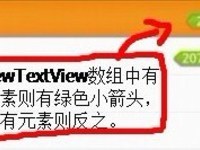
- 大小: 13.4 KB