今天准备总结一下关于Java 线程的问题,提到线程很容易与进程混淆,从计算机操作系统的发展来看,经历了这样的两个阶段:
?????? 单进程处理:最早以前的DOS 系统就属于单进程处理,即:在同一个时间段上只能有一个程序在执行,所以在DOS 系统中只要有病毒的出现,则立刻会有反映;
?????? 多进程处理:我们现在使用的Windows 操作系统就是典型的一个多线程,所以,如果在windows 中出现病毒了,则系统照样可以使用,通过Ctrl+Shift+delete 可以查看windows 系统的具体进程情况;
?????? 那么对于资源来讲,所有的IO 设备、CPU 等等只有一个,那么对于多线程的处理来讲,在同一个时间段 上会有多个程序运行,但是在同一个时间点 上只能有一个程序运行。所以我们可以发现线程是在进程的基础上进一步的划分,我们可以举个这样的例子,Eclipse 中对Java 的关键字的检查,是在Eclipse 整个程序运行中检测运行的。因此进程中止了,线程也随之中止。但是线程中止了,进程可能依然会执行。我们可以这样理解,进程是一个静态的概念,一个任务或者说一个程序,一个进程里有一个主线程。
?????? 下面我们来看看Java 中对线程处理机制的支持,在Java 语言中对线程的实现有两种方恨死:一个是继承Thread 类,另一个是实现Runnable 接口。下面我们来分别来看看这两种实现方式:??????
继承Thread 类:
?????? 一个java 类只要继承了Thread 类?? ,同时覆写了本类中的run() 方法,则就可以实现Java 中的多线程操作了。
MyThread.java :
package com.iflytek.thread; /** * @author xudongwang 2012-1-1 * * Email:xdwangiflytek@gmail.com */ public class MyThread extends Thread { private String name; public MyThread(String name) { this.name = name; } public void run() {// 覆写run()方法 for (int i = 0; i < 10; i++) { System.out.println("Thread运行:" + name + ",i=" + i); } } }
?
下面我们来实现上面的多线程操作类,MyThreadTest.java :
package com.iflytek.thread;
/**
* @author xudongwang 2012-1-1
*
* Email:xdwangiflytek@gmail.com
*/
public class MyThreadTest {
public static void main(String[] args) {
MyThread thread1 = new MyThread("线程A");
MyThread thread2 = new MyThread("线程B");
thread1.run();// 调用线程
thread2.run();
}
}
?
通过运行结果,我们可以发现其执行的结果非常有规律,先执行完第一个对象,再执行完第二个对象的,即没有实现交互的现象;
通过JDK 文档可以发现,一旦我们调用Start() 方法,则会通过JVM 找到run() 方法。所以当我们将上面调用的run() 方法改为start() 方法:
package com.iflytek.thread;
/**
* @author xudongwang 2012-1-1
*
* Email:xdwangiflytek@gmail.com
*/
public class MyThreadTest {
public static void main(String[] args) {
MyThread thread1 = new MyThread("线程A");
MyThread thread2 = new MyThread("线程B");
thread1.start();// 调用线程
thread2.start();
}
}
?
这时再去执行发现结果有交互的现象,所以这也值得我们思考为什么非要使用start() 方法启动多线程呢?通过查看Java 源码:
public synchronized void start() {//定义start方法
/**
* This method is not invoked for the main method thread or "system"
* group threads created/set up by the VM. Any new functionality added
* to this method in the future may have to also be added to the VM.
*
* A zero status value corresponds to state "NEW".
*/
if (threadStatus != 0 || this != me)//判断线程是否已经启动
throw new IllegalThreadStateException();
group.add(this);
start0();//调用start0方法
if (stopBeforeStart) {
stop0(throwableFromStop);
}
}
private native void start0();//使用native关键字声明的方法没有方法体
?
说明:操作系统有很多种,Windows 、Linux 、UNIX ,既然多线程操作中要进行CPU 资源的强占,也就是说要等待CPU 调度,那么这些调度的操作是由各个操作系统的底层实现的,所以在Java 程序中根本就没法实现,那么此时Java 的设计者定义了native 关键字,使用此关键字表示可以调用操作系统的底层函数,那么这样的技术又称为JNI 技术(Java Native Interface ),而且,此方法在执行的时候将调用run 方法完成,由系统默认调用的。
下面我们看看线程的状态:
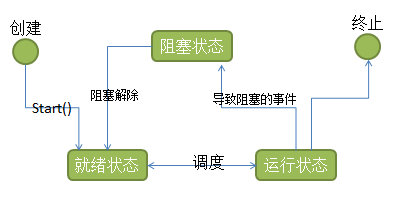
?
实现Runnable 接口:
?????? 因为我们知道继承的单一继承的局限性,所以我们在开发中一个多线程的操作类很少去使用Thread 类完成,而是通过Runnable 接口完成。
?
?????? 查看源码发现Runnable 的定义:
public interface Runnable {
public abstract void run();
}
?
所以一个类只要实现了此接口,并覆写run() 方法
?
package com.iflytek.thread;
/**
*
* @author xudongwang 2012-1-1
*
* Email:xdwangiflytek@gmail.com
*/
public class MyThreadByRunnable implements Runnable {
private String name;
public MyThreadByRunnable(String name) {
this.name = name;
}
public void run() {// 覆写run()方法
for (int i = 0; i < 10; i++) {
System.out.println("Thread运行:" + name + ",i=" + i);
}
}
}
?
有了多线程操作类下面我们需要启动多线程,但是在现在使用Runnable 定义的子类中并没有start() 方法,而只有Thread 类中才有,在Thread 类中存在以下的一个构造方法:
public Thread(Runnable target) {
init(null, target, "Thread-" + nextThreadNum(), 0);
}
?
此构造方法接受Runnable 的子类实例,也就是说现在我们可以通过Thread 类来启动Runnable 实现的多线程。
?
package com.iflytek.thread;
/**
*
* @author xudongwang 2012-1-1
*
* Email:xdwangiflytek@gmail.com
*/
public class MyThreadByRunnableTest {
public static void main(String[] args) {
MyThreadByRunnable thread1 = new MyThreadByRunnable("线程A");
MyThreadByRunnable thread2 = new MyThreadByRunnable("线程B");
new Thread(thread1).start();
new Thread(thread2).start();
}
}
当然上面的操作代码也属于交替的运行,所以此时程序也同样实现了多线的操作;
?
下面我们来总结一下两种实现方式的区别及联系:
?????? 在程序的开发中只要是多线程则肯定永远以实现Runnable 接口为正统操作,因为实现Runnable 接口相比继承Thread 类有如下的好处:
1、 避免单继承的局限性,一个类可以同时实现多个接口
2、 适合于资源的共享
?
下面来说说关于线程的几个Demo ;
1 、两个线程访问同一个对象,ThreadSyncDemo.java :
package com.iflytek.thread;
/**
* @author xudongwang 2012-1-1
*
* Email:xdwangiflytek@gmail.com
*/
public class ThreadSyncDemo implements Runnable {
Timer timer = new Timer();
public static void main(String[] args) {
ThreadSyncDemo threadSyncDemo = new ThreadSyncDemo();
Thread thread1 = new Thread(threadSyncDemo);
Thread thread2 = new Thread(threadSyncDemo);
thread1.setName("t1");// 修改线程名称
thread2.setName("t2");
thread1.start();
thread2.start();
}
@Override
public void run() {
timer.add(Thread.currentThread().getName());
}
}
class Timer {
private static int num = 0;
public void add(String name) {
num++;
try {
// 第一个线程执行到 这里时被休眠了,这是num为1,而第二个线程重新来执行时num为2,并休眠,而此时第一个线程启动了
Thread.sleep(1);
} catch (InterruptedException e) {
}
System.out.println(name + ",你是第" + num + "个使用timer的线程");
}
}
?
运行结果:
t1, 你是第 2 个使用 timer 的线程
t2, 你是第 2 个使用 timer 的线程
而如果程序这样改动一下,ThreadSyncDemo02.java :
package com.iflytek.thread;
/**
* @author xudongwang 2012-1-1
*
* Email:xdwangiflytek@gmail.com
*/
public class ThreadSyncDemo02 implements Runnable {
Timer02 timer = new Timer02();
public static void main(String[] args) {
ThreadSyncDemo02 threadSyncDemo = new ThreadSyncDemo02();
Thread thread1 = new Thread(threadSyncDemo);
Thread thread2 = new Thread(threadSyncDemo);
thread1.setName("t1");// 修改线程名称
thread2.setName("t2");
thread1.start();
thread2.start();
}
@Override
public void run() {
timer.add(Thread.currentThread().getName());
}
}
class Timer02 {
private static int num = 0;
public synchronized void add(String name) {// 执行这个方法的过程之中,当前对象被锁定
synchronized (this) {// 这样的话,在{}中的线程执行的过程中不会被另一个线程打断,也就是说{}只能有一个线程
num++;
try {
Thread.sleep(1);// 第一个线程执行到
// 这里时被休眠了,这是num为1,而第二个线程重新来执行时num为2,并休眠,而此时第一个线程启动了
} catch (InterruptedException e) {
}
System.out.println(name + ",你是第" + num + "个使用timer的线程");
}
}
}
? 运行结果:
t1, 你是第 1 个使用 timer 的线程
t2, 你是第 2 个使用 timer 的线程
?
2 、死锁,ThreadDieDemo.java :
package com.iflytek.thread;
/**
* @author xudongwang 2012-1-1
*
* Email:xdwangiflytek@gmail.com
*/
public class ThreadDieDemo {
public static void main(String[] args) {
DeadLock lock1 = new DeadLock();
DeadLock lock2 = new DeadLock();
lock1.flag = 1;
lock2.flag = 2;
Thread thread1 = new Thread(lock1);
Thread thread2 = new Thread(lock2);
thread1.start();
thread2.start();
}
}
class DeadLock implements Runnable {
public int flag = 1;
static Object o1 = new Object();
static Object o2 = new Object();
@Override
public void run() {
System.out.println("flag = " + flag);
if (flag == 1) {
synchronized (o1) {
try {
Thread.sleep(500);
} catch (InterruptedException e) {
e.printStackTrace();
}
synchronized (o2) {
System.out.println("o2");
}
}
}
if (flag == 2) {
synchronized (o2) {
try {
Thread.sleep(500);
} catch (InterruptedException e) {
e.printStackTrace();
}
synchronized (o1) {
System.out.println("o1");
}
}
}
}
}
?
?
3 、生产者和消费者问题:
首先简单说明一下sleep 、wait 、notify 的区别:
?????? sleep :sleep 是在Thread 中的,同时在sleep 的时候锁还在;
??????? wait :wait 必须是在锁住对象时才能wait ,同时在wait 的时候,锁就不在归那个对象所有了,而在其方法定义在Object 中,它是让进入到此锁住对象的线程wait ;
notify :与wait 相对应,叫醒一个现在正在wait 在我这个对象上的线程,谁现在正在我这个对象上等待,我就叫醒这个线程让他继续执行,他也是Object 类中的方法;
ProductCustomerDemo.java :
package com.iflytek.thread;
/**
* @author xudongwang 2012-1-1
*
* Email:xdwangiflytek@gmail.com
*/
public class ProductCustomerDemo {
public static void main(String[] args) {
WoToStack woToStack = new WoToStack();
Product product = new Product(woToStack);
Customer customer = new Customer(woToStack);
new Thread(product).start();
new Thread(customer).start();
}
}
/**
* 消费和生产的对象
*
* @author xudongwang 2012-1-1
*
* Email:xdwangiflytek@gmail.com
*/
class WoTo {
int id;
public WoTo(int id) {
this.id = id;
}
@Override
public String toString() {
return "WoTo [id=" + id + "]";
}
}
class WoToStack {
int index = 0;
WoTo[] arrayWoTo = new WoTo[10];// 这里限制一下,框子最多装10个WoTo
/**
* 向框子中放WoTo
*
* @param wt
*/
public synchronized void push(WoTo wt) {
// 这里用while是因为如果被打断还要执行判断,而如果是if则会直接进入下一个语句
while (index == arrayWoTo.length) {
try {
this.wait();
} catch (InterruptedException e) {
e.printStackTrace();
}
}
this.notifyAll();
arrayWoTo[index] = wt;
index++;
}
/**
* 从框子中去WoTo
*
* @return
*/
public synchronized WoTo pop() {
while (index == 0) {
try {
this.wait();
} catch (InterruptedException e) {
e.printStackTrace();
}
}
this.notifyAll();
index--;
return arrayWoTo[index];
}
}
/**
* 生产者
*
* @author xudongwang 2012-1-1
*
* Email:xdwangiflytek@gmail.com
*/
class Product implements Runnable {
// 首先生产者需要知道生产WoTo放在哪里
WoToStack stack = null;
public Product(WoToStack stack) {
this.stack = stack;
}
@Override
public void run() {
for (int i = 0; i < 20; i++) {// 这里我们限制一下每一个生产者可以生产20个WoTo
WoTo woTo = new WoTo(i);
stack.push(woTo);
System.out.println("生产者生产了 :" + woTo);
try {
Thread.sleep((int) Math.random() * 200);
} catch (InterruptedException e) {
e.printStackTrace();
}
}
}
}
class Customer implements Runnable {
WoToStack stack = null;
public Customer(WoToStack stack) {
this.stack = stack;
}
@Override
public void run() {
for (int i = 0; i < 20; i++) {// 这里我们也限制一下每一个小费者可以消费20个WoTo
WoTo woTo = stack.pop();
System.out.println("消费者消费了 :" + woTo);
try {
Thread.sleep((int) Math.random() * 1000);
} catch (InterruptedException e) {
e.printStackTrace();
}
}
}
}
?
?
4 、卖票问题(Runnable 资源共享):
MyThread.java:
package com.iflytek.maipiao;
/**
* @author xudongwang 2012-1-1
*
* Email:xdwangiflytek@gmail.com
*/
public class MyThread extends Thread {
private int ticket = 5;// 一共5张票
public void run() {
for (int i = 0; i < 50; i++) {
if (this.ticket > 0) {
System.out.println("卖票:ticket = " + this.ticket--);
}
}
}
}
?
下面建三个线程对象,同时卖票,ThreadTicket.java :
package com.iflytek.maipiao;
/**
* @author xudongwang 2012-1-1
*
* Email:xdwangiflytek@gmail.com
*/
public class ThreadTicket {
public static void main(String[] args) {
MyThread thread1 = new MyThread();
MyThread thread2 = new MyThread();
MyThread thread3 = new MyThread();
// 开始卖票
thread1.start();
thread2.start();
thread3.start();
}
}
运行发现一共卖了15 张票,但是实际上只有5 张票,所以证明每一个线程都卖自己的票,这样就没有达到资源共享的目的。
其实我们使用Runnable 接口的话,则就可以实现资源的共享:
MyThreadByRunnable.java :
package com.iflytek.maipiao;
/**
* @author xudongwang 2012-1-1
*
* Email:xdwangiflytek@gmail.com
*/
public class MyThreadByRunnable implements Runnable {
private int ticket = 5;// 一共5张票
public void run() {
for (int i = 0; i < 50; i++) {
if (this.ticket > 0) {
System.out.println("卖票:ticket = " + this.ticket--);
}
}
}
}
同样,我们再弄一个多线程进行卖票的操作,RunnableTicket.Java :
package com.iflytek.maipiao;
/**
* @author xudongwang 2012-1-1
*
* Email:xdwangiflytek@gmail.com
*/
public class RunnableTicket {
public static void main(String[] args) {
MyThreadByRunnable threadByRunnable = new MyThreadByRunnable();
new Thread(threadByRunnable).start();
new Thread(threadByRunnable).start();
new Thread(threadByRunnable).start();
}
}
?
虽然现在程序中有三个线程,但是从运行结果上看,三个线程一共卖出了5 张票,也就是说使用Runnable 实现的多线程可以达到资源共享的目的。
实际上,Runnable 接口和Thread 类之间还是存在联系的
Public class Thread implements Runnable {
?
发现Thread 类也是Runnable 接口的子类。
在实际的开发中比如说发多个邮件提醒等都会用到线程的,所以线程还是很重要的;
?
?
?
?
?
?
?
?
?
?
?
?
?
?
?
?
?
?
?
?
?
?
?
?