有很多种方法可以在QML中定位项目,以下是简要的概述。
通过设置项目的 x,y 属性,可以将项目放置在屏幕上的特定 x,y 坐标处。 根据可视化坐标系规则,这将设置它们相对于父级左上角的位置。
结合使用绑定替代这些属性的常量值,通过将 x 和 y 坐标设置为适当的绑定,也可以轻松实现相对定位。
?
class="prettyprint lang-cpp">import QtQuick
Item {
width: 100; height: 100
Rectangle {
// Manually positioned at 20,20
x: 20
y: 20
width: 80
height: 80
color: "red"
}
}
?

Item类型提供了锚定到其他Item类型的功能,每个项目有7条锚线:左、右、垂直居中、顶部、底部、基线和水平居中。三个垂直锚线可以锚定到另一个项目的三个垂直锚线中的任何一个,四个水平锚线可以锚定到另一个项目的水平锚线。
?
import QtQuick
Item {
width: 200; height: 200
Rectangle {
// Anchored to 20px off the top right corner of the parent
anchors.right: parent.right
anchors.top: parent.top
anchors.margins: 20 // Sets all margins at once
width: 80
height: 80
color: "orange"
}
Rectangle {
// Anchored to 20px off the top center corner of the parent.
// Notice the different group property syntax for 'anchors' compared to
// the previous Rectangle. Both are valid.
anchors { horizontalCenter: parent.horizontalCenter; top: parent.top; topMargin: 20 }
width: 80
height: 80
color: "green"
}
}
?
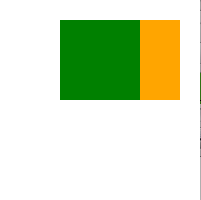
对于想要以常规模式定位一组类型的常见情况,Qt?Quick提供了一些定位器类型。放置在定位器中的物品会以某种方式自动定位; 例如, Row将项目定位为水平相邻(形成一行)。
?
import QtQuick
Item {
width: 300; height: 100
Row { // The "Row" type lays out its child items in a horizontal line
spacing: 20 // Places 20px of space between items
Rectangle { width: 80; height: 80; color: "red" }
Rectangle { width: 80; height: 80; color: "green" }
Rectangle { width: 80; height: 80; color: "blue" }
}
}
?

Layout types功能与定位器类似,但允许进一步细化或限制布局。 具体来说,Layout types允许您:
?
GroupBox {
id: gridBox
title: "Grid layout"
Layout.fillWidth: true
GridLayout {
id: gridLayout
rows: 3
flow: GridLayout.TopToBottom
anchors.fill: parent
Label { text: "Line 1" }
Label { text: "Line 2" }
Label { text: "Line 3" }
TextField { }
TextField { }
TextField { }
TextArea {
text: "This widget spans over three rows in the GridLayout.\n"
+ "All items in the GridLayout are implicitly positioned from top to bottom."
Layout.rowSpan: 3
Layout.fillHeight: true
Layout.fillWidth: true
}
}
}
?
上面的代码片段来自基本布局示例,该代码段显示了在布局中添加各种字段和项目的简单性。 GridLayout 可以调整大小,并且可以通过各种属性自定义其格式。
Qt技术交流群:166830288??????欢迎一起进群讨论