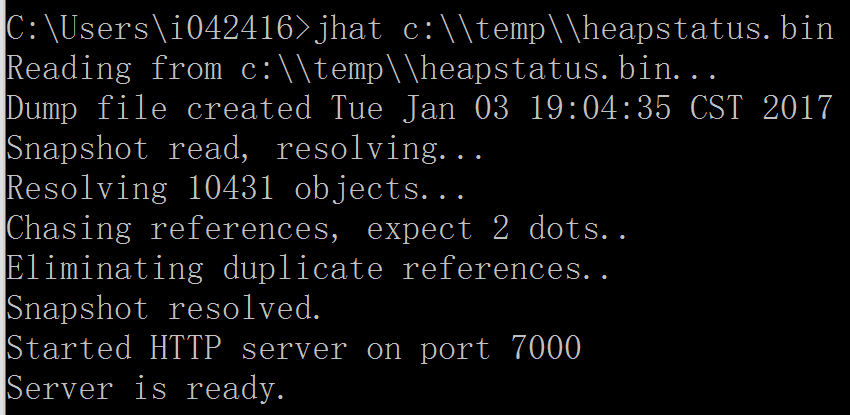Suppose you have a running Java process and you would like to inspect its running status, for example how many object instance are created or memory consumption status, you can use some standard tool provided by JDK.
This blog is written based on JDK 1.8. The sample code I am using to simulate a endless running process:
class="language-java" style="margin: 0px; padding: 0px; border-radius: 0px; font-family: Menlo, Monaco, Consolas, 'Andale Mono', 'lucida console', 'Courier New', monospace; font-size: inherit; background-color: inherit;">package jmap;
class Tool{
private int count = 0;
public void Run() throws InterruptedException{
while(true){
System.out.println("Hello: " + this.count++);
Thread.sleep(5000);
}
}
}
public class JMapTest {
public static void main(String[] args) throws InterruptedException {
Tool tool = new Tool();
tool.Run();
}
}(1) First get process id found in task manager: 15392
?
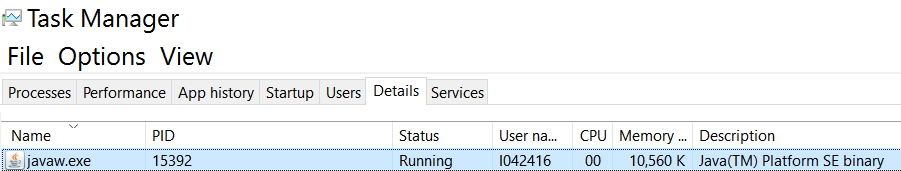
?
(2) use command line jmap -dump:format=b,file=c:\temp\heapstatus.bin 15392 jmap is a standard tool provided by JDK in this folder in my laptop:
?
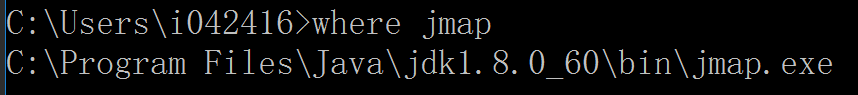
?
heap bin file is generated now:
?
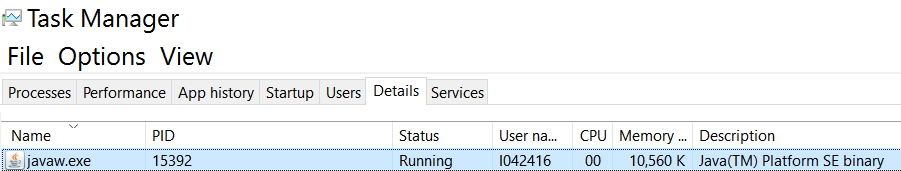
?
(3) Use another tool jhat to parse the bin file: jhat c:\temp\heapstatus.bin
?
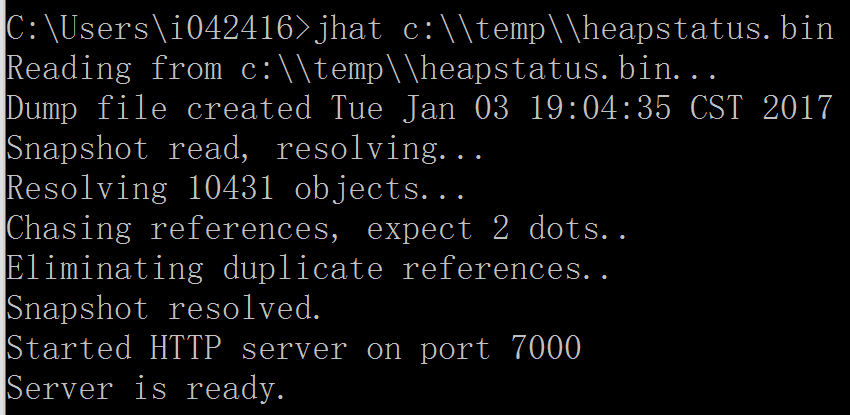
?
Then access localhost:7000 in browser:
?
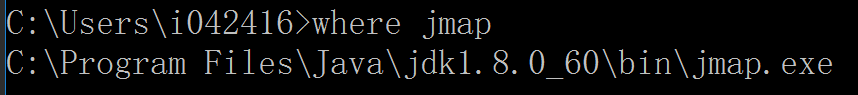
?
Click hyperlink class jmap.Tool, now I can find out that the instance of my tool class @0x7166babd8 has member attribute count with value 49.
?
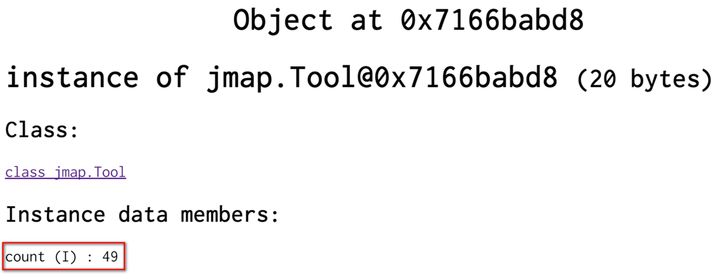
?
(4) There is a plugin in Eclipse MAT – Memory Analyzer Tool which can achieve the same.
?
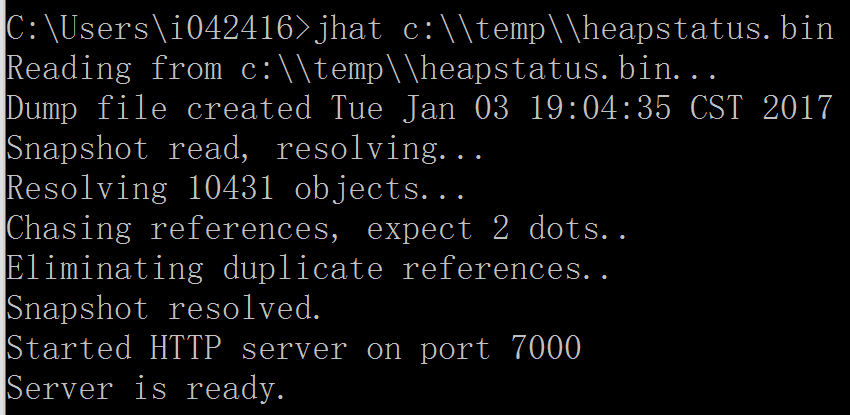
?
Once plugin is installed, you can make them visible in “Show View”:
?
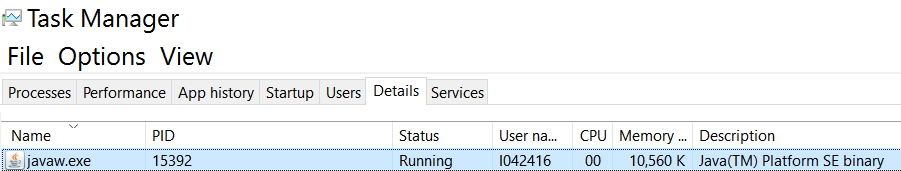
?
Drag your bin file into the view and the heap file will be parsed automatically. Click “Find object by address”:
?
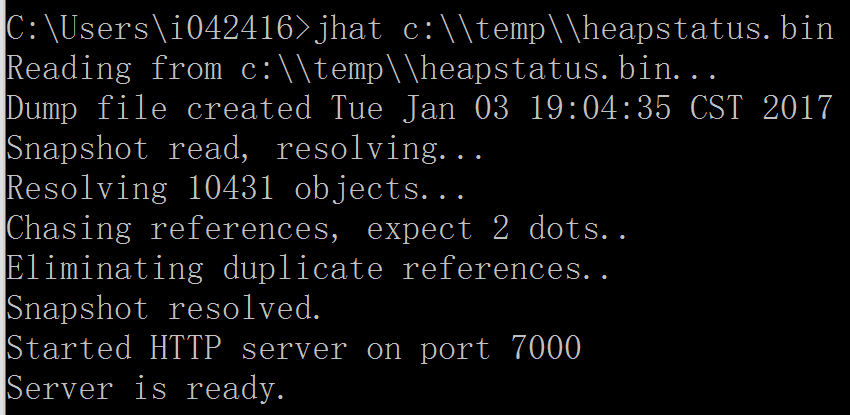
?
Type address of object instance you want to inspect:
?
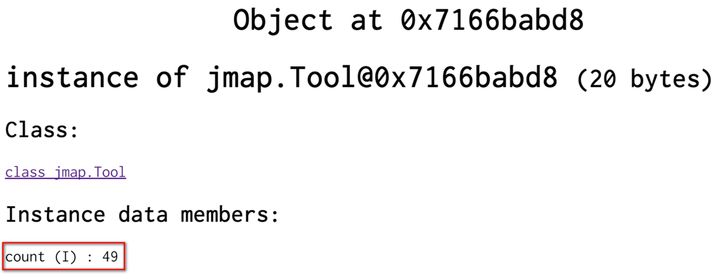
?
You can get the same result as you get previously in localhost:7000
?
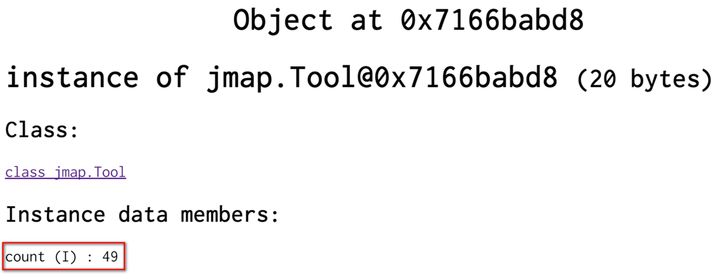
?
要获取更多Jerry的原创文章,请关注公众号"汪子熙":